
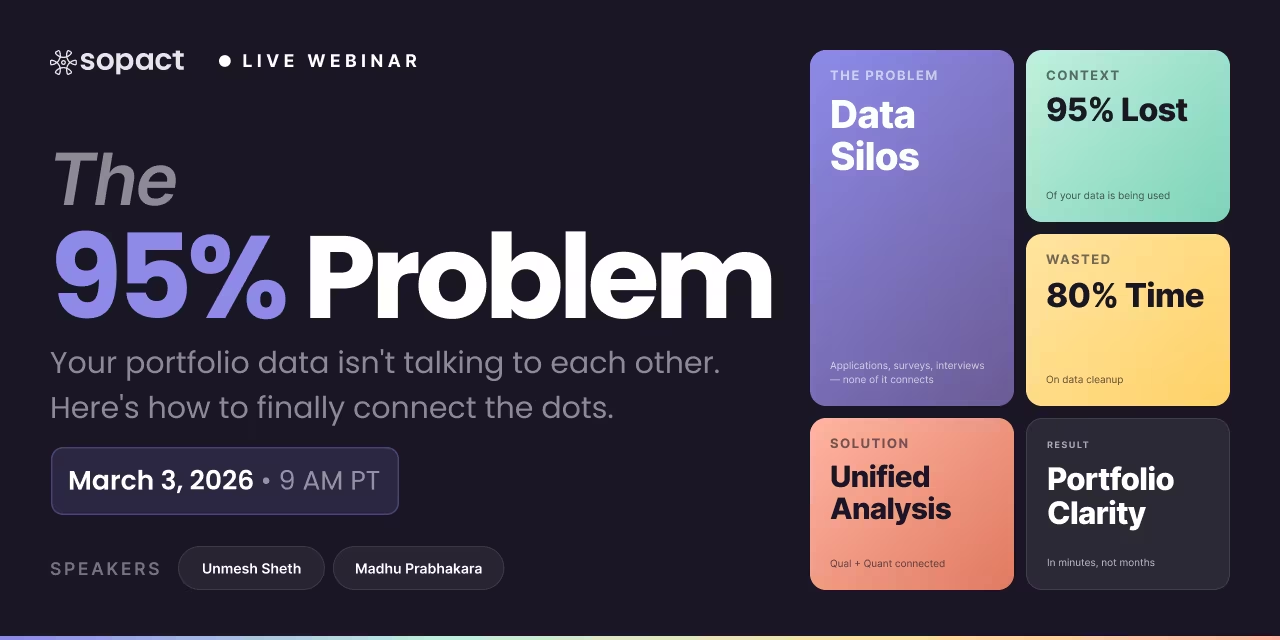
New webinar on 3rd March 2026 | 9:00 am PT
In this webinar, discover how Sopact Sense revolutionizes data collection and analysis.
Impact dashboards visualize outcomes in real time — but most fail because they display stale data from fragmented sources. Learn how AI-native dashboards turn visualization into continuous learning.
TL;DR: An impact dashboard is a real-time visual interface that displays social, environmental, or economic outcome metrics as data flows in — unlike an impact report, which is a periodic evidence summary delivered at fixed intervals. Most dashboards fail not because the visualization is wrong, but because the underlying data is fragmented, stale, and disconnected from qualitative context. Traditional dashboard workflows — where teams design a framework, build data collection instruments, aggregate data, and iterate on the design — require 15 or more iterations that stretch across 6 to 9 months before delivering any insight. AI-native platforms like Sopact Sense eliminate this cycle by keeping data clean and connected from the moment of collection, enabling dashboards that update continuously and drive program improvement rather than just displaying what already happened.
🎬 [VIDEO EMBED]https://www.youtube.com/watch?v=pXHuBzE3-BQ&list=PLUZhQX79v60VKfnFppQ2ew4SmlKJ61B9b&index=1&t=7s
An impact dashboard is a real-time visual interface that displays an organization's social, environmental, or economic outcome metrics — including charts, trend lines, comparisons, and status indicators — so stakeholders can monitor progress and make decisions without waiting for periodic reports. It answers "what is happening now?" rather than "what happened last quarter?"
The distinction between a dashboard and a report matters. An impact report is a curated, periodic document that synthesizes evidence into a narrative with methodology, qualitative context, and recommendations. A dashboard is a continuous, interactive visualization layer that shows metrics as they change. Both are necessary — dashboards for real-time monitoring, reports for depth and accountability. Organizations that treat dashboards as a substitute for reporting, or reports as a substitute for dashboards, get neither the speed of real-time monitoring nor the depth of evidence-based analysis.
In 2026, the most effective impact dashboards go beyond static data visualization. They integrate qualitative evidence alongside quantitative metrics, connect to clean-at-source data that eliminates manual aggregation, and use AI to surface patterns that traditional dashboard filters cannot detect. This is the shift from dashboards that display information to dashboards that drive continuous learning and improvement.
Bottom line: An impact dashboard is a real-time visualization layer that monitors outcomes as they happen — complementing periodic impact reports that provide depth, narrative, and accountability.
Most impact dashboards fail because they visualize data that was never clean to begin with — displaying aggregated numbers from fragmented sources that nobody trusts, updated quarterly at best, stripped of the qualitative context that explains why outcomes are changing. The dashboard looks impressive but drives no decisions because the underlying data architecture is broken.
This is what researchers call "the dashboard effect" — organizations invest in visualization tools that create the appearance of data-driven decision-making without actually changing how decisions get made. The dashboard exists, stakeholders glance at it, and everyone continues making decisions the same way they always have. The problem is not the visualization. The problem is the data pipeline feeding it.
Building a traditional impact dashboard follows a painful cycle: design a theory of change, build data collection instruments around it, collect initial data, aggregate and clean it, build the dashboard, realize the data does not answer your questions, redesign the collection instruments, recollect, reaggregate, rebuild. Each iteration takes two to four weeks. Organizations typically need 15 or more iterations before the dashboard shows anything useful — a process that stretches across 6 to 9 months and consumes thousands of staff hours.
By the time the dashboard is "done," the program has evolved, the framework needs updating, and the cycle starts again. This is not a technology problem. It is an architecture problem: when your data collection fragments information at the source, no amount of dashboard sophistication can reassemble it into reliable insight.
A dashboard that shows "78% of participants completed the program" tells you nothing about why 22% did not. A dashboard showing NPS scores trending downward tells you the trend but not whether the cause is program quality, facilitator turnover, or participant demographics shifting. Traditional dashboards display quantitative metrics stripped of qualitative context — creating the illusion of insight while hiding the evidence that would actually inform program improvement.
The most common failure pattern: an organization builds a dashboard in Power BI or Tableau, connects it to spreadsheet exports from their survey tool, and produces charts that leadership reviews quarterly. The charts look professional but contain aggregated averages from data that was never deduplicated, never linked across collection cycles, and never connected to the open-ended responses that explain what the numbers mean. Teams spend hours making the dashboard look right while spending zero time making the underlying data reliable.
Static dashboards — those updated monthly or quarterly from manual data exports — show you what happened in the past but cannot help you learn and improve in real time. By the time the data reaches the dashboard, the program moment has passed. A training cohort that showed declining engagement three weeks ago needed intervention three weeks ago, not after the quarterly data refresh.
The shift from static to dynamic dashboards is not just a technology upgrade. It requires a fundamentally different data collection architecture — one where data arrives clean, connected, and continuously, so the dashboard becomes a living learning tool rather than a backward-looking display.
Bottom line: Impact dashboards fail because they visualize broken data — fragmented, stale, and missing the qualitative context that explains why outcomes change. The fix is not better visualization tools; it is better data architecture.
Traditional dashboard workflows require 15 or more design-collect-aggregate-iterate cycles that stretch across 6 to 9 months before delivering reliable insight. Each cycle involves redesigning data collection instruments, recollecting from stakeholders, manually aggregating data from disconnected sources, and rebuilding the dashboard — only to discover the data still does not answer the right questions. AI-native platforms eliminate this entire cycle by keeping data clean and connected from the moment of collection.
An impact dashboard is a continuous, interactive visualization that updates as data flows in and answers "what is happening now?" An impact report is a periodic, curated document that synthesizes evidence into a narrative and answers "what changed, why, and what should we do differently?" Dashboards optimize for speed and monitoring; reports optimize for depth and accountability.
Organizations need both. A dashboard without reports produces data without narrative — numbers that leadership sees but nobody interprets in context. Reports without dashboards produce insight that is already stale — evidence assembled months after programs end, too late to inform adjustments. The most effective impact reporting strategy pairs continuous dashboards for monitoring with periodic reports for synthesis and decision-making.
DimensionImpact DashboardImpact ReportUpdate frequencyContinuous / real-timePeriodic (quarterly, annual)Primary questionWhat is happening now?What changed, why, and what next?Data depthMetrics and trendsMetrics + methodology + qualitative evidence + recommendationsAudience interactionSelf-service explorationCurated narrative for stakeholdersQualitative evidenceLimited (without AI integration)Central to the analysisBest forReal-time monitoring, program managementFunder accountability, strategic learning, board governance
The right platform eliminates the trade-off. When your data is clean at the source and connected by unique stakeholder IDs, the same underlying dataset powers both continuous dashboards and periodic impact report templates — without separate data preparation for each.
Bottom line: Dashboards and reports serve different purposes — real-time monitoring versus periodic synthesis — and effective organizations use both from the same clean data source.
Power BI and Tableau are powerful visualization platforms that excel at executive reporting, aggregated drill-downs, and BI-ready data exploration — but they do not solve the fundamental data architecture problem that makes most impact dashboards fail. They visualize whatever data you feed them, which means they faithfully display the same fragmented, deduplicated, qualitative-stripped data that was broken before it reached the dashboard.
Power BI and Tableau add genuine value when the data feeding them is already clean, structured, and BI-ready. For organizations with clean quantitative data that needs sophisticated visualization — pivot tables, geographic mapping, comparative trend analysis, multi-dimensional filtering — these tools are unmatched. If your organization already has a data warehouse with reliable, deduplicated metrics connected by unique identifiers, a Power BI or Tableau dashboard can present that data beautifully.
Sopact Sense data is BI-ready by design. Because every data point is connected to a unique stakeholder ID from the moment of collection, organizations can export to Power BI or Looker for executive-level visualization when aggregated drill-down views are needed. The data arrives clean, structured, and ready for BI tools — no manual preparation required.
BI tools cannot analyze qualitative data. They cannot extract themes from open-ended survey responses, score interview transcripts against rubrics, or correlate qualitative patterns with quantitative outcomes. They cannot deduplicate stakeholders, link pre-program surveys to post-program assessments, or track individual journeys across the program lifecycle. They do not collect data — they only visualize it.
This means organizations using Power BI or Tableau for impact dashboards still need: a separate data collection tool (surveys, forms, applications), a separate qualitative analysis tool (NVivo, ATLAS.ti, manual coding), manual data export and transformation steps, and someone to connect all of these before the data reaches the dashboard. Each handoff introduces delay, error, and loss of context. The dashboard looks sophisticated but the pipeline behind it is held together with spreadsheets and manual processes.
The debate between Power BI versus Tableau versus Looker versus Sopact Sense misses the point. The visualization tool matters far less than the data architecture underneath. If your data collection creates fragmentation — generic survey links, no unique IDs, separate tools for qualitative and quantitative data — then every dashboard built on that foundation will display unreliable information no matter how beautiful the charts.
The better question is: does your data arrive at the dashboard clean, connected, and enriched with qualitative context? If yes, any visualization tool works. If no, fixing the dashboard will not fix the insight.
Bottom line: Power BI and Tableau excel at visualization but cannot fix broken data architecture — use them for executive reporting when your underlying data is already clean and BI-ready.
Sopact Sense creates a continuous learning dashboard by solving the data architecture problem that every visualization tool ignores — keeping data clean, connected by unique stakeholder IDs, and enriched with AI-analyzed qualitative context from the moment of collection. The result is a dashboard that updates in real time, integrates qualitative themes alongside quantitative metrics, and drives program improvement rather than just displaying what already happened.
Traditional dashboard workflows follow a painful sequence: design framework, build collection instruments, collect data, export to spreadsheets, clean and deduplicate, aggregate, build dashboard, realize the dashboard does not answer your questions, redesign instruments, recollect, and repeat. Fifteen iterations over 6 to 9 months before anything useful appears.
Sopact Sense collapses this entire cycle. Because data arrives clean at the source — with unique stakeholder IDs preventing duplicates, multi-stage survey linking connecting pre to post assessments automatically, and self-correction links letting stakeholders fix their own data — the dashboard populates with reliable metrics from day one. There is no aggregation step. No manual cleanup. No 15-iteration cycle. The first data point that arrives is already dashboard-ready.
Unlike traditional dashboards that display only quantitative metrics, Sopact Sense integrates AI-analyzed qualitative evidence directly into the dashboard experience. The Intelligent Suite — Cell, Row, Column, and Grid analysis layers — processes open-ended responses, interview transcripts, and uploaded documents alongside quantitative data. The result: a dashboard where clicking on a declining NPS trend reveals the AI-extracted themes explaining why satisfaction is dropping — not just the numbers, but the reasons behind them.
This replaces the traditional workflow where survey analysis happens in one tool, qualitative coding happens in another, and dashboard visualization happens in a third. A single platform handles collection, qualitative analysis, quantitative analysis, and visualization — eliminating the handoffs that slow down insight and strip away context.
The most important difference between a Sopact dashboard and a traditional dashboard is the design philosophy. Traditional dashboards are designed to be "finished" — you build them, deploy them, and maintain them. Sopact dashboards are designed for continuous iteration: add a question this week, see results immediately, adjust next week, test a different approach with the next cohort, compare results in real time.
This is what makes continuous learning possible. Organizations that learn fastest are not the ones with the most sophisticated dashboards. They are the ones running the most experiments — testing new questions, trying different data collection approaches, and adjusting programs based on evidence that arrives in hours, not months.
Bottom line: Sopact Sense eliminates the 6–9 month dashboard development cycle by solving the data architecture problem at the source — enabling dashboards that combine qualitative intelligence with quantitative metrics and update continuously.
Organizations using traditional dashboard workflows spend 6 to 9 months in a cycle of framework design, data collection, manual aggregation, and dashboard iteration — completing 15 or more cycles before producing reliable insight. Sopact Sense eliminates this entire pipeline by keeping data clean and connected from collection, so the first data point that arrives is already dashboard-ready. The time from first data collection to actionable dashboard drops from months to days.
The best impact dashboard examples share three qualities: they display outcome metrics connected to qualitative context, they update continuously rather than quarterly, and they drive decisions rather than just displaying information. Below are dashboard patterns for the most common use cases — each designed around the principle that a dashboard's value depends on the data architecture feeding it, not the visualization on the screen.
A nonprofit program dashboard tracks participant journeys from intake through service delivery through outcome assessment — all connected by unique stakeholder IDs. Effective examples show pre-post change scores alongside AI-extracted qualitative themes from open-ended feedback, enabling program managers to see not just whether outcomes are improving but why specific participants or cohorts are progressing differently. The dashboard becomes a management tool rather than a reporting artifact.
A foundation portfolio dashboard aggregates evidence across grantees to identify which strategies work, which grantees need support, and what themes emerge across the portfolio. The best examples standardize data collection across grantees while preserving qualitative nuance — showing both aggregate trends and individual grantee spotlights. When connected to the foundation's SROI analysis, these dashboards link outcomes to investment decisions in real time.
CSR dashboards aggregate social impact metrics across programs, geographies, and employee engagement initiatives into board-ready views that connect social outcomes to business strategy. In 2026, ESG reporting requirements increasingly demand continuous data rather than annual summaries — making real-time dashboards a compliance necessity rather than a nice-to-have. The most effective examples map metrics to SDG indicators and reporting standards simultaneously.
Community impact dashboards visualize outcomes at the geographic or population level — tracking how interventions affect neighborhoods, demographics, or public policy outcomes over time. These dashboards connect individual program dashboards into a community-level view, aggregating evidence from multiple organizations and programs to show collective impact rather than isolated program results.
Bottom line: Effective impact dashboards drive decisions by connecting quantitative metrics to qualitative context, updating continuously, and adapting to sector-specific needs from nonprofit program management to community-wide impact tracking.
Actionable dashboards differ from static dashboards in one critical way: they connect to data that is clean, current, and contextualized — enabling users to take action based on what they see rather than simply observing historical trends. A static dashboard displays last quarter's aggregated averages. An actionable dashboard shows today's emerging pattern alongside the qualitative evidence that explains it, with enough granularity to inform a specific decision before the program moment passes.
Three features separate actionable from static dashboards. First, data currency: the dashboard reflects what is happening now, not what happened weeks or months ago. Second, qualitative integration: the dashboard shows not just the "what" (metrics trending down) but the "why" (AI-extracted themes from stakeholder feedback explaining the trend). Third, granularity: the dashboard supports drill-down from portfolio-level aggregation to individual stakeholder journeys — so a program manager can move from "completion rates dropped" to "these specific participants reported these specific barriers" in a single click.
The ultimate purpose of an actionable dashboard is not monitoring — it is learning. Dashboards designed for continuous learning enable a rapid cycle: observe a pattern in the data, form a hypothesis about what is driving it, test an adjustment to the program, observe the results in the dashboard within days, and iterate. This cycle — which used to take a full evaluation cycle of 6 to 12 months — now happens in weeks when the dashboard is connected to clean-at-source data with integrated AI analysis.
Organizations that design for iteration rather than perfection are the ones producing the most actionable dashboards. They start with one metric, add complexity as they learn what matters, and adjust their dashboard in real time rather than waiting for quarterly redesigns.
Bottom line: Actionable dashboards connect clean, current data with qualitative context to drive decisions in real time — transforming dashboards from backward-looking displays into forward-looking learning systems.
Static dashboards display last quarter's aggregated data from manual exports with no qualitative context — showing what happened but not why, and arriving too late to inform program adjustments. Actionable AI-native dashboards update continuously from clean-at-source data, integrate AI-analyzed qualitative themes alongside quantitative metrics, and enable drill-down from portfolio-level views to individual stakeholder journeys — turning dashboards into continuous learning tools rather than reporting artifacts.
The dashboard effect is the phenomenon where organizations invest in data visualization tools that create the appearance of data-driven decision-making without actually changing how decisions get made. Dashboards exist, stakeholders glance at them, and everyone continues making decisions based on intuition, anecdote, and organizational politics rather than the evidence on the screen.
The dashboard effect happens for three reasons. First, the data on the dashboard is not trusted — because it was assembled from fragmented sources with manual aggregation that introduces errors. Second, the dashboard does not answer the questions stakeholders actually ask — because it was designed around available data rather than decision-relevant metrics. Third, the dashboard lacks qualitative context — showing that outcomes changed but not why, leaving stakeholders without the information they need to act differently.
Avoiding the dashboard effect requires solving the trust problem first. Data must be clean at the source, connected by unique stakeholder IDs, and transparently derived — so when a board member asks "where did this number come from?" the answer is traceable to specific stakeholders and collection instruments, not a black box of spreadsheet aggregation.
Then, design the dashboard around decisions rather than data. Start with the question leadership needs to answer ("should we expand this program?"), work backward to the metrics that inform that decision (completion rates, outcome persistence, stakeholder satisfaction, cost per outcome), and build the dashboard to surface those specific metrics with the qualitative evidence that provides context. If no decision connects to a metric, remove it from the dashboard.
Bottom line: The dashboard effect — where dashboards exist but do not change decisions — results from untrusted data, irrelevant metrics, and missing qualitative context. Fix the data architecture first, then design the dashboard around specific decisions.
An impact dashboard is a real-time visual interface that displays an organization's social, environmental, or economic outcome metrics — including charts, trend lines, and status indicators — so stakeholders can monitor progress continuously rather than waiting for periodic reports. Effective impact dashboards integrate qualitative evidence alongside quantitative metrics and update automatically as data flows in.
A dashboard is a continuous, interactive visualization that updates in real time and shows "what is happening now." A report is a periodic, curated document that synthesizes evidence into a narrative answering "what changed, why, and what should we do differently?" Both are necessary — dashboards for monitoring, reports for depth and accountability.
Power BI and Tableau excel at visualization but cannot fix broken data architecture. They work well for executive reporting when the underlying data is already clean, deduplicated, and BI-ready. They cannot analyze qualitative data, deduplicate stakeholders, or link pre-post assessments — so organizations still need separate tools for data collection, qualitative analysis, and data preparation.
The dashboard effect is the phenomenon where organizations invest in dashboards that create the appearance of data-driven decision-making without actually changing how decisions get made. It happens when dashboard data is untrusted, metrics do not align with decisions stakeholders need to make, and qualitative context explaining "why" is missing from the visualization.
Traditional dashboard workflows require 6 to 9 months and 15 or more design-collect-aggregate-iterate cycles before producing reliable insight. AI-native platforms like Sopact Sense reduce this to days by keeping data clean and connected from the moment of collection — so the first data point that arrives is already dashboard-ready.
A static dashboard displays historical data from manual exports with no qualitative context, updated monthly or quarterly. An actionable dashboard updates continuously from clean-at-source data, integrates AI-analyzed qualitative themes, and enables drill-down from aggregate metrics to individual stakeholder journeys — driving real-time program improvement.
Focus on five to seven outcome metrics aligned with your theory of change — such as pre-post change scores, completion rates, stakeholder satisfaction, and longitudinal progress measures. Include at least one qualitative indicator showing AI-extracted themes from open-ended feedback to provide context for quantitative trends.
AI transforms impact dashboards by analyzing qualitative evidence — theme extraction, sentiment scoring, rubric-based evaluation — and integrating it alongside quantitative metrics. AI-native platforms also automate data cleaning, deduplication, and multi-stage survey linking, eliminating the manual data preparation that makes traditional dashboards unreliable and slow to update.
A social impact dashboard visualizes the social outcomes of an organization's programs, investments, or operations in real time. It tracks metrics like participant outcomes, community-level changes, stakeholder satisfaction, and program effectiveness — providing continuous evidence of social value rather than relying on annual reports or point-in-time evaluations.
No — the most efficient approach uses a single platform where the same clean, connected data powers both continuous dashboards and periodic impact reports. Platforms like Sopact Sense generate real-time dashboards and shareable reports from the same underlying dataset, eliminating separate data preparation for each output.



