
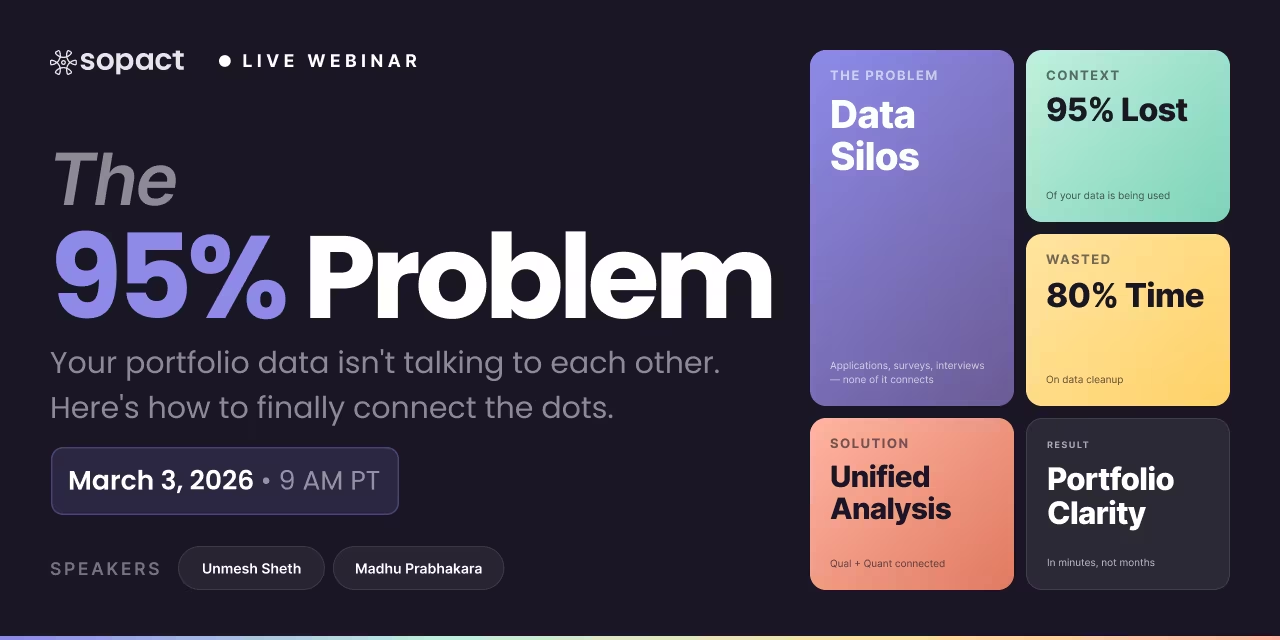
New webinar on 3rd March 2026 | 9:00 am PT
In this webinar, discover how Sopact Sense revolutionizes data collection and analysis.
A program dashboard tracks participant progress, cohort health, and intervention effectiveness in real time. Learn why most program management dashboards fail and how AI-native architecture delivers insight in days.
TL;DR: A program dashboard is a real-time visual interface that tracks participant progress, cohort health, and program outcomes — enabling program managers to monitor delivery, spot at-risk participants, and adjust interventions without waiting for quarterly reports. Most program management dashboards fail because they visualize fragmented data assembled manually from disconnected survey tools, CRMs, and spreadsheets — producing charts that are stale by delivery and stripped of qualitative context. AI-native platforms like Sopact Sense eliminate this failure by keeping data clean at the source through unique participant IDs, analyzing qualitative and quantitative feedback together through AI, and generating live dashboards that update as stakeholder data arrives. The result: program teams iterate in days instead of months, and dashboards drive actual program improvement rather than decorating quarterly presentations.
🎬 [VIDEO EMBED]https://www.youtube.com/watch?v=pXHuBzE3-BQ&list=PLUZhQX79v60VKfnFppQ2ew4SmlKJ61B9b&index=1&t=7s
A program dashboard is a real-time visual interface that displays participant progress, cohort health, milestone completion, and outcome metrics — enabling program managers to monitor delivery performance, identify at-risk participants, compare cohort results, and make data-driven adjustments without waiting for periodic evaluations or manual report assembly.
Unlike a general impact dashboard that tracks organizational-level outcomes across multiple programs, a program dashboard focuses on the operational layer — the day-to-day and week-to-week indicators that tell program managers whether delivery is on track. It answers questions like "which participants are falling behind?", "are this cohort's engagement scores declining?", "what barriers are participants reporting?", and "is our latest intervention working?"
The distinction matters because most organizations build impact dashboards that aggregate results across programs for board presentations but leave program managers without the operational intelligence they need to improve delivery in real time. A program management dashboard bridges this gap — giving the people who actually run programs the visibility they need to act while outcomes are still forming, not after they have already been determined.
Effective program dashboards integrate three data types that traditional tools separate: quantitative metrics (completion rates, attendance, scores), qualitative evidence (open-ended feedback, interview themes, stakeholder stories), and longitudinal tracking (pre-post-follow-up comparisons linked by unique participant IDs). When these three streams connect in one dashboard, program managers can see not just what is happening but why — and respond accordingly.
Bottom line: A program dashboard gives program managers real-time operational intelligence about participant progress, cohort health, and intervention effectiveness — going beyond organizational-level impact metrics to drive day-to-day program improvement.
Most program management dashboards fail because they are built on top of fragmented data from disconnected tools — survey platforms that do not talk to CRMs, spreadsheets that cannot link pre-post assessments, and qualitative feedback that sits unanalyzed in email threads. The dashboard displays whatever broken data reaches it, and program managers correctly distrust the result.
The failure pattern is predictable and nearly universal: organizations spend months designing a measurement framework, building data collection instruments, running the first collection cycle, exporting data to spreadsheets, manually cleaning and deduplicating records, aggregating results, and building the dashboard — only to discover that the dashboard does not answer the questions program managers actually need to ask. Then the cycle restarts: redesign instruments, recollect, reaggregate, rebuild. Fifteen iterations later, the program has evolved past whatever the dashboard was designed to show.
When program data lives in multiple disconnected systems — a survey tool here, a CRM there, attendance records in a spreadsheet — matching records across systems becomes a manual guessing game. Is "Sarah Johnson" in the survey the same as "S. Johnson" in the CRM? Was "Sarah J." counted twice in the attendance sheet? Without unique participant IDs that persist across every data touchpoint, program managers spend hours deduplicating records instead of analyzing outcomes. This is the "Which Sarah?" problem, and it affects every program that collects data in more than one tool.
Traditional program dashboards display quantitative metrics — completion rates, attendance percentages, satisfaction scores — but strip away the qualitative evidence that explains why those numbers are changing. When NPS drops from 8.2 to 6.7, the dashboard shows the decline but not the reason. The reasons live in open-ended survey responses, interview transcripts, and check-in notes that no one has time to code manually. Program managers see that something changed but cannot determine what to do about it — rendering the dashboard operationally useless.
Programs evolve continuously: new cohorts start, curricula change, delivery methods shift, partner organizations join or leave. Traditional program dashboards are built on static architectures — fixed data models, predetermined metrics, rigid collection instruments. When the program changes, the dashboard breaks. Rebuilding requires weeks of configuration, often by an external consultant or IT team. By the time the dashboard reflects the current program, the program has changed again.
Bottom line: Program management dashboards fail because they fragment data across disconnected tools, ignore qualitative evidence, and cannot adapt when programs evolve — producing static charts that program managers distrust and do not use.
Program management dashboards fail at three layers. First, the data layer fragments participant information across disconnected tools — creating duplicates, missing links, and the "Which Sarah?" problem. Second, the analysis layer is either absent or quantitative-only — ignoring qualitative feedback that explains why metrics are changing. Third, the architecture layer is static — requiring expensive rebuilds whenever programs evolve. AI-native platforms solve all three by keeping data clean at the source, analyzing qualitative and quantitative evidence together through AI, and adapting automatically as programs change.
AI-driven program dashboards improve visibility by connecting three data streams that traditional tools separate — quantitative metrics, qualitative evidence, and longitudinal participant tracking — into a single, continuously updated interface that surfaces patterns, flags risks, and explains trends automatically as data arrives.
Traditional program oversight depends on periodic reviews: quarterly reports, annual evaluations, scheduled check-ins. By the time these reviews surface a problem — declining engagement, at-risk participants, ineffective interventions — the opportunity to act has often passed. AI dashboards shift oversight from backward-looking review to forward-looking intelligence by processing data continuously and alerting program managers to emerging patterns in real time.
AI analyzes incoming data continuously — not quarterly. When attendance drops among a specific cohort, the dashboard flags it immediately. When open-ended feedback starts mentioning "scheduling conflicts" more frequently, AI surfaces the theme before anyone has to read through hundreds of responses manually. When pre-post assessment scores diverge between cohorts, the system highlights the gap and correlates it with delivery differences. This shifts program management from discovering problems months later to identifying them in days.
The most transformative capability of AI-driven program dashboards is qualitative analysis at scale. AI reads every open-ended response, extracts themes, scores sentiment, and correlates qualitative patterns with quantitative outcomes — turning feedback that would sit unread in spreadsheets into structured, actionable intelligence. A training program can see not just that participant satisfaction dropped, but that "lack of practical exercises" was mentioned by 73% of respondents in the afternoon cohort — specific enough to act on immediately.
Effective AI program dashboards support three levels of exploration that traditional tools cannot. Portfolio level shows how all programs are performing. Program level compares cohorts within a program. Participant level shows an individual's complete journey from enrollment through outcomes. Each level is one click from the next, powered by the unique participant IDs that connect all data from intake through completion. For program managers, this means moving from "our training program has a 78% completion rate" to "participants in the Tuesday cohort who reported transportation barriers have a 54% completion rate" — actionable specificity that drives real intervention.
Bottom line: AI dashboards improve visibility by connecting quantitative metrics, qualitative evidence, and longitudinal tracking in real time — enabling program managers to detect problems in days instead of months and act on specific, actionable intelligence rather than aggregated averages.
A program dashboard provides continuous, real-time monitoring of operational metrics — showing what is happening right now across participants, cohorts, and outcomes. A program report is a periodic, curated document that synthesizes evidence into a narrative — explaining what changed, why, and what adjustments the program should make next. Programs need both: dashboards for daily operational intelligence, reports for periodic accountability and reflection.
The common mistake is treating dashboards and reports as separate workflows requiring separate data preparation. This duplication wastes staff time and produces inconsistent results — the dashboard shows one set of numbers, the report shows another, and stakeholders trust neither. Effective dashboard reporting eliminates this problem by generating both outputs from the same clean, connected dataset.
DimensionProgram DashboardProgram ReportUpdate frequencyContinuous — updates as data arrivesPeriodic — monthly, quarterly, annualPrimary questionWhat is happening right now?What changed, why, what should we do?Primary userProgram managers and staffFunders, boards, external stakeholdersQualitative evidenceAI-extracted themes, real-timeCurated narratives and stakeholder storiesAction orientationMonitor and intervene immediatelyReflect, synthesize, plan strategicallyData preparationNone — clean at sourceNone — same data as dashboard
For guidance on building periodic evidence summaries from the same data that powers your dashboard, see our impact reporting guide. For ready-made structures to organize those summaries, see our impact report template library.
Bottom line: Program dashboards provide real-time operational intelligence for program managers; program reports provide periodic synthesized evidence for funders and boards — and both should generate from a single clean dataset with zero duplicate preparation.
AI-driven performance dashboards for training programs are available from three categories of tools — but only one category solves the underlying data architecture problem. The choice depends on whether your challenge is visualization (you already have clean data) or data infrastructure (your data is fragmented, qualitative evidence is unanalyzed, and participant records do not link across collection points).
These platforms create sophisticated visualizations from structured data. For training dashboards, they can display completion rates, assessment scores, and attendance patterns with drill-down and filtering capabilities. However, they require clean, structured data as input — they do not collect data, do not analyze qualitative feedback, do not deduplicate participants, and do not link pre-post assessments. If your data collection infrastructure is already clean and connected, BI tools add genuine value for executive-level views.
Most LMS platforms include basic dashboards showing course completion, quiz scores, and time-on-task. These work for tracking learning activity within the platform but cannot capture outcomes that happen outside the LMS — job performance changes, confidence growth, behavioral application of skills, or stakeholder feedback about the training's real-world impact. They also cannot analyze qualitative evidence or link training data to longitudinal outcome tracking.
Sopact Sense provides AI-driven training dashboards that solve the data architecture problem from collection through analysis through visualization. Unique participant IDs link enrollment data, pre-assessments, mid-program check-ins, post-assessments, and follow-up evaluations automatically. AI analyzes open-ended feedback alongside quantitative scores — extracting themes like "scheduling conflicts," "need more hands-on practice," or "mentor sessions were most valuable." Dashboards update as data arrives, and the same dataset generates both live dashboards and shareable impact reports without separate preparation.
Bottom line: BI tools visualize clean data, LMS dashboards track learning activity, and AI-native platforms solve the full pipeline from collection through analysis — choose based on whether your problem is visualization or data architecture.
A program dashboard needs three connected layers to deliver real operational value. The data layer ensures participant information arrives clean, linked by unique IDs, and continuously updated — eliminating the "Which Sarah?" problem. The analysis layer processes both quantitative metrics and qualitative feedback through AI, surfacing themes, correlations, and risks automatically. The presentation layer displays both real-time dashboards for program managers and periodic reports for funders from the same underlying data. Most program management dashboards invest in the presentation layer while ignoring the data and analysis layers that determine whether the dashboard means anything.
Program dashboards vary significantly by context. A youth workforce training program needs different metrics, qualitative questions, and drill-down structures than an accelerator cohort dashboard or a community health program. The architecture remains the same — clean data, AI analysis, real-time presentation — but the specific implementation differs by use case.
Training program dashboards track participant skill progression through pre-post-follow-up assessments, attendance patterns, milestone completion, and qualitative feedback about barriers and enablers. The most effective training dashboards integrate AI-analyzed qualitative data: instead of just showing "78% completion rate," they reveal that participants who reported "schedule flexibility" as a key need had 34% lower completion — actionable intelligence that drives program redesign. Connecting enrollment data through unique IDs enables tracking from application through training through job placement.
Accelerator dashboards monitor cohort progress through stage gates — application scoring, selection, milestone achievement, demo day readiness, and post-program outcomes. AI-driven dashboards add value by analyzing pitch deck quality, mentor session feedback, and founder-reported challenges at scale. The dashboard shows not just which startups hit revenue targets but why some cohorts outperform others — qualitative patterns that inform cohort design and mentor matching for future programs. For detailed guidance on connecting accelerator applications to longitudinal outcomes, see our impact measurement guide.
Scholarship dashboards track academic progress, financial disbursements, and recipient outcomes over multi-year periods. The key challenge is longitudinal tracking — connecting a student's application from Year 1 through academic performance in Years 2–4 through career outcomes in Years 5+. Without unique IDs persisting across every data collection point, this longitudinal tracking breaks. AI-native dashboards maintain this connection automatically and add qualitative intelligence from check-in surveys and progress reports.
Community program dashboards track service delivery metrics (sessions completed, clients served, referrals made) alongside participant-reported outcomes and satisfaction. AI analysis surfaces themes from open-ended feedback that explain service gaps — "transportation barriers" or "language accessibility" — that quantitative metrics alone would miss. Real-time program health dashboards enable service managers to reallocate resources based on current demand rather than historical patterns.
Bottom line: The best program dashboard examples share the same underlying architecture — clean data, AI analysis, real-time presentation — but customize metrics, qualitative questions, and drill-down structures for specific program contexts.
Sopact Sense compresses program dashboard implementation from the typical 6-to-9-month cycle to days by eliminating every manual step in the traditional pipeline — no data export, no manual cleanup, no separate qualitative analysis, no dashboard-from-scratch construction, and no separate report assembly.
Set up data collection with unique participant IDs, multi-stage survey linking (pre → mid → post → follow-up), and open-ended questions for qualitative context. Every form links to the Contacts system — participants get a permanent ID from enrollment that follows them through every data touchpoint. Validation rules prevent duplicates, format errors, and missing required fields. Self-correction links let participants update their own information — eliminating the manual cleanup cycle entirely.
As responses come in, they arrive clean, linked, and deduplicated. The dashboard populates automatically — quantitative metrics calculate, qualitative responses queue for AI analysis, and pre-post comparisons begin linking as matched pairs emerge. No export step. No aggregation step. No "Which Sarah?" problem. The first data point that arrives is already dashboard-ready.
AI processes open-ended responses — extracting themes, scoring sentiment, applying rubrics, and correlating qualitative patterns with quantitative outcomes. Program managers see not just that engagement dropped but that "lack of mentorship support" was mentioned by 67% of afternoon cohort respondents. This qualitative intelligence layer is what makes Sopact dashboards operationally useful rather than merely decorative.
Add a question this week, see results by next week. Test a different intervention, monitor the dashboard for changes. Compare cohorts, drill down to individual participant journeys, generate a shareable report for your funder — all from the same connected dataset. The 15-iteration cycle that plagues traditional program dashboards disappears because there is no aggregation step to iterate on.
Bottom line: Sopact Sense builds program dashboards in days by keeping data clean from collection, analyzing qualitative and quantitative evidence together through AI, and eliminating every manual step that stretches traditional implementations to 6–9 months.
When evaluating program dashboard tools, the comparison that matters is not feature lists — it is whether the platform solves the data architecture problem or merely adds visualization on top of broken data. BI tools excel at presentation but require clean upstream data. LMS platforms track learning activity but miss real-world outcomes. Survey tools collect data but fragment it across disconnected surveys. AI-native platforms like Sopact Sense handle the full pipeline: clean collection, AI analysis, real-time dashboards, and periodic reports from one connected dataset.
A program dashboard should track five to seven outcome metrics aligned with your theory of change, at least one qualitative indicator, and two to three operational health metrics — no more. Overloaded dashboards become data museums where nothing stands out and nothing prompts action.
Choose metrics that connect directly to the decisions your program team makes regularly. For a workforce training program, this might include pre-post skill assessment change, job placement rate, employer satisfaction, participant confidence growth, and 6-month retention. For an accelerator, it might include milestone completion rate, revenue growth, mentor engagement, and follow-on funding rate. Each metric should link to a specific hypothesis about what drives program success.
Include at least one qualitative indicator showing AI-extracted themes from open-ended feedback. This provides the "why" behind quantitative trends. When completion rates drop, qualitative themes like "scheduling conflicts" or "content difficulty" surface immediately — enabling targeted intervention rather than broad program redesign.
Track the operational indicators that signal whether your data system itself is healthy: response rates, data completeness, collection cycle timing. If response rates drop, your outcome metrics become unreliable. Monitoring these operational health indicators ensures the dashboard itself remains trustworthy.
Bottom line: Track five to seven outcome metrics connected to specific program decisions, at least one qualitative indicator for context, and two to three operational health metrics — and resist the temptation to add more until a specific decision requires it.
A program dashboard is a real-time visual interface that displays participant progress, cohort health, milestone completion, and outcome metrics. It enables program managers to monitor delivery performance, identify at-risk participants, compare cohort results, and make data-driven adjustments without waiting for periodic evaluations or manual report assembly.
A program management dashboard is a visual tool that helps program managers track operational performance across all aspects of program delivery — enrollment, participant engagement, milestone achievement, outcome measurement, and stakeholder satisfaction. It combines quantitative metrics with qualitative feedback to provide complete visibility into program health.
A program dashboard focuses on operational delivery metrics for program managers — participant progress, cohort comparisons, intervention effectiveness, and real-time course correction. An impact dashboard tracks organizational-level outcomes across multiple programs for board presentations and funder reporting. Both are necessary and should draw from the same clean data source.
An AI-driven program dashboard uses artificial intelligence to analyze qualitative feedback at scale (theme extraction, sentiment scoring, rubric evaluation), detect patterns across quantitative and qualitative data streams, flag at-risk participants automatically, and correlate delivery variables with outcomes. This replaces months of manual data coding with real-time intelligence.
Yes. AI-native platforms like Sopact Sense include built-in dashboards that generate automatically from clean data. Power BI and Tableau add value for executive-level aggregated visualization, but they require clean upstream data and cannot analyze qualitative evidence, deduplicate participants, or link pre-post assessments. Many organizations use Sopact for operational dashboards and export BI-ready data to Power BI for executive views.
A program health dashboard monitors the operational indicators that signal whether a program is on track — response rates, data completeness, collection cycle timing, participant engagement trends, and at-risk participant alerts. It is a subset of the program management dashboard focused specifically on early warning signals.
Traditional program dashboard implementations take 6 to 9 months across 15 or more design-collect-aggregate-iterate cycles. AI-native platforms like Sopact Sense compress this to days by keeping data clean from collection, eliminating manual aggregation, and auto-generating dashboards as data arrives. The first response is already dashboard-ready.
A program reporting dashboard combines continuous real-time visualization with the ability to generate periodic shareable reports from the same dataset. Instead of separate data preparation for dashboards and reports, both outputs draw from one connected, clean data source — eliminating duplicate work and inconsistent numbers.
Program dashboards improve oversight by shifting from backward-looking quarterly reviews to forward-looking real-time intelligence. AI-driven dashboards flag at-risk participants, surface qualitative themes from feedback, detect engagement declines, and alert program managers to emerging problems — enabling intervention while outcomes are still forming.
A program management dashboard should include five to seven outcome metrics aligned with the theory of change, at least one qualitative indicator showing AI-extracted themes from open-ended feedback, two to three operational health metrics, cohort comparison views, and individual participant journey tracking with pre-post-follow-up linked by unique IDs.



