
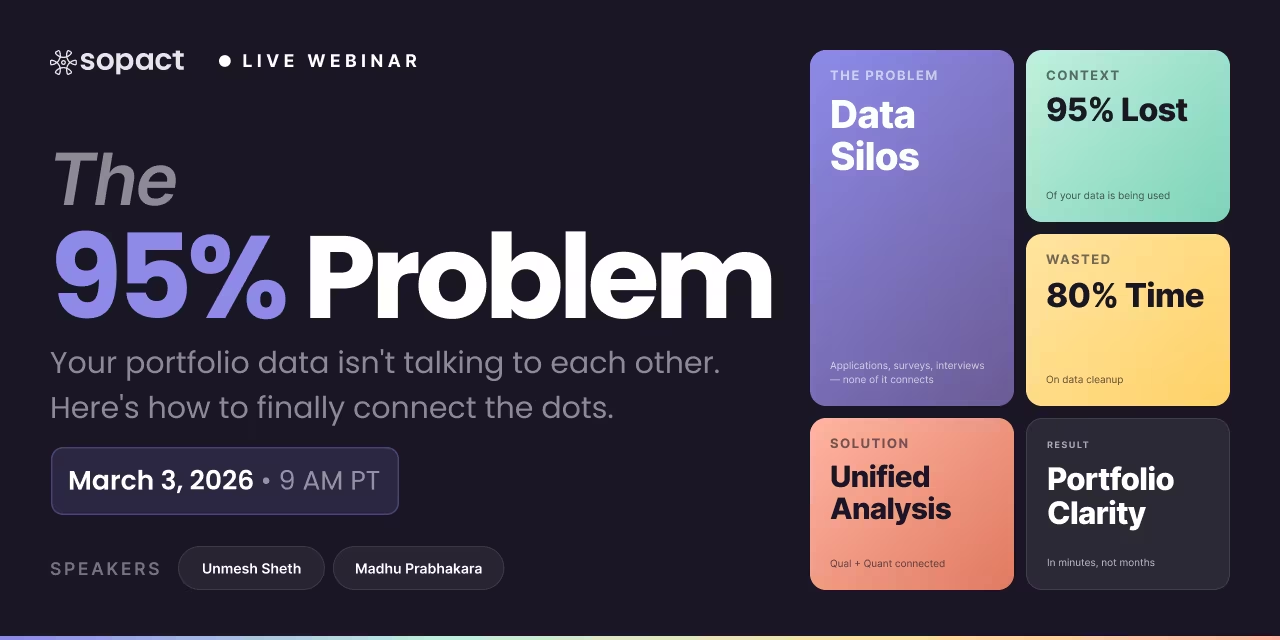
New webinar on 3rd March 2026 | 9:00 am PT
In this webinar, discover how Sopact Sense revolutionizes data collection and analysis.
Replace fragmented spreadsheets with AI-native stakeholder management for small nonprofits. Track donors, volunteers, and participants with clean data from day one.
A CRM for small nonprofits is a centralized system that tracks every relationship your organization manages — donors, volunteers, beneficiaries, grantees, and community partners — in one connected platform. Unlike enterprise CRMs built for sales pipelines, a nonprofit CRM emphasizes donor stewardship, volunteer coordination, program participation tracking, and impact reporting aligned with your mission.
The challenge for most small nonprofits in 2026 isn't whether they need a CRM — it's that the tools available either cost too much, require dedicated IT staff, or force organizations to fit their work into a corporate sales model. Spreadsheets remain the default, but they create the exact data fragmentation problems that make it impossible to answer basic questions: How many people did we serve last quarter? Which donors also volunteer? What happened to participants after they left our program?
A purpose-built CRM for small nonprofits solves this by giving every stakeholder a unique identity that connects across forms, programs, surveys, and interactions — without the complexity or cost of enterprise systems like Salesforce.
Effective nonprofit CRM software in 2026 goes beyond simple contact databases. Here's what distinguishes a genuinely useful system from a glorified spreadsheet:
Unique stakeholder identity management. Every donor, volunteer, and program participant gets a persistent ID that follows them across every interaction. When Maria volunteers at your food bank in January, donates in March, and enrolls her daughter in your summer program in June, she appears as one person — not three disconnected records.
Multi-touchpoint relationship tracking. Nonprofits manage more relationship types than most businesses. Your CRM needs to connect donations, volunteer hours, program enrollment, survey responses, event attendance, and feedback loops into a single timeline per stakeholder.
Clean data at the source. The biggest hidden cost of traditional CRM software for nonprofits isn't the license fee — it's the hours staff spend cleaning, deduplicating, and reconciling data after collection. A modern system validates and deduplicates at the point of entry.
AI-ready data architecture. As AI transforms how organizations generate reports and find insights, your data structure matters more than ever. Fragmented data across spreadsheets and disconnected tools means AI produces "confident guesses" rather than reliable intelligence.
Affordable for mission-driven budgets. Small nonprofits shouldn't need to choose between paying for software and funding programs. Unlimited users and forms should be the standard, not the premium tier.
Here are concrete scenarios where the right CRM transforms daily operations:
1. Workforce development program — A training nonprofit enrolls participants through an online form, tracks their progress through pre/mid/post surveys, collects qualitative feedback, and follows up 6 months later on employment outcomes. With a traditional CRM, this requires 4-5 separate tools and manual data matching. With Sopact Sense, every participant has a unique ID linking their entire journey — from application to outcome.
2. Community food bank — Volunteers sign up through email, donors give through the website, and families register for food distribution at the door. Three separate systems, three separate databases, no way to see overlap. A lightweight CRM unifies all three touchpoints under a single stakeholder profile.
3. Youth mentoring organization — Mentors submit session notes, mentees complete satisfaction surveys, parents provide consent forms, and program directors need quarterly reports for the board. A purpose-built nonprofit CRM connects notes, surveys, and documents to each mentee's record automatically.
4. Foundation grant management — A small family foundation receives applications, assigns reviewers, tracks disbursements, and collects grantee reports. Traditional CRMs can't handle document analysis or multi-stage application workflows. An AI-native platform scores applications, routes reviews, and generates compliance reports automatically.
5. After-school enrichment — Students participate across multiple programs (art, STEM, tutoring). Parents complete enrollment once, and student data carries across all programs without re-entry. Follow-up surveys track long-term outcomes tied to each student's unique profile.
6. Advocacy coalition — An environmental nonprofit coordinates volunteers, tracks petition signatures, manages event registrations, and reports to coalition partners. All stakeholder data lives in one system with segmentation by engagement type.
7. Faith-based social services — A church-affiliated nonprofit manages food pantry clients, job training participants, and emergency assistance recipients. Many individuals access multiple services, and the CRM tracks each person's full service history without duplication.
Salesforce, HubSpot, and Microsoft Dynamics were designed for sales teams managing leads through pipelines toward closed deals. When nonprofits adopt these platforms, they inherit architectural assumptions that don't match their reality. Donor management isn't a sales pipeline. Participant tracking isn't lead scoring. Volunteer coordination isn't opportunity management.
The customization required to make an enterprise CRM work for a nonprofit often costs more than the software itself. Small organizations without dedicated administrators find themselves trapped: the system technically supports what they need, but the gap between "possible" and "practical" swallows budgets and staff time.
Most small nonprofits default to spreadsheets because they're free and familiar. The hidden cost emerges over time. Organizations typically spend 80% of their data management time cleaning, deduplicating, and reconciling information rather than analyzing it.
A typical nonprofit might have donor records in a Google Sheet, volunteer signups in a separate form, event registrations in Eventbrite, program enrollment in yet another spreadsheet, and survey data in SurveyMonkey. When the board asks "How many unique people did we serve this year?" — no one can answer without weeks of manual matching.
The problem compounds because each tool assigns its own identifiers (or none at all). The same person appears as "Maria Garcia," "M. Garcia," and "mgarcia@gmail.com" across three systems. Duplicate records multiply, reaching 20-30% of total records in some organizations.
Traditional nonprofit CRM software treats data collection and reporting as separate activities. You collect contact information in the CRM, surveys in a survey tool, program data in spreadsheets, and then manually assemble everything into a report weeks or months later.
This disconnect means organizations can track what they did (outputs) but struggle to demonstrate what changed (outcomes). Funders increasingly demand outcome evidence, and the gap between collection and reporting makes it nearly impossible to produce without expensive consultants or dedicated data staff that small nonprofits simply don't have.
Sopact Sense isn't a scaled-down enterprise CRM. It's an AI-native platform built from the ground up for organizations that need to collect clean data, track stakeholder journeys, and generate intelligent reports — without the complexity, cost, or IT overhead of traditional systems.
Instead of bolting AI onto broken data, Sopact Sense ensures data is clean at the source. Every stakeholder gets a persistent unique ID the moment they enter the system. Whether someone submits an application, completes a survey, or is enrolled by staff, their record connects automatically to everything that came before and everything that follows.
This isn't just a technical feature — it's a fundamentally different approach to the problem. Traditional CRMs let you collect data and then try to clean it. Sopact prevents the mess from happening in the first place through automatic deduplication, unique reference links for data correction, and relationship-based data architecture.
Sopact Sense combines what traditionally requires 4-5 separate tools into a single platform:
Instead of exporting data from one system, cleaning it, importing it to another, and manually reconciling — you collect once and analyze immediately.
AI analysis is only as good as the data it receives. When stakeholder data lives across disconnected spreadsheets and tools, AI produces fragmented insights at best. Sopact Sense's clean-at-source architecture means AI agents can actually do useful work: scoring applications against rubrics, extracting themes from open-ended feedback, correlating quantitative outcomes with qualitative stories, and generating designer-quality reports.
The platform uses AI agents (powered by models like Claude and Perplexity) to orchestrate the entire stakeholder lifecycle — from intake to review to decision to follow-up to impact tracking. Unlike traditional workflow tools that rely on brittle if-then automations, Sopact's AI agents handle routing and coordination dynamically, adapting when programs change without requiring administrators to rebuild workflow stages.
Understanding the difference between legacy approaches and AI-native stakeholder management helps organizations make informed decisions about their technology investments.
Data architecture approach. Traditional nonprofit CRM software like Salesforce Nonprofit Cloud or Bloomerang treats the CRM as the center of the universe — everything must be imported into or connected to the CRM database. Sopact Sense treats clean data collection as the foundation, with the CRM (Contacts) as a built-in capability rather than a separate system that needs integration.
Handling of qualitative data. Legacy CRMs store text in custom fields but can't analyze it. Sopact Sense uses the Intelligent Suite to automatically extract themes, sentiment, and patterns from open-ended survey responses, interview transcripts, and uploaded documents.
Multi-stage tracking. Connecting a pre-program survey to a post-program survey to a 6-month follow-up requires manual matching in traditional CRMs. In Sopact Sense, the unique stakeholder ID automatically links all touchpoints across time.
Cost model. Enterprise CRMs charge per user, per contact, per feature tier, per add-on, per integration — costs that compound quickly for small nonprofits. Sopact Sense offers unlimited users, forms, and records as standard.
AI integration. Traditional CRMs are adding AI features as bolt-ons to legacy architectures. Sopact Sense is AI-native — the platform was designed for AI analysis from the ground up, with data structures that make AI useful rather than cosmetic.
A nonprofit running job training programs for underserved communities previously used Google Forms for enrollment, SurveyMonkey for feedback, spreadsheets for attendance, and Word documents for reports. Staff spent approximately 40 hours per quarter just reconciling data for funder reports.
With Sopact Sense: Participants register through a branded form that creates a unique profile. Pre-training surveys capture baseline confidence and skills. Post-training surveys connect automatically to the same participant. Six-month follow-up surveys track employment outcomes. The Intelligent Grid generates a board-ready impact report correlating quantitative skill gains with qualitative participant stories — in hours, not weeks.
A local foundation managing grants to a dozen community organizations collected grantee reports in email attachments, tracked disbursements in QuickBooks, and assembled impact data manually for their annual report.
With Sopact Sense: Each grantee organization gets a unique profile. Quarterly reports are submitted through structured forms with document uploads. AI automatically analyzes uploaded reports against the foundation's rubric, flags gaps, and generates a comparative dashboard across all grantees. The annual impact report assembles itself from connected data rather than requiring months of manual compilation.
A multi-service nonprofit coordinates volunteers across food distribution, tutoring, and community events. Different program managers used separate signup sheets, making it impossible to know total volunteer hours or identify the organization's most engaged supporters.
With Sopact Sense: One contact record per volunteer, linked to every program they participate in. Hours, feedback, and engagement data aggregate automatically. When the development director needs to identify donors who also volunteer — a critical insight for fundraising — the data is already connected.
The term "contact management software for nonprofits" often implies a simple address book. But nonprofit contact management in 2026 needs to solve a fundamentally harder problem than storing names and emails. It needs to create a living record of each stakeholder's relationship with your organization over time.
Effective nonprofit contact management means:
Persistent identity across interactions. When someone moves from "event attendee" to "volunteer" to "donor," their identity stays consistent. No re-entry, no duplication, no lost history.
Self-service data correction. Instead of staff manually updating records, Sopact Sense generates unique correction links that allow stakeholders to update their own information. This keeps data current without consuming staff time.
Group and cohort management. Nonprofits organize people into programs, cohorts, classes, and campaigns. A lightweight CRM needs to support these groupings natively, not through workarounds.
Relationship-aware forms. When a known contact completes a new survey or form, the submission automatically connects to their existing profile. No manual matching required.
Small nonprofits increasingly recognize that donor management is only one piece of stakeholder relationship management. A stakeholder CRM tracks every type of relationship:
Traditional CRMs force organizations to treat these as separate entities in different modules. Sopact Sense uses a unified contact model where one person can be a donor AND a volunteer AND a program participant — all tracked under a single unique ID with a complete history of their engagement.
This unified approach is particularly powerful for small nonprofits where stakeholders naturally wear multiple hats. The board member who also volunteers at events and makes annual donations shouldn't exist as three separate records in three separate systems.
When evaluating CRM options, small nonprofits should prioritize these criteria in 2026:
1. Data cleanliness by default. Does the system prevent duplicate records at entry, or require you to clean up afterward? Look for automatic deduplication, unique ID management, and validation at the point of collection.
2. Qualitative data handling. Can the system analyze open-ended text responses, not just store them? With AI-native platforms, qualitative analysis that once required expensive consultants or manual coding happens automatically.
3. Longitudinal tracking capability. Can you connect a participant's baseline survey to their mid-program check-in to their exit survey to their 6-month follow-up — under a single ID? This is the foundation of outcome measurement.
4. Total cost of ownership. Per-user pricing models punish collaboration. Per-contact limits punish growth. Look for platforms with unlimited users, forms, and records where the cost scales with your use, not your headcount.
5. AI analysis built-in, not bolted on. Many legacy CRMs are adding "AI features" that amount to cosmetic chatbots or basic automation. True AI-native architecture means the system was designed from the ground up for AI analysis — clean data structures, connected records, and intelligent processing at every level.
6. Implementation without IT staff. Small nonprofits rarely have dedicated technology staff. The right system should be operational in days, not months, without requiring a consultant to configure workflows.
7. Export and portability. Your data should be yours. Look for easy export to CSV/Excel and compatibility with BI tools like Looker or Power BI for organizations that need advanced visualization.
A recurring search query from nonprofit leaders is for a "lightweight CRM for tracking donations and grants." This reflects a real need: something more organized than spreadsheets but less overwhelming than Salesforce.
For organizations primarily focused on donation and grant tracking, the minimum viable CRM needs:
Sopact Sense addresses this through its Contact object — a lightweight CRM built directly into the data collection platform. Unlike standalone CRM tools that require separate survey tools, form builders, and reporting systems, Sopact connects donation tracking to the same system handling surveys, feedback, and impact measurement.
The practical advantage is immediate: when a funder asks "What outcomes did our grant support?" — the answer doesn't require weeks of data assembly across disparate systems. The grant record, program data, participant outcomes, and qualitative stories are already connected under unified stakeholder IDs.
For organizations currently using spreadsheets (the majority of small nonprofits), migration doesn't need to be a painful, all-or-nothing project. Here's a practical approach:
Start with one program. Choose your most active program or the one with the most painful data problems. Set up Contacts in Sopact Sense for that program's participants. Create linked forms for enrollment and feedback.
Let the system prove itself. Once staff see that data collection and reporting for one program takes hours instead of weeks, adoption for other programs follows naturally.
Don't try to import everything. Legacy spreadsheet data often has the exact quality problems (duplicates, inconsistencies, missing fields) that a new system prevents. For historical data, import only what you actively need. New data enters the system clean.
Build the habit of connected collection. The biggest shift isn't technical — it's behavioral. Staff accustomed to creating a new spreadsheet for every program need to learn that a single platform handles all collection, with every form connected to stakeholder profiles automatically.
The best CRM for a small nonprofit depends on your primary needs. For organizations focused primarily on donor management, tools like Bloomerang or Little Green Light offer affordable options. For organizations that need integrated stakeholder tracking across donors, volunteers, and program participants — with AI analysis and impact reporting — Sopact Sense provides a unified platform that replaces multiple disconnected tools. The key differentiator is whether you need a simple contact database or a connected system that tracks stakeholder journeys over time.
Nonprofit CRM software ranges from free (limited) to tens of thousands per year. Salesforce offers 10 free licenses for nonprofits, but implementation and customization often cost significantly more than the software. Mid-range options like Bloomerang start around a few hundred per month. Sopact Sense offers unlimited users and forms, making it cost-effective for organizations where per-user pricing becomes prohibitive as teams grow.
Yes — if you choose the right platform. Enterprise CRMs like Salesforce typically require dedicated administrators. Sopact Sense is designed for program staff to set up and manage directly. Creating contacts, building forms, launching surveys, and generating reports all happen through a user-friendly interface without technical expertise.
A donor management system focuses specifically on fundraising: tracking gifts, managing campaigns, processing donations, and generating thank-you letters. A nonprofit CRM is broader, managing all stakeholder relationships including donors, volunteers, program participants, partners, and funders. Sopact Sense functions as a stakeholder management platform that includes donor tracking within a larger framework of connected stakeholder data.
Sopact Sense prevents duplicates at the point of collection rather than cleaning them up afterward. Every stakeholder receives a unique ID from their first interaction. When they complete subsequent forms or surveys, the system recognizes them through their unique reference link and connects new data to their existing profile. This eliminates the 20-30% duplicate rate common in traditional CRM databases.
Most traditional CRMs track outputs (number of people served, hours delivered) but struggle with outcomes (what changed for participants). Sopact Sense connects pre/mid/post surveys under unique stakeholder IDs, enabling longitudinal outcome tracking. The Intelligent Suite analyzes both quantitative metrics and qualitative responses to generate evidence of impact — not just activity logs.
Sopact Sense tracks recurring stakeholder interactions through its unique ID system. For donations, each gift connects to the donor's profile chronologically. For grant deadlines, structured forms with date fields and automated follow-up links keep grantees and program managers on track. The system's lightweight approach means you set up once and maintain automatically — no complex workflow configuration required.
Start with one program or department. Create contacts in Sopact Sense for active stakeholders, build linked forms for enrollment and feedback, and let staff experience the difference. Don't try to import all historical spreadsheet data — it likely contains the duplicates and inconsistencies you're trying to escape. New data enters clean, and the system proves its value quickly for new collection cycles.
Sopact Sense is both — and more. It combines a lightweight CRM (Contacts with unique IDs), a form/survey builder (with skip logic, file uploads, and multi-language support), document intelligence (AI analysis of uploaded PDFs and reports), and an AI-powered analysis engine (the Intelligent Suite). This integration eliminates the need for separate tools and the data fragmentation that comes with disconnected systems.
Stakeholder CRM software manages relationships beyond customers or donors. For nonprofits and social enterprises, stakeholders include program participants, volunteers, community partners, funders, board members, and beneficiaries. Stakeholder CRM software tracks each person's full relationship history across all touchpoints — donations, volunteer hours, program enrollment, survey responses, and feedback — under a unified profile. Sopact Sense is purpose-built for this multi-dimensional stakeholder tracking.



