Clean-at-Source Collection
Forms validate, de-dupe, and enforce required fields to ensure every record is reliable from the start.
ValidationDe-dupeBuild and deliver an intelligent form builder system in weeks, not years. Learn how to track relationships, automate follow-ups, and analyze qualitative data instantly with Sopact Sense.
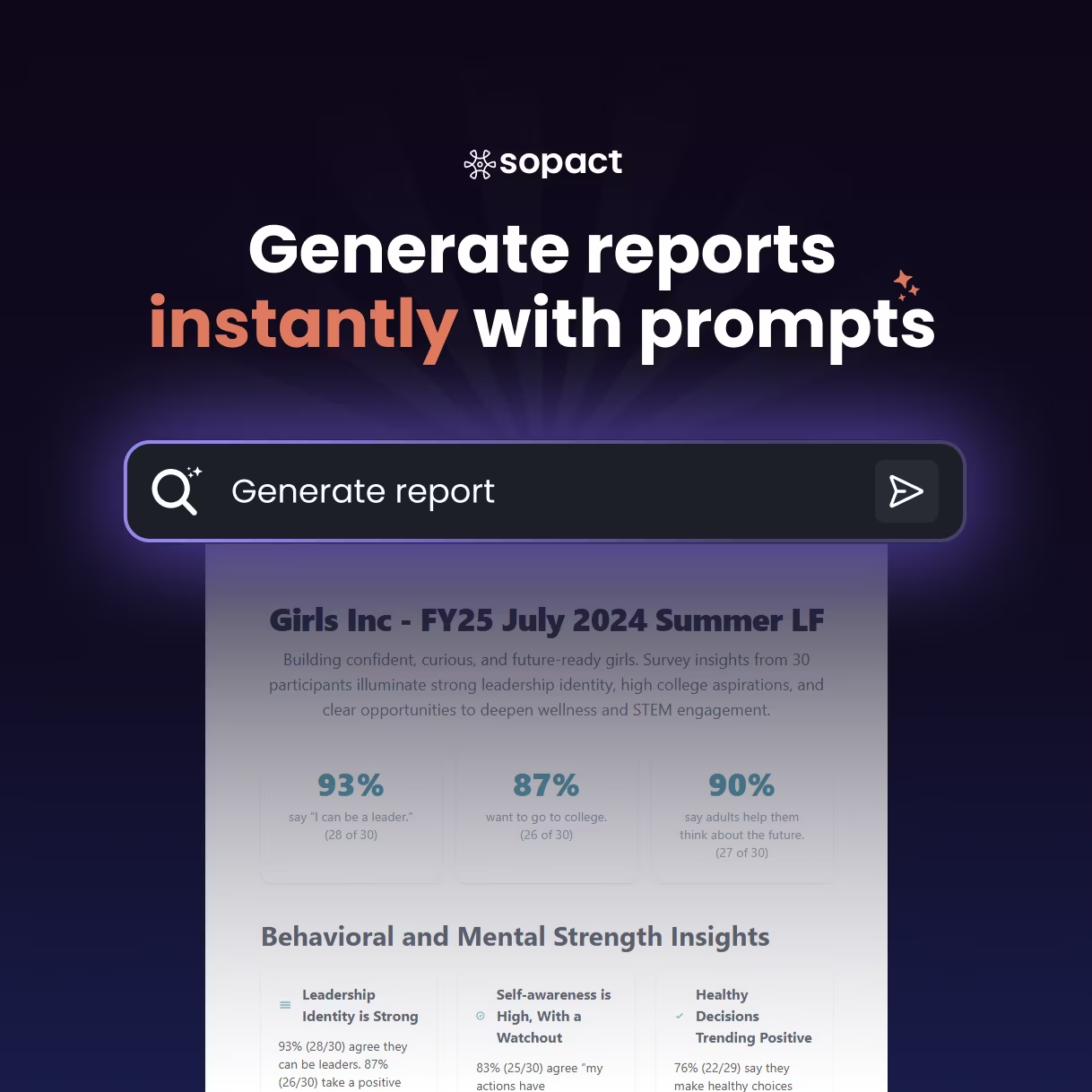
Data teams spend the bulk of their day fixing silos, typos, and duplicates instead of generating insights.
Data teams spend the bulk of their day fixing silos, typos, and duplicates instead of generating insights.
Hard to coordinate design, data entry, and stakeholder input across departments, leading to inefficiencies and silos.
Open-ended feedback, documents, images, and video sit unused—impossible to analyze at scale.
Author: Unmesh Sheth — Founder & CEO, Sopact
Last updated: August 9, 2025
Most form builders were built for one thing: collecting answers. But in 2025, that’s not enough.
If your forms are only gathering data and leaving you with a spreadsheet, you’re still wasting days or weeks cleaning, chasing, and decoding responses before you can act.
Form Intelligence changes that. It’s not just a better form—it’s a complete workflow for collecting clean data, collaborating with respondents, and turning qualitative inputs into decision-ready insights instantly.
✔️ Prevent bad data at the source — no more empty fields or mismatched formats
✔️ Collaborate without email chains — request updates via unique correction links
✔️ Analyze instantly — AI surfaces themes, gaps, and scores without manual review
“Forms should be part of a living relationship with your stakeholders — not a one-time transaction.”
— Unmesh Sheth, Founder & CEO, Sopact
The biggest myth is that any form builder can power your data strategy. In reality, most tools just collect responses and leave you drowning in messy spreadsheets. True form builder software must start with clean, centralized data, connect responses to stakeholder IDs, and track them across the entire lifecycle. Forms aren’t the end—they’re the beginning of insight.” — Unmesh Sheth, Founder & CEO, Sopact
Form Intelligence combines form creation, real-time validation, AI-assisted analysis, and longitudinal contact tracking into a single Sopact Sense workflow.
Unlike traditional form builders:
Traditional workflow: Send form → Collect → Export → Clean → Re-upload → Finally, review.
Form Intelligence workflow: Send form → Validate while filling → AI analyzes instantly → You act on clean, decision-ready data.
Flag missing fields, invalid formats, or too-short text before submission. Respondents self-correct, saving evaluators hours of cleanup.
Sopact’s Intelligent Cell™ auto-codes open-ended answers and attachments (PDFs, resumes, essays). Themes, sentiment, and rubric tags appear instantly—no manual coding required.
Define your own scoring criteria. Sopact applies it consistently across all entries. Update the rubric anytime; scores recalculate automatically.
Every form submission ties back to the same contact. You don’t just see “responses”—you see a journey across time.
Send unique correction links. Respondents update without starting over. All edits are tracked with a clear version history.
Automate follow-ups: intake → mid-program → exit survey. Sopact generates personalized links, tracks non-respondents, and triggers reminders.
Export clean, connected data to Power BI, Looker Studio, Excel, or Google Sheets, or push through the API to your CRM.
Sopact Sense is flexible enough to handle any feedback or application workflow:
Traditional form builders treat each response as an isolated row in a spreadsheet. Sopact Sense treats responses as part of an ongoing relationship.
A grant applicant doesn’t just submit once—they apply, report, and follow up. Sopact connects all of those forms under one contact profile, creating a transparent story across time.
This turns forms from static transactions into dynamic conversations.
The hardest part of evaluation isn’t collecting responses—it’s making sense of them. Sopact’s Intelligent Cell™ reads open text and attachments, then extracts:
All insights are linked back to the original evidence, ensuring both speed and transparency.
Most form builders were designed to ask questions. Sopact Sense was designed to understand relationships.
It eliminates duplication, automates follow-up, analyzes qualitative data in real time, and gives you clean, decision-ready insights without waiting for a data analyst.
Whether you’re a small business, an accelerator, or a nonprofit, Sopact Sense isn’t just a form builder—it’s your feedback infrastructure.
With Form Intelligence, every form becomes part of a living relationship, not a one-time transaction. That’s the future of data collection.



