The Complete Guide to Thematic Analysis Software in 2026
Traditional CQDA Software: When You Need Complete Control
Traditional Computer-Assisted Qualitative Data Analysis (CQDA) software is still the top choice for academic research, dissertation work, and studies where you need to document every step of your analysis. These tools give researchers complete control over coding decisions and create clear records of how analysis was done.
NVivo: The Academic Standard
NVivo is widely used in universities and large research projects. Researchers upload interview transcripts, focus group recordings, PDF documents, images, and social media data into one workspace. The platform lets you organize codes in hierarchies (main codes with sub-codes), search for patterns in your data, and create visualizations like word clouds and relationship diagrams.
When NVivo Makes Sense
Best for: Academic research, doctoral dissertations, large studies with multiple researchers, projects that need detailed documentation for publication.
Limitations: Takes weeks to learn, requires uploading data from other tools, no built-in surveys, analysis happens after you finish collecting data, hard to combine with numerical data.
NVivo's strength is control and documentation. It tracks every coding decision. Multiple researchers can code separately and compare their results. The process is transparent and defensible. For research that will be reviewed by peers or needs to defend its methods, this matters a lot.
The weakness is the disconnected workflow. You collect data in SurveyMonkey or Google Forms. Export to Excel for cleaning. Upload cleaned files to NVivo. Code for weeks. Export findings to Word or PowerPoint for reports. Each transfer takes time, risks errors, and creates delays between collecting data and getting insights.
ATLAS.ti: Visual Approach to Analysis
ATLAS.ti focuses on visual maps of relationships. Its network view lets you see how codes connect to each other—showing how themes emerge from code groups and how different data sources relate. This makes it good for exploratory research where you're discovering patterns as you go rather than testing predefined ideas.
Like NVivo, ATLAS.ti is strong at detailed coding but requires bringing data from external sources. The workflow is: collect data elsewhere → clean it → upload to ATLAS.ti → code systematically → develop themes → export findings. For studies with 50-200 interviews, this typically takes 6-10 weeks.
MAXQDA: Mixed-Methods Features
MAXQDA tries to bridge qualitative and quantitative analysis. It imports survey data with both multiple-choice questions (quantitative) and open-ended responses (qualitative), letting you analyze both in one place. You can compare themes across demographic groups and create visualizations that combine both types of data.
This sounds like it solves the qual+quant problem—except the integration happens after you collect data, not during. You still design surveys in external tools, export data, clean it, then import to MAXQDA. It combines datasets after collection rather than keeping them connected from the start. For programs where new responses arrive daily and need immediate integration, this batch approach creates delays.
The Pattern Across Traditional Tools
All three platforms—NVivo, ATLAS.ti, MAXQDA—share a basic design: they're analysis tools, not data collection systems. They assume you've already collected data elsewhere and now need features for coding and reporting on that finished dataset.
This worked when research meant conducting 30 interviews over three months, transcribing everything, then spending two months coding. It doesn't work when programs need ongoing feedback, real-time theme tracking, and integrated qual+quant insights that inform decisions while programs are running.
AI-Powered Tools: Faster but Less Precise
The newer generation of thematic analysis software uses AI to speed up coding, automatically transcribe interviews, and help teams collaborate. These tools make qualitative analysis more accessible and dramatically faster for certain tasks—especially transcribing interviews and suggesting initial themes.
Dovetail: Built for Product Teams
Dovetail targets product teams doing user research. Upload interview recordings and the platform automatically transcribes them, identifies who's speaking, and suggests themes based on what people talk about. Teams can highlight quotes, tag them with themes, and create "insights" that connect different data points into product recommendations.
The AI looks for what people mention frequently and suggests potential themes. This works well for broad patterns—"customers mention pricing in 40% of interviews"—but struggles with nuance. Someone saying "the pricing is fine" versus "I guess the pricing is fine" versus "the pricing is fine but I'm not sure I'll renew" all mention pricing, but mean different things. Keyword-based AI treats them similarly. Human coders (or better AI) recognize the different meanings.
When Dovetail Works Well
Best for: Product teams doing 10-50 user interviews per quarter, need fast transcription and basic themes, care more about collaboration and sharing than strict research methods.
Limitations: Keyword-based theme detection misses context, requires uploading data from other tools, limited connection to numerical data, themes need manual review and correction.
UserCall and Looppanel: Interview-Focused
UserCall and Looppanel follow similar approaches—automated transcription, AI-suggested themes, collaborative highlight reels. Both target user experience researchers and product managers who do customer interviews and need to share findings quickly. The value is speed: what used to take days of manual transcription and coding now takes hours with AI help.
But "AI-suggested themes" differs from "AI-applied instructions." Suggestion tools analyze transcripts and say "we found these patterns—check if they're right." Instruction tools let you specify exactly what you want: "Categorize each barrier as financial, time-related, access, skills, or other. Pull specific quotes for each type." The difference is control and consistency.
For exploratory research where you're discovering themes, suggestion-based AI helps. For structured assessments where you need consistent coding across hundreds of responses using set frameworks, instruction-based AI works better.
The Upload-Export Cycle Continues
Notice the pattern: researchers record interviews on Zoom, upload recordings to the analysis tool, let AI generate transcripts and suggest themes, review and refine themes manually, export findings to slides for stakeholder presentations.
This is faster than traditional CQDA (transcription automation alone saves 20-30 hours per study), but it's still a batch process. Data collection happens in one place, analysis in another, reporting in a third. For research that needs to inform real-time decisions, this creates a basic problem—insights always lag behind data collection by days or weeks, no matter how fast the AI processes transcripts.
COMPARISON
Software Comparison: Traditional vs. AI vs. Integrated
Core capabilities across thematic analysis platforms
Feature
Traditional CQDA
(NVivo, ATLAS.ti, MAXQDA)
AI-Powered Tools
(Dovetail, UserCall, Looppanel)
Integrated Platform
(Sopact Sense)
Data Collection
External tools required, manual upload
External tools required, upload recordings
Built-in surveys with unique IDs
Coding Approach
Manual, line-by-line with code hierarchies
AI-suggested themes, manual validation
Instruction-based, automatic at collection
Qual + Quant Integration
MAXQDA offers post-hoc integration
Limited or none
Native unified analysis
Time to Insights
6-10 weeks for typical study
2-3 weeks with AI acceleration
Real-time as data arrives
Learning Curve
Steep, weeks of training
Gentle, intuitive interfaces
Moderate, plain English instructions
Continuous Analysis
Batch processing after collection
Batch processing after upload
Live updates with each response
Data Cleanup
Manual, 80% of project time
Transcription automated, coding needs review
Clean at source, validated entry
Pricing
High ($1,200-$3,000+/year)
Moderate ($50-$200/month)
Scalable ($99+/month)
Best For
Academic research, dissertations, publication-quality methodology
Product teams, user interviews, quick exploratory research
Continuous feedback, program evaluation, mixed-methods impact studies
Integrated Platforms: Connecting Collection and Analysis
The third type of thematic analysis software fixes the core problem that both traditional and AI-powered tools have: keeping data collection and analysis separate. Integrated platforms connect these stages so clean data collection automatically feeds real-time analysis, and analysis insights immediately inform how you collect data.
The Design Difference
Traditional tools and AI platforms ask: "How can we analyze collected data faster?" Integrated platforms ask: "How can we make sure data never needs delayed analysis in the first place?"
The design change has three parts: clean data from the start, unified qual+quant throughout, and continuous intelligence instead of batch processing.
Clean Data from the Start
Instead of collecting messy data and cleaning it later, integrated platforms enforce checks during collection. Unique IDs prevent duplicates. Field rules prevent typos. Auto-linking connects surveys automatically. Data arrives ready for analysis, not needing cleanup.
When a workforce program collects pre/mid/post surveys from 300 participants, traditional workflows create problems. Pre-survey in SurveyMonkey, mid-survey in Google Forms, post-survey in Typeform—each with different participant IDs, requiring manual matching in Excel before analysis starts. By the time you match records, the program has moved to the next group.
Integrated platforms give each participant a unique ID at enrollment. Every later survey auto-links to that ID. Pre/mid/post data sits in connected records from the start. No matching needed. No duplicates possible. No analysis delays from data quality problems that should have been prevented.
Unified Qual + Quant Throughout
Most tools treat numbers (ratings, scores, demographics) and text (open-ended responses, documents, interviews) as separate things that you manually combine later. This creates the classic challenge: you have findings showing 70% satisfaction improvement, and findings revealing what drove that improvement, but connecting them requires manual work.
Integrated platforms structure collection so qual and quant are never separate. A single survey collects both satisfaction ratings (numbers) and "What influenced your satisfaction?" (text). Both live in the same record with the same ID. When Intelligent Column analyzes patterns, it automatically correlates scores with explanations—no export, no matching, no manual work.
Example: Understanding Confidence Growth
Traditional way: Export pre/post confidence ratings to Excel. Export "why?" responses to NVivo. Code responses for weeks. Manually compare themes against rating changes. Write report trying to integrate both.
Integrated way: Intelligent Column instruction: "Show connection between confidence rating changes and explanation themes." System analyzes all records, identifies that skill-building correlates with increased confidence while peer support doesn't. Insight available same-day.
Continuous Intelligence: Real-Time Analysis
Maybe the biggest change is moving from batch processing to continuous analysis. Traditional and AI-powered tools process in batches: collect all interviews → upload → analyze → create report. This makes sense for research with clear start and end dates. It doesn't work for programs collecting ongoing feedback where insights need to inform continuous improvement.
When analysis happens in real-time as each response arrives, programs can spot patterns early. If the first 30 participants in a 200-person group mention "technology access" as an unexpected barrier at twice the expected rate, staff know immediately—not three months later when the final report arrives. They can investigate, adjust, and respond while the program is running, not after it ends.
This requires rethinking when analysis happens. Traditional tools analyze after data collection finishes. Integrated platforms analyze during data collection, treating each new response as an update to running analysis rather than a data point to code later.
- See how qualitative themes automatically correlate with quantitative scores
- Explore mixed-methods causality analysis completed in minutes, not months
- Understand how clean data collection enables instant insight generation
How Intelligent Analysis Works: Four Simple Layers
Integrated platforms work differently than traditional tools. Instead of waiting to analyze data after you collect everything, they analyze as each response arrives. This happens through four layers that work together automatically.
Understanding the Four Layers
Think of these as different zoom levels—from analyzing one answer to creating complete reports
-
Layer 1
Intelligent Cell — Analyzing Individual Answers
This layer looks at one piece of data at a time. When someone writes an open-ended answer or uploads a document, Intelligent Cell immediately extracts what you need—like identifying themes, scoring quality, or pulling out specific information.
Simple Example:
500 scholarship applicants write essays. Instead of reading all 500 manually, Intelligent Cell automatically scores each essay (1-5), identifies the main motivation, checks for financial need, and tags any barriers mentioned. Done in minutes instead of weeks.
-
Layer 2
Intelligent Row — Creating Person Summaries
This layer looks at everything from one participant or organization. If someone completes three surveys over six months, Intelligent Row combines all their responses into one summary showing their complete journey.
Simple Example:
A grant recipient submits quarterly reports and monthly surveys for 18 months. Instead of reading 22 separate submissions, you get: "Strong start, staff turnover in month 9 slowed progress, recovered by month 15. Main challenge: hiring. Recommendation: extend deadline."
-
Layer 3
Intelligent Column — Finding Patterns Across Everyone
This layer looks at one question across all participants. When 300 people answer "What was your biggest challenge?", Intelligent Column finds the common themes and shows you which challenges appear most often.
Simple Example:
300 program participants describe their main barrier. Results: Transportation problems (89 people), childcare conflicts (67 people), work schedule (52 people). Plus: people mentioning transportation were 40% more likely to drop out.
-
Layer 4
Intelligent Grid — Building Complete Reports
This layer looks at your entire dataset and creates full reports. Just tell it what you want in plain English, and it generates a report combining numbers, themes, quotes, and recommendations—formatted and ready to share.
Simple Example:
You type: "Create an executive summary showing outcome improvements, key themes from feedback, participant quotes, and recommendations." Five minutes later, you have a complete board-ready report with charts, insights, and formatting.
These four layers work together automatically. When a new survey comes in, Layer 1 codes the answers. Layer 2 updates that person's summary. Layer 3 recalculates the overall patterns. Layer 4 refreshes any reports. Your analysis stays current automatically—no manual updates needed.
How to Choose the Right Software
The right tool depends on what you're trying to do, how you work, and what matters most—speed, control, or integration.
When Traditional Tools (NVivo, ATLAS.ti, MAXQDA) Make Sense
Choose traditional software when you need to show exactly how you did your analysis and when complete control over coding matters more than speed. These tools are best for academic work where you need to document and defend your methods.
Best situations: Dissertation research, academic publishing, large studies with multiple coders who need to compare results, projects where showing your methodology is essential.
Trade-offs to accept: Takes weeks to learn, data collection happens elsewhere requiring upload and cleaning, analysis happens after collection ends, hard to connect with numerical data, insights come weeks or months after data collection.
When AI-Powered Tools (Dovetail, UserCall, Looppanel) Make Sense
Choose AI-powered tools when you're doing user research interviews, need fast transcription and easy sharing, and care more about speed than strict research methods. These platforms work well for product research and customer feedback where the goal is quick actionable insights.
Best situations: Product teams doing 10-50 user interviews per quarter, customer feedback for feature decisions, market research needing fast turnaround, organizations without research expertise needing accessible tools.
Trade-offs to accept: AI themes need manual review and miss context, still requires uploading from other recording tools, limited connection to numerical analysis, batch processing (upload → analyze → export) rather than continuous updates.
When Integrated Platforms (Sopact Sense) Make Sense
Choose integrated platforms when you need ongoing feedback informing real-time adjustments, when qual and quant must be genuinely connected (not just compared after), and when workflows need clean data from collection through reporting without manual handoffs.
Best situations: Program evaluation with ongoing participant feedback, pre/mid/post surveys tracking the same people, workforce programs monitoring barriers continuously, scholarship/grant applications needing consistent scoring, customer experience programs connecting satisfaction scores with explanations.
Trade-offs to accept: Less flexible for purely exploratory research where you don't know what you're looking for (works best with clear instructions), designed for surveys and documents rather than ethnographic fieldnotes, focused on actionable insights for practitioners rather than academic documentation.
Simple Decision Framework
If you need academic rigor and documentation → Traditional tools provide the transparency you need.
If you need speed on user interviews and exploration → AI-powered tools reduce transcription and initial coding time significantly.
If you need continuous learning with integrated qual+quant → Integrated platforms eliminate disconnected workflows and analysis delays.
Getting Started: Implementation Tips
Successful implementation follows similar steps regardless of which tool you choose. The difference is where you invest setup time and what workflow changes you make.
Step 1: Map Your Current Workflow
Before picking software, document how you currently go from data collection to final reports. Most organizations discover their workflow looks like this:
Example: Staff design survey in Google Forms → Participants complete surveys → Export to Excel → Clean data manually for 2-3 weeks → Split data: numbers in Excel, text exported to ATLAS.ti → Code for 4-6 weeks → Manually combine findings in PowerPoint → Deliver report 10 weeks after data collection ended.
Track time spent at each stage. Note where errors happen. Note delays between data arrival and useful insights. This becomes your baseline for judging whether software actually improves things or just moves the bottleneck elsewhere.
Step 2: Define What You Need to Answer, Not Features You Want
Don't evaluate tools by feature lists. Evaluate by what questions you need to answer and what decisions those answers need to inform. This shifts from "does it have hierarchical coding?" to "can we answer 'what barriers prevent completion' fast enough to help participants before they drop out?"
Example needs:
For program evaluation: "We need to connect pre/post scores with explanations of what participants think caused their growth, updated monthly as new groups complete, without manual work."
For grantmaking: "We need consistent scoring of 300 applications across multiple reviewers, ability to flag high-potential applicants by specific criteria, and records showing how decisions were made."
For customer experience: "We need to understand why satisfaction scores dropped 15 points, connecting ratings with specific complaint themes, updated weekly as new feedback arrives."
Step 3: Test with Your Real Data, Not Demo Data
Software vendors show clean demo datasets that make features look great. Your data is messier. Your questions are more complex. Your stakeholders have specific reporting needs. Test with actual data from your last study or program.
This shows whether the tool handles your data structure, whether outputs match your needs, and whether your team can actually use it without extensive training. A 2-3 week test prevents committing to software that looks perfect in demos but doesn't fit your reality.
Test Success Criteria
Can your team complete analysis end-to-end? Not just import data, but clean it, analyze it, and create a final report without outside help.
Does analysis give you actionable insights? Not just statistics or theme lists, but findings that actually inform specific decisions.
Is the workflow actually faster? Measure real time spent, not claimed time savings from marketing.
Step 4: Plan Migration and Training
If moving from one tool to another, plan for migration challenges. Export formats from old tools rarely match import formats for new ones. Code structures don't transfer. Historical analysis becomes inaccessible unless you keep the old software or manually recreate frameworks.
For integrated platforms that unify collection and analysis, migration means redesigning how you collect data—not just switching analysis tools. This requires more upfront work but eliminates ongoing export-import cycles. Budget 4-8 weeks for thoughtful migration including testing, staff training, and running both systems while you validate the new one.
- See how organizations collect clean data and generate instant reports
- Explore workforce training, scholarship assessment, and program evaluation examples
- Understand how integrated workflows eliminate months of manual work
Common Challenges When Switching Software
Organizations switching to new thematic analysis software face similar challenges. Here's how to address them.
Challenge: Staff Don't Want to Change
Research teams spent years learning NVivo or manual coding. New software means relearning everything, which feels like losing expertise. Staff worry automation will miss things they catch manually.
Solution: Run both approaches during transition. Let staff code some data manually while the new tool codes the same data. Compare results. This shows where automation matches human coding (usually 85-90% agreement on clear themes) and where it needs improvement. Include experienced coders in writing instructions, turning their expertise into rules rather than discarding it.
Challenge: Data Quality Problems Become Obvious
When collection and analysis are separate, quality problems hide temporarily. Survey questions are unclear but it doesn't matter until coding starts weeks later. Integrated platforms make quality issues visible immediately—forcing fixes earlier.
Solution: This is actually good, not bad. Yes, you'll spend more time upfront designing clear questions and structure. But this prevents weeks of cleanup later. The first survey takes more design time. Every survey after that benefits from the clean structure.
Challenge: Instructions Need to Be Precise
Manual coding lets researchers decide things as they go. Automated coding requires defining those decisions upfront: "If someone mentions both money and time problems, code only the main one" or "Anything mentioning prices, costs, or fees is financial."
Solution: Start simple, review results, refine instructions. This is faster than manual coding because you improve once (better instructions) instead of making the same decision 300 times. After 2-3 rounds, instructions usually reach 90%+ accuracy, with unclear cases flagged for human review.
The Future: From Looking Back to Real-Time Learning
Thematic analysis software is evolving from tools that help code data faster to systems that eliminate coding delays by connecting collection, analysis, and reporting into continuous workflows.
The shift is like what happened with CRM software. Early CRMs digitized contact lists but still required manual entry and report generation. Modern CRMs capture interactions automatically, update in real-time, and show insights proactively. Thematic analysis is following the same path—from "software that helps analysis" to "systems that make traditional analysis unnecessary."
This doesn't mean humans disappear. It means human work shifts from repetitive coding to strategic thinking: What patterns matter? What instructions reveal useful insights? How do findings improve programs? The expertise moves higher.
For organizations collecting ongoing feedback—nonprofits tracking participants, workforce programs monitoring outcomes, customer experience teams analyzing satisfaction—this shift changes everything. Research stops being a look-back activity that documents what happened and becomes a continuous learning system that informs what happens next.
The Core Change
From: Collect in batches → Clean manually for weeks → Code painstakingly → Combine findings manually → Create static reports → Share insights months late
To: Collect clean data continuously → Analysis happens automatically → Qual+quant unified from start → Reports update live → Stakeholders always see current intelligence
This is the difference between looking back at past programs and shaping ongoing programs with current intelligence.
Conclusion: Choose Based on What You Actually Need
The right thematic analysis software depends on whether your work is batch-based or continuous, whether documentation or speed matters more, and whether your workflow can handle disconnected tools or needs integration.
Traditional tools (NVivo, ATLAS.ti, MAXQDA) remain best for academic rigor, collaborative coding, and research needing comprehensive audit trails. Choose these for dissertation research, academic publishing, or large studies where documenting your exact methodology matters more than speed.
AI-powered tools (Dovetail, UserCall, Looppanel) excel at specific workflows—especially interview transcription and theme exploration for product research. Choose these for quarterly user research, fast synthesis for stakeholders, and when easy-to-use interfaces matter more than strict documentation.
Integrated platforms (Sopact Sense) eliminate disconnected workflows by unifying collection, cleaning, and analysis into continuous systems. Choose these for ongoing feedback, genuinely integrated mixed-methods analysis, and when success depends on insights informing real-time decisions rather than documenting past work.
All three solve real problems. The question is which problems matter most right now. For one-time studies, traditional or AI tools likely fit. For continuous feedback systems that inform ongoing decisions, workflow integration becomes essential.
Most organizations underestimate the hidden cost of disconnected workflows—the 80% of time cleaning messy data, the weeks of delay between data arrival and useful insights, the inability to spot problems early enough to fix them. Software that seems "good enough" keeps these costs. Software that fixes the underlying workflow changes what's possible.
The choice isn't just about features. It's about whether your research documents the past or shapes the future. About whether insights arrive in time to matter. About whether your next program benefits from intelligence gathered in this one—or repeats the same mistakes because learnings arrived too late.



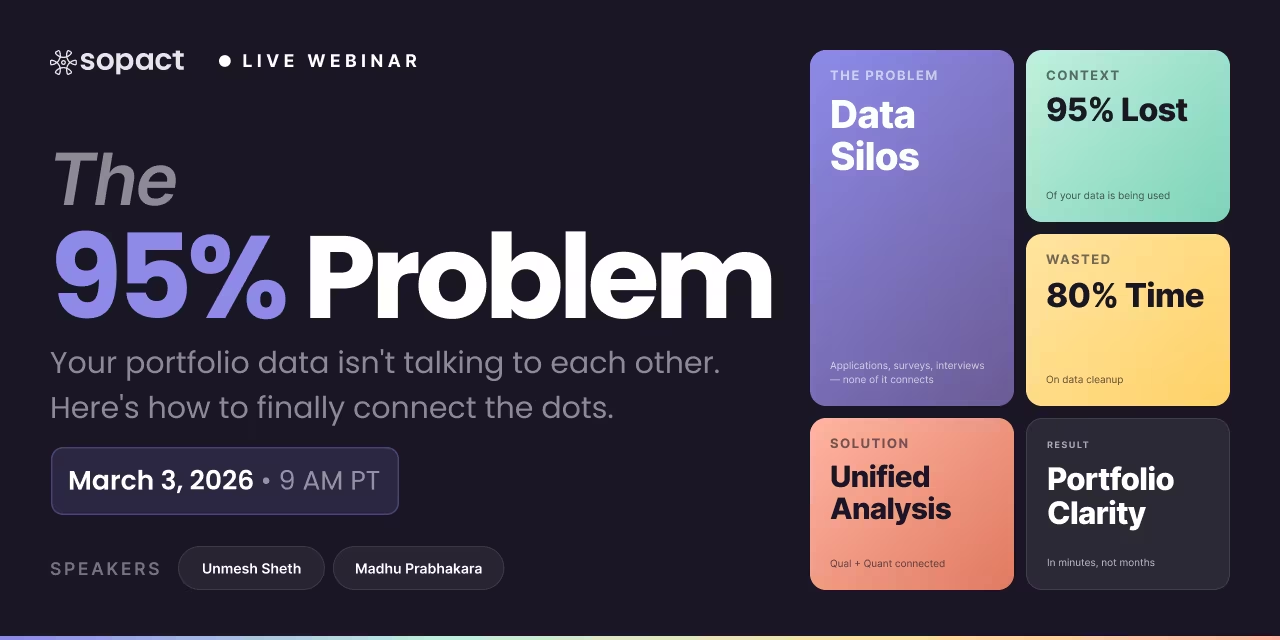






Understanding the Four Layers
Think of these as different zoom levels—from analyzing one answer to creating complete reports