
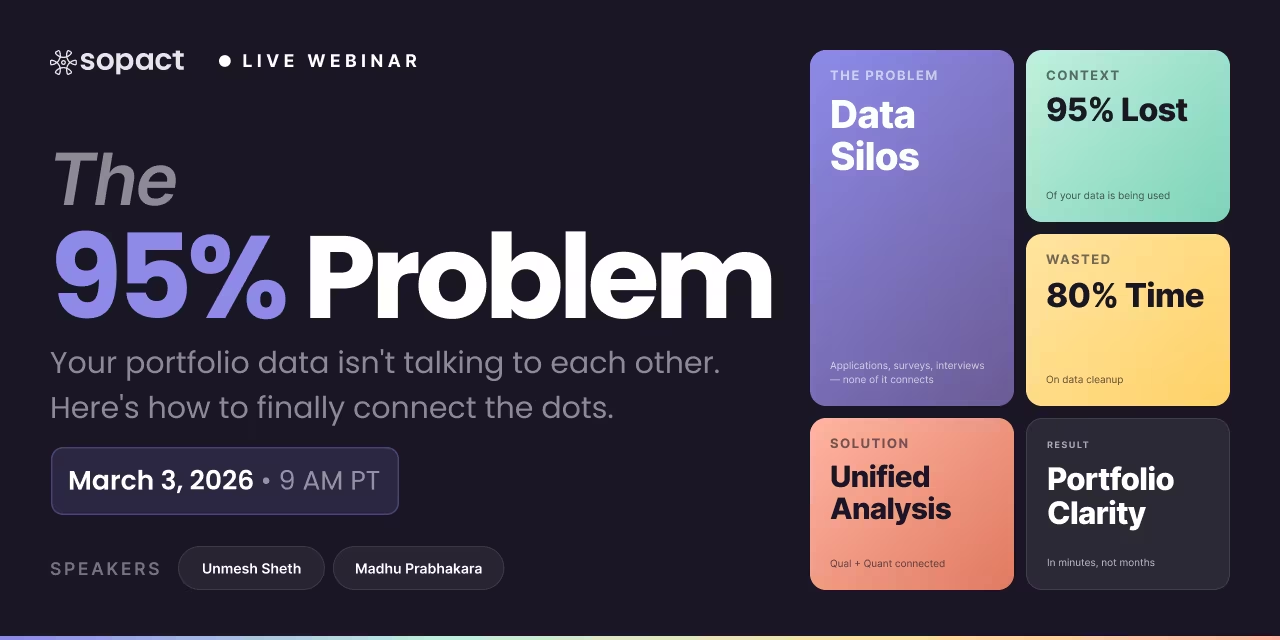
New webinar on 3rd March 2026 | 9:00 am PT
In this webinar, discover how Sopact Sense revolutionizes data collection and analysis.
Real survey report examples from workforce training, scholarship programs, and ESG portfolios showing how pre-mid-post design and AI analysis deliver insights in minutes, not months.
Author: Unmesh Sheth
Last Updated:
January 18, 2026
Founder & CEO of Sopact with 35 years of experience in data systems and AI
Explore real-world examples from workforce training, scholarship programs, and ESG portfolios—showing how survey data becomes clean evidence that drives continuous improvement in minutes, not months.
These examples demonstrate the power of clean-at-source data collection, AI-powered analysis, and continuous learning dashboards. Ready to transform how your organization collects, analyzes, and reports survey data?
Explore Sopact Sense →Great survey reports don't just present data—they tell a story that drives decisions. This section outlines the architectural principles, design patterns, and structural foundations that transform raw survey responses into actionable intelligence.
Survey reports fail when they try to serve everyone with one document. Board members need executive summaries. Program staff need granular breakdowns. Funders need proof of outcomes. The best reports use a layered architecture that lets each audience find what they need without wading through irrelevant detail.
Start every report with a 2-3 sentence TL;DR that directly answers: "What changed? What worked? What didn't?" Stakeholders who need more can dive deeper. Those who don't have their answer in 30 seconds.
Numbers without stories are sterile. Stories without numbers lack credibility. The best survey reports integrate both. When you report "87% satisfaction," pair it with participant quotes that explain why. When you share themes from open-ended responses, quantify how often each theme appears.
Weak: "Test scores improved by 12 points."
Strong: "Test scores improved by 12 points (pre: 68 → post: 80). Participants attributed gains to 'hands-on labs'
(mentioned in 67% of open-ended responses) and 'peer learning groups' (43%). One learner wrote: 'I finally understood loops
when we debugged each other's code.'"
Reports compete with emails, Slack messages, and executive briefings. Visual hierarchy ensures your insights get noticed. Use typography, color, and spacing to create a clear information architecture where readers instinctively know what's important.
A well-designed report page should communicate its main point in 3 seconds. If someone only reads headlines and bold text, they should still understand the core message. Everything else is supporting detail.
Few people read reports cover-to-cover. Most scan for what matters to them. Design for scanners, not readers. Use short paragraphs (2-5 sentences), frequent headers, bullet points, and visual breaks to make content modular and navigable.
Never go more than 300 words without a visual element—chart, callout box, table, or image. This rhythm keeps readers engaged and reinforces that your report values their time.
The best survey reports don't end with "here's what we found." They end with "here's what this means and what to do next." Every major finding should connect to implications, recommendations, or next steps. Otherwise, your report becomes a filing cabinet item, not a decision tool.
After every finding, ask: "So what?" If you can't articulate why this matters or what should change, the finding doesn't belong in the report. Ruthlessly cut insights that don't drive decisions.
These best practices take weeks to implement manually. Sopact Sense automates them. The platform's Intelligent Grid generates designer-quality reports in minutes—complete with executive summaries, mixed-methods integration, visual hierarchy, and action-oriented recommendations—because the report architecture is built into the data collection workflow.
When you design clean data collection once (unique IDs, linked surveys, integrated qual + quant), Sopact's AI agents automatically structure reports following these principles. No manual formatting. No copy-pasting charts. No weeks of iteration.
Training programs need more than completion rates. This section shows how pre-mid-post survey design reveals confidence shifts, skill gains, and employment outcomes—and how correlating quantitative test scores with qualitative feedback uncovers patterns traditional dashboards miss.
Instead of a single post-program survey, workforce training requires continuous measurement across the participant journey. Each stage captures different dimensions of change—from initial readiness to long-term employment outcomes.
| Stage | Feedback Focus | Stakeholders | Outcome Metrics |
|---|---|---|---|
| Application / Due Diligence | Eligibility, readiness, motivation | Applicant, Admissions | Risk flags resolved, clean IDs |
| Pre-Program | Baseline confidence, skill rubric | Learner, Coach | Confidence score, learning goals |
| Mid-Program | Progress check, early barriers | Learner, Peer, Coach | Test scores, confidence delta |
| Post-Program | Skill growth, peer collaboration | Learner, Peer, Coach | Skill delta, satisfaction, completion |
| Follow-Up (30/90/180 days) | Employment, wage change, relevance | Alumni, Employer | Placement %, wage delta, retention |
Most training programs track test scores (quantitative) separately from learner confidence (qualitative). This creates blind spots: What if scores improve but confidence doesn't? What if confidence rises despite lower scores? Traditional tools can't answer these questions without weeks of manual coding and cross-referencing.
Impact reports traditionally take months and tens of thousands of dollars to produce. By the time they're ready, the data is stale. Sopact's Intelligent Grid generates funder-ready, narrative reports with charts, executive summaries, and participant voices—automatically, in under 5 minutes.
Reviewing hundreds of scholarship applications is slow, subjective, and prone to bias. This section demonstrates how AI-powered survey analysis transforms essay evaluation, rubric scoring, and applicant comparison into consistent, transparent, and rapid decision-making processes.
This real example shows an AI scholarship program evaluating applicants based on essays, technical experience, and demonstrated problem-solving ability. The challenge: surface future AI leaders who show critical thinking and solution-creation capabilities, not just high test scores.
Beyond individual scoring, selection committees need to understand systemic patterns: Are certain fields of study consistently rated higher? Does gender correlate with specific talent dimensions? Are there geographic biases in selection? These questions require cross-tabulation analysis that traditional manual review can't provide.
Scholarship programs don't end at selection. The best programs track scholar outcomes: Did the scholarship enable degree completion? Career placement? Skill development? Pre-and-post assessment surveys linked to original application data reveal which selection criteria actually predict success.
ESG reporting isn't a survey in the traditional sense—but it follows the same pattern: collect structured feedback (sustainability disclosures, supply chain data, stakeholder inputs), analyze against frameworks (GRI, SASB, TCFD), and generate portfolio-level intelligence. This section shows how Intelligent Row transforms document analysis from weeks to minutes.
These real examples demonstrate how Intelligent Row processes quarterly reports, sustainability disclosures, and supply chain documentation to identify ESG strengths and gaps against industry frameworks. Each company receives a custom report highlighting compliance, risks, and improvement opportunities.
Individual company reports are valuable. Aggregated portfolio views are essential. Investment committees need to see: What % of portfolio companies meet minimum ESG disclosure thresholds? Where are systemic gaps? Which sectors lag behind? Intelligent Grid creates these roll-ups automatically.
The fundamental shift isn't better survey tools—it's continuous data architectures that replace annual snapshots with always-on feedback loops. This section reveals how clean-at-source data collection, unique participant IDs, and real-time intelligent analysis transform static PDF reports into living dashboards.
The Problem with Traditional Surveys: Data quality problems emerge after collection. Duplicates, typos, missing values, and fragmented records force teams to spend 80% of time on cleanup before analysis can even begin.
The Continuous Learning Solution: Design data quality into the collection workflow. Unique participant IDs prevent duplicates. Follow-up workflows let stakeholders correct their own data. Validation rules catch errors at entry. Result: Zero cleanup time.
The Problem with Siloed Surveys: Pre-program surveys live in one spreadsheet. Mid-program surveys in another. Post-program follow-ups in a third. Linking responses across time points takes days of manual matching.
The Continuous Learning Solution: Every survey, at every stage, links back to the same unique participant ID. Pre → mid → post → 6-month follow-up data automatically connects. Trajectories emerge instantly. "This learner showed low confidence at baseline, improved to medium at mid-program, maintained high at 6-month follow-up."
The Problem with Batch Analysis: Traditional workflows export data quarterly, run analysis in R or Python, generate charts manually, build PowerPoint decks. By the time insights reach decision-makers, the program has moved on.
The Continuous Learning Solution: AI agents (Intelligent Cell, Row, Column, Grid) run analysis as data arrives. The moment a participant completes a survey, their response flows into updated dashboards. Stakeholders see current state, always. No waiting for quarterly reports.
The examples in this guide—workforce training, scholarship selection, ESG portfolio reporting—all follow the same
architectural principles. Clean-at-source data. Linked participant IDs. Real-time AI analysis. Living dashboards.
Start with one use case. Design your data lifecycle once. Then scale the pattern across your organization.
Master clean data collection, AI-powered analysis, and instant reporting with Sopact Sense.





Survey Report Questions
Common questions about creating effective survey reports, workforce training analysis, and continuous feedback systems
Q1 How do pre-mid-post survey designs differ from traditional one-time surveys?
Pre-mid-post surveys track participants across their entire journey rather than capturing a single snapshot. This approach measures baseline readiness before programs start, checks progress at midpoint to identify early barriers, and assesses outcomes after completion. The architecture reveals confidence shifts, skill trajectories, and which program elements drive change—insights that single surveys miss entirely.
Q2 Why do survey reports need both quantitative metrics and qualitative narratives?
Numbers without stories lack context. Metrics show that satisfaction increased 15 points, but narratives explain which program elements drove improvement. Effective reports pair every major statistic with participant voices that reveal why outcomes shifted. This integration gives stakeholders both proof of change and understanding of causation.
Q3 How can scholarship programs reduce application review time while maintaining consistency?
AI-powered analysis processes essays, transcripts, and recommendation letters using consistent rubric frameworks across all applicants. Review committees receive plain-language summaries highlighting academic strength, financial need indicators, and leadership examples rather than reading every document manually. This cuts review time from 30 minutes per application to 5 minutes while improving consistency across reviewers.
Q4 What makes continuous feedback systems different from annual survey reports?
Annual reports arrive too late to inform program adjustments. Continuous systems collect feedback throughout participant journeys, analyze patterns in real-time, and update dashboards as responses arrive. Program managers see current state always, enabling mid-cycle corrections rather than retrospective documentation. The shift transforms surveys from evaluation endpoints into ongoing learning tools.
Q5 How do you create survey reports that drive action rather than just document findings?
Every major finding must connect to clear implications and next steps. Reports should end with "here's what this means and what to do" rather than stopping at "here's what we found." Use executive summaries that answer key questions in 30 seconds, visual hierarchy that guides attention to insights, and scannable sections that let different audiences find relevant information quickly.
Q6 Can survey reports be generated automatically without losing quality or customization?
When data collection is clean at source with unique participant IDs and linked surveys, automated report generation maintains quality through architectural design. Intelligent Grid processes complete datasets, integrates qualitative themes with quantitative metrics, applies visual formatting, and generates executive summaries in 4-5 minutes. The reports update as new data arrives without manual rebuilding.