
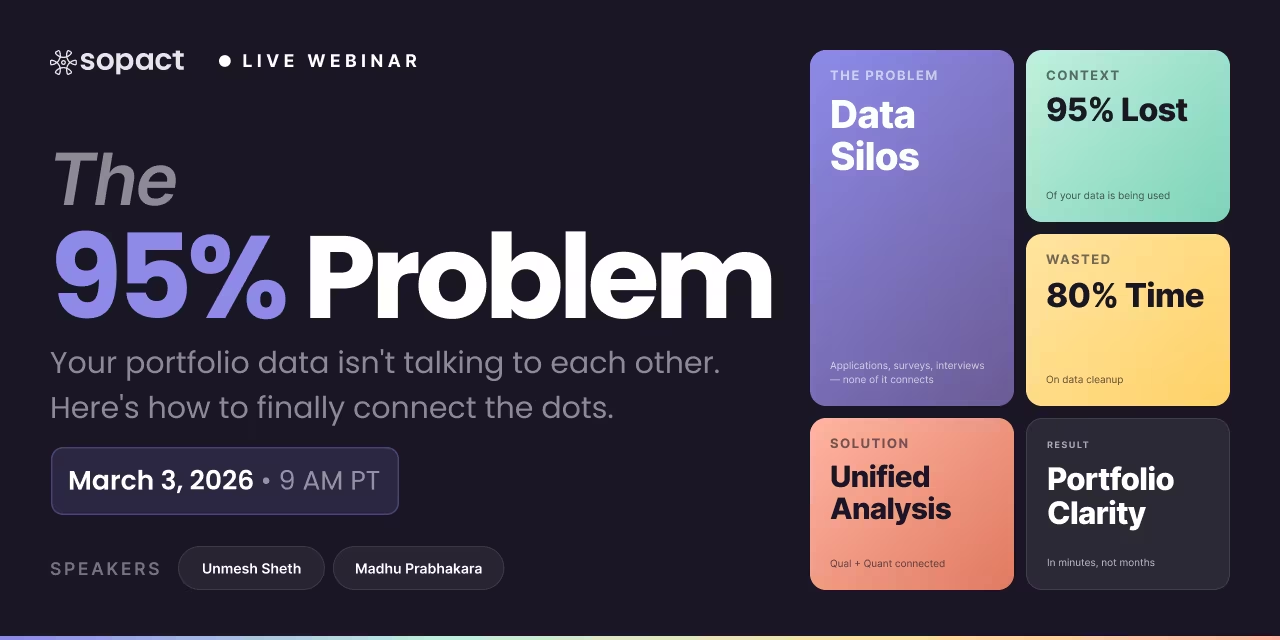
New webinar on 3rd March 2026 | 9:00 am PT
In this webinar, discover how Sopact Sense revolutionizes data collection and analysis.
Master AI survey analysis with automated reporting, open-ended response analysis, and sentiment detection.
Survey analysis transforms raw responses into strategic intelligence, but most teams spend 80% of their time cleaning data instead of generating insights. Traditional survey analysis follows a broken workflow: fragmented data collection creates duplicates and typos, manual coding of qualitative responses takes weeks, and by the time insights reach decision-makers, programs have already moved forward.
Modern AI survey analysis flips this model—preventing data quality issues at the source, automating qualitative and quantitative integration, and generating actionable reports in minutes instead of months. Whether you need automated survey reporting for funders, open-ended survey response analysis at scale, sentiment analysis across survey data, or stakeholder feedback analysis that connects metrics to narratives, the architecture matters more than the analytics.
Survey analysis is the systematic process of examining survey responses to identify patterns, test hypotheses, and extract meaningful insights that drive program improvements, product decisions, and stakeholder outcomes. It bridges the gap between data collection and strategic action—transforming individual responses into collective intelligence that reveals what stakeholders think, why outcomes occurred, and how programs should adapt.
Effective survey analysis requires three foundational elements: clean data architecture that prevents quality issues before analysis begins, appropriate analytical methods matched to research questions and data types, and the ability to integrate quantitative patterns with qualitative context. Without these elements, analysis becomes an archaeological dig through fragmented data rather than a systematic process that generates reliable insights.
Data Preparation: Traditional approaches spend 80% of analysis time on cleanup—fixing duplicates, reconciling typos, matching records across time periods. Modern survey analysis prevents these problems through unique participant IDs, validation rules at entry, and follow-up workflows that let stakeholders correct their own data.
Analytical Methods: Different research questions demand different techniques. Descriptive statistics summarize current patterns through means, medians, and frequencies. Inferential statistics test whether observed differences are statistically significant or occurred by chance. Qualitative coding extracts themes from open-ended responses. Mixed-methods analysis correlates quantitative shifts with narrative explanations.
Insight Generation: Raw findings mean nothing without context. Survey analysis must connect patterns to implications—not just "satisfaction increased 15%" but "satisfaction increased 15% primarily among participants who completed hands-on labs, suggesting program emphasis on practical application is working and should expand."
HERO VIDEO: https://www.youtube.com/watch?v=pXHuBzE3-BQ — End of "What Is Survey Analysis"
AI survey analysis uses machine learning, natural language processing, and intelligent automation to process survey responses at scale—extracting themes, detecting sentiment, scoring qualitative data against rubrics, and generating reports automatically. Unlike traditional analysis where humans read every response and manually code patterns, AI survey analysis handles the heavy lifting so experts focus on interpretation and strategic decisions.
The shift from manual to AI-powered survey analysis isn't incremental—it's architectural. Traditional tools add AI features on top of fundamentally manual workflows. AI-native platforms like Sopact Sense build intelligence into every layer: data collection prevents quality issues through unique Contact IDs and validation rules, then four specialized AI agents process data as it arrives.
AI survey analysis operates through specialized processing layers that each handle a different analytical dimension:
Intelligent Cell — Individual Response Analysis: Each survey response gets analyzed individually. For open-ended text, AI extracts themes, measures sentiment, applies scoring rubrics, and quantifies qualitative data. For example, the question "How confident do you feel about your coding skills and why?" yields not just the text response but an extracted confidence measure (low/medium/high), identified themes (hands-on labs, peer support, time constraints), and sentiment score—all automatically.
Intelligent Row — Participant Journey Synthesis: AI summarizes each participant's complete journey across multiple surveys and time points. Instead of manually matching pre-program, mid-program, and post-program responses across spreadsheets, the system links all data through persistent unique IDs and generates narrative summaries of individual trajectories.
Intelligent Column — Cross-Metric Correlation: AI examines relationships between different data points across all participants. Does test score improvement predict confidence growth? Which program elements correlate with employment outcomes? This layer reveals patterns that manual cross-tabulation would take weeks to uncover.
Intelligent Grid — Automated Report Generation: AI generates complete, designer-quality reports from plain-English instructions. Executive summaries, statistical findings, participant quotes, visualizations, and actionable recommendations—all produced in minutes and shared as live links that update as new data arrives.
Traditional approaches require analysts to read every open-ended response, develop coding frameworks through iterative discussion, apply codes consistently across hundreds of submissions (which degrades as fatigue sets in), manually cross-reference qualitative themes with quantitative metrics in separate spreadsheets, and compile findings into static reports. This process takes 5-7 weeks for a typical program evaluation.
AI survey analysis compresses this to minutes. Responses are analyzed as they arrive. Themes emerge automatically from natural language processing. Scoring rubrics apply consistently to every response regardless of volume. Quantitative-qualitative correlation happens instantly through linked participant IDs. Reports generate from instructions, not from weeks of manual assembly.
Automated survey reporting eliminates the weeks-long gap between data collection and insight delivery by generating analysis reports continuously as responses arrive. Instead of waiting until a survey closes, exporting data to spreadsheets, running analysis manually, and building PowerPoint presentations, automated reporting produces live, shareable reports that update in real time.
Most organizations treat survey reporting as a project—a discrete event that happens after data collection ends. This creates two problems: insights arrive too late to influence current programs, and the manual assembly process introduces errors, inconsistencies, and subjective interpretation that undermine credibility.
Real-Time Dashboards: As responses arrive, dashboards update automatically with frequency distributions, cross-tabulations, trend lines, and summary statistics. Stakeholders access current data through live links rather than waiting for scheduled reports.
AI-Generated Narrative Reports: The most advanced automated reporting goes beyond charts and tables. Sopact's Intelligent Grid produces narrative reports with executive summaries, key findings supported by evidence, participant quotes that illustrate quantitative patterns, and specific recommendations—all generated from plain-English instructions.
Longitudinal Tracking: When surveys collect data at multiple time points (baseline, midline, endline, follow-up), automated reporting tracks participant trajectories automatically. Pre-post comparisons, trend analysis, and change-over-time visualizations generate without manual matching.
Stakeholder-Specific Views: Different audiences need different report formats. Executives need high-level trends. Program staff need detailed cohort breakdowns. Funders need evidence of impact with clear baseline-to-outcome progressions.
Delay: The average manual reporting cycle takes 5-7 weeks from survey close to final report. By the time findings reach decision-makers, the moment for action has passed.
Inconsistency: Different analysts interpret the same data differently. Qualitative coding drifts as reviewer fatigue sets in. These inconsistencies undermine credibility.
Cost: When 80% of effort goes to data preparation and report assembly, only 20% remains for the thinking that actually creates value.
Open-ended survey response analysis extracts themes, patterns, and quantifiable insights from free-text answers that respondents write in their own words. Unlike closed-ended questions with predefined options, open-ended responses capture context, reasoning, and nuance—but they create the biggest analytical bottleneck in traditional survey workflows.
When a workforce training program asks 500 participants "What was the most valuable part of this program and why?", the resulting responses contain rich qualitative intelligence. But manually reading, categorizing, and quantifying 500 unique text responses takes weeks—and results suffer from coder fatigue, subjective interpretation, and inconsistent categorization.
Thematic Analysis: Identify recurring themes and patterns across responses. Group similar feedback into categories like "hands-on learning," "peer support," or "time constraints." Quantify how frequently each theme appears.
Content Analysis: Apply predetermined coding frameworks systematically. For scholarship essays, assess "critical thinking," "solution orientation," and "communication clarity" using consistent rubrics.
AI-Powered Text Analytics: Modern NLP automates what manual coding does slowly and inconsistently. AI reads every response, identifies semantic themes, applies scoring rubrics consistently, and quantifies qualitative data—transforming open text into structured data.
Sopact Sense's Intelligent Cell processes open-ended responses in minutes using four analytical dimensions:
Theme Extraction: AI identifies actual topics respondents discuss, not just keywords. "The hands-on labs really helped me understand APIs in a way lectures couldn't" gets tagged as "hands-on learning" and "practical application."
Sentiment Detection: Beyond positive/negative/neutral, AI assesses intensity and specificity. "The program was good" differs from "The peer learning groups transformed my understanding of collaboration."
Rubric Scoring: AI applies custom evaluation criteria consistently to every response. Define a 1-5 scale for "critical thinking evidence" and the system scores 300 essays identically—no fatigue drift.
Quantification: AI converts qualitative text into structured data. Confidence measures extracted from narrative responses become columns that correlate with test scores and outcome metrics.
Sentiment analysis of survey data applies natural language processing to detect the emotional tone, attitudes, and opinions expressed in survey responses. While traditional analysis counts what respondents say, sentiment analysis reveals how they feel—and that emotional dimension often predicts behavior more accurately than factual responses.
Detecting Hidden Dissatisfaction: A participant rates a program 7/10 but writes frustration about disorganized schedules. The score looks acceptable; sentiment reveals specific operational failures.
Identifying Enthusiasm Drivers: Strongly positive language concentrated around specific program elements tells organizations what to amplify.
Predicting Attrition: Respondents whose comments show declining sentiment across survey waves are at risk—even if numerical ratings haven't changed.
Multi-Dimensional Sentiment: Each response receives sentiment scores across multiple dimensions relevant to your program—content quality, instructor effectiveness, peer interactions—rather than a single aggregate score.
Temporal Sentiment Tracking: Track emotional trajectories across survey waves. Is enthusiasm building or declining? These arcs often reveal program effectiveness more accurately than pre-post comparisons.
Sentiment-Metric Correlation: Intelligent Column connects sentiment patterns with quantitative metrics automatically. When positive sentiment about "hands-on labs" correlates with test score improvements, the actionable insight is clear.
Stakeholder feedback analysis collects, interprets, and acts on input from the people most affected by your programs—participants, beneficiaries, employees, customers, funders, and community members. Unlike generic survey analysis, stakeholder feedback analysis recognizes that different groups bring different perspectives, priorities, and power dynamics.
Most organizations collect feedback from multiple stakeholder groups using different instruments, at different times, stored in different systems. Participant feedback lives in SurveyMonkey, funder data in Excel, staff input in email threads, community perspectives in meeting notes. No single view connects these perspectives.
Unified Contact System: Every stakeholder receives a unique Contact ID linking all interactions over time—eliminating data fragmentation.
Role-Based Analysis: AI analyzes feedback from different stakeholder groups separately and comparatively, showing alignment and divergence.
Cross-Source Synthesis: When participants mention "peer learning" as transformative, staff report "facilitation time" as a constraint, and funders ask about "scalability," Intelligent Grid synthesizes these into coherent strategy recommendations.
Document + Survey Integration: Stakeholder feedback arrives beyond surveys—transcripts, documents, meeting notes. Intelligent Cell processes all text formats, enabling true multi-source analysis.
Survey analysis methods fall into three categories: quantitative analysis for numerical data, qualitative analysis for text responses, and mixed-methods analysis integrating both.
Descriptive Statistics: Means, medians, modes, standard deviations for central tendencies and variation.
Inferential Statistics: T-tests, ANOVA, chi-square, regression for hypothesis testing and relationship analysis.
Cross-Tabulation: Subgroup comparisons revealing differential patterns that averages mask.
Thematic Analysis: Recurring themes and pattern identification with frequency quantification.
Content Analysis: Systematic coding against predetermined criteria.
AI Text Analytics: NLP-powered theme extraction, sentiment analysis, and rubric scoring at scale.
Combines quantitative evidence with qualitative context. Test scores improved 12 points; participants cite "hands-on labs" (67%) and "peer learning" (43%) as drivers. Requires linked data through unique participant IDs.
Specific questions drive focused analysis. "Did confidence improve pre-to-post?" not "Understand the program."
Modern architecture with unique IDs and validation takes minutes; traditional cleanup takes weeks.
Match techniques to question types: t-tests for two-group comparisons, ANOVA for multiple groups, regression for relationships, AI analytics for themes.
Calculate p-values alongside effect sizes. Significance doesn't equal importance.
Pair numbers with narratives. "Confidence increased 30%" + participant quotes explaining why = credible, actionable findings.
Connect findings to decisions. "Expand lab hours from 20% to 35% based on strongest correlation with skill transfer."
Basic functionality for small datasets under 1,000 responses. Manual cleanup required.
Advanced multivariate analysis requiring coding skills. No qualitative automation.
Basic analysis with collection. Limited statistical testing, minimal qualitative capabilities.
Clean collection + automated AI analysis. Reduces analysis time by 85%. Intelligent Suite processes qualitative and quantitative data through four specialized agents.
AI survey analysis uses machine learning and natural language processing to automatically extract themes, detect sentiment, score qualitative responses, and generate reports. Unlike traditional methods requiring weeks of manual coding, AI processes hundreds of responses in minutes while maintaining consistency. AI-native platforms prevent data quality issues at collection and automate the entire pipeline.
Automated survey reporting generates reports continuously as responses arrive through real-time dashboards, AI-generated narratives with executive summaries and recommendations, longitudinal tracking, and stakeholder-specific views—all from plain-English instructions rather than manual assembly.
Combine AI-powered text analytics with human interpretation. AI handles reading, theme identification, rubric scoring, sentiment detection, and quantification. Humans review findings and add strategic context. Sopact's Intelligent Cell processes 500+ responses in under 3 minutes.
Sentiment analysis reveals emotional dimensions that ratings miss. A 7/10 score with frustrated comments reveals actionable problems. Advanced analysis detects intensity, specificity, and emotional trajectories that predict attrition and identify enthusiasm drivers.
Stakeholder feedback analysis collects and synthesizes input from all groups affected by programs. Modern platforms connect all stakeholder data through unified contact systems, enabling cross-group comparison that reveals alignment, divergence, and blind spots.
Traditional: 5-7 weeks. AI-powered: under 10 minutes. Zero cleanup (prevented at source), 2-minute qualitative coding, instant correlation, 5-minute report generation.
Combine quantitative techniques (descriptive statistics, inferential tests, cross-tabulation) with qualitative approaches (thematic analysis, sentiment analysis) and integrate through correlation analysis linked by unique participant IDs.
Consider data volume, analytical complexity, and speed. Spreadsheets for under 1,000 responses. Statistical software for complex analysis with dedicated analysts. AI platforms for qualitative-quantitative integration without data science teams.



