
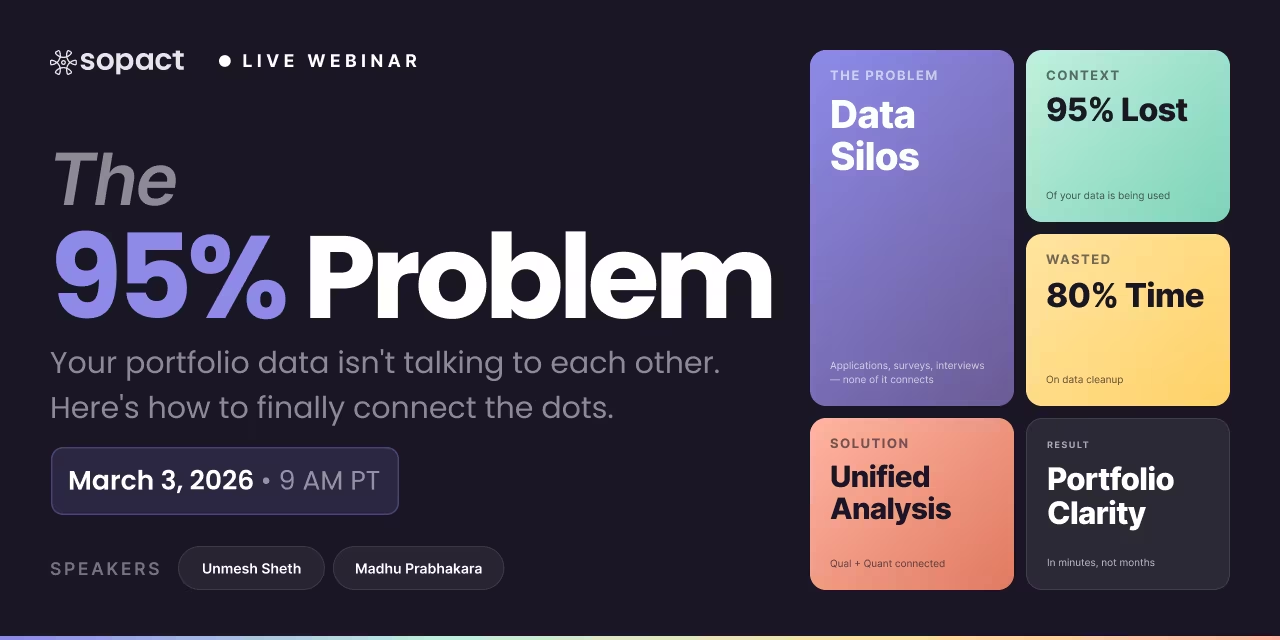
New webinar on 3rd March 2026 | 9:00 am PT
In this webinar, discover how Sopact Sense revolutionizes data collection and analysis.
Survey design that eliminates data fragmentation, enables real-time analysis, and shortens feedback-to-insight cycles from weeks to minutes through.
Author: Unmesh Sheth
Last Updated:
February 13, 2026
Founder & CEO of Sopact with 35 years of experience in data systems and AI
Most organizations collect feedback they can't analyze when decisions need to be made.
Survey design is the strategic process of building feedback collection systems that gather accurate, actionable data from the moment responses arrive — eliminating the chaos of fragmented tools, duplicated records, and analysis bottlenecks that delay insights by weeks or months.
This definition matters because the traditional approach to surveys has been backwards. Teams rush to create forms using whatever tool is convenient, launch data collection without unique identifiers, then discover their responses are trapped in spreadsheets, disconnected from other data sources, and impossible to follow up on. By the time someone attempts analysis, 80% of the effort goes into cleaning, deduplicating, and reconciling records that were never meant to work together.
The cost shows up everywhere: program managers can't answer basic questions about participant outcomes, evaluators spend months manually coding open-ended responses, funders request reports that require pulling data from five different systems, and by the time insights emerge, programs have already moved forward without them.
Clean survey design flips this script. When surveys are built with unique contact IDs, centralized data architecture, and integrated analysis from day one, organizations shift from reactive data cleanup to proactive learning. Stakeholder feedback stops disappearing into fragmented silos. Qualitative narratives become measurable within minutes instead of weeks. Reports generate automatically instead of requiring manual assembly. The difference between months-long analysis cycles and real-time insights comes down to whether survey design prioritizes analysis from the start.
Understanding why most survey systems fail long before analysis even begins reveals exactly where to intervene — and it starts with the architecture of data collection itself.
Why survey architecture matters more than question wording
Move from fragmented tools to clean, analysis-ready data collection
Before designing a single question, identify the specific decisions stakeholders need to make. Survey design fails when it collects interesting data that doesn't connect to actionable choices. Start by asking: Who will use these insights? What will they do differently based on what they learn? When do they need answers?
Create a lightweight Contacts system that assigns permanent, unique identifiers to every participant before the first survey launches. This isn't about building a complex CRM — it's about preventing the fragmentation that makes analysis impossible. Every person gets one ID that follows them across all touchpoints.
Critical: This step must happen first. Trying to add unique IDs after data collection has started requires painful reconciliation that never fully succeeds.Structure surveys to gather data that can actually be analyzed together. Pair quantitative rating scales with qualitative open-ended questions on the same topics. Use consistent metrics across pre-post surveys. Include demographic or contextual variables that enable group comparisons. Avoid questions that won't connect to your decision framework from Step 1.
Survey design best practice: Write the analysis prompt first, then design questions that provide the data needed to answer it. This prevents collecting data you can't use.Don't wait until after data collection to figure out analysis. Create Intelligent Cell fields that will extract metrics from qualitative responses. Define Intelligent Column comparisons across groups or time periods. Draft Intelligent Grid prompts that will generate final reports. Building analysis first reveals whether your survey design actually supports the insights you need.
Why this matters: Finding out your questions can't answer your research objectives after collecting 500 responses is too late. Build the analysis workflow first, then collect data that feeds it.Use unique Contact links that enable participants to update their responses as circumstances change. Build follow-up requests into your data collection process rather than treating submissions as final. Monitor for incomplete data and trigger targeted clarification requests. This transforms surveys from static snapshots into continuous dialogue that improves data quality automatically.
Use Intelligent Grid to create reports that answer your original decision questions from Step 1. Share live links that update automatically as new responses arrive rather than static documents that become outdated immediately. Connect insights to action by distributing reports when decisions are actually being made — not weeks after they've already been finalized.
Survey design methodology that works: The time from data collection to decision should be measured in hours, not weeks. Clean survey design makes this possible by eliminating manual data cleaning and coding delays.How clean survey design eliminates the delays that make feedback obsolete
Traditional survey design: 6-8 weeks from data collection to actionable insights. By then, the next cohort has started without learning from the previous one.
Clean survey design with Sopact Sense: Real-time analysis from the moment responses arrive. Programs improve continuously based on what's working and what's not — while participants are still in the program, not months after they've left.
Answers to common questions about designing surveys that produce actionable insights
Survey design is the strategic process of structuring data collection systems to gather accurate, connected feedback that supports real-time analysis and decision-making. It matters because poorly designed surveys create fragmented data that requires weeks of manual cleanup before anyone can extract insights — and by then, decisions have already been made without the evidence.
Clean survey design prevents fragmentation by establishing unique participant IDs, centralized data architecture, and integrated analysis workflows from day one. This shifts organizations from spending 80% of their time cleaning data to spending 80% of their time using insights to improve programs.
The three critical survey design failures are data fragmentation, missing follow-up capability, and analysis bottlenecks. Data fragmentation happens when different surveys use different tools without unique identifiers connecting them — forcing manual reconciliation that never fully succeeds. Missing follow-up capability treats submissions as final when real-world feedback needs correction and updating. Analysis bottlenecks occur when platforms optimize for collection but treat analysis as an afterthought requiring spreadsheet exports and manual coding.
These aren't question-wording problems or sampling issues — they're architectural problems that undermine even well-written surveys.Research shows respondents are willing to spend approximately 5-7 minutes on mobile surveys before fatigue triggers abandonment. However, survey length isn't just about question count — it's about perceived relevance. A 20-question survey where every question feels essential to the participant will outperform a 10-question survey filled with irrelevant requests.
The survey design best practice: use skip logic to show only relevant questions, break long assessments into staged touchpoints using unique Contact links for progressive data collection, and remove any question where you can't articulate exactly how the answer will inform a specific decision.
Cross-sectional survey design captures data at a single point in time to understand current conditions, attitudes, or behaviors. It answers "what exists right now?" Longitudinal survey design tracks the same participants across multiple timepoints to measure change, growth, or impact trajectories. It answers "how did things evolve over time?"
Clean survey design makes longitudinal analysis automatic by establishing unique Contact IDs from the start — pre-program, mid-program, and post-program surveys all connect to the same participants without manual matching. Traditional survey approaches require painful reconciliation to link responses that were never designed to connect.
Mobile-first survey design principles include single-column layouts that don't require horizontal scrolling, large tap targets for buttons and response options, minimal text entry requirements that respect small keyboards, clear progress indicators that work on small screens, and save-and-resume capability for surveys that can't complete in one session.
Over 70% of survey responses now come from mobile devices, which means mobile optimization isn't optional — it's the primary design constraint that determines whether people will complete your survey.Different survey question types serve different purposes and the best survey design methodology combines them strategically. Multiple choice questions with radio buttons provide quantifiable data that's easy to compare across respondents. Rating scales measure intensity or agreement consistently. Open-ended text questions capture nuance and unexpected insights but traditionally create analysis delays.
The clean survey design approach pairs rating scales for metrics with open-ended questions for context — then uses Intelligent Cell to extract structure from qualitative responses automatically. This delivers both comparative quantitative power and rich narrative context without manual coding bottlenecks.
Survey bias emerges from leading questions that suggest desired answers, order effects where earlier questions influence later responses, acquiescence bias where people tend to agree with statements rather than disagree, and social desirability bias where participants provide answers they think are more acceptable than truthful ones.
Survey design best practices to minimize bias include using balanced question wording that doesn't favor particular responses, randomizing answer choice order where appropriate, placing sensitive questions later in surveys after trust is established, ensuring anonymity so participants feel safe being honest, and pre-testing questions with target audiences to identify confusing or leading language before full launch.
Use quantitative questions when you need to compare responses across groups, track changes over time with statistical rigor, or measure specific metrics that stakeholders have agreed to monitor. Use qualitative questions when you need to understand reasoning behind behaviors, capture unexpected insights that weren't anticipated in predefined response options, or collect participant stories and experiences that provide context for quantitative patterns.
The most powerful survey design methodology combines both: quantitative metrics establish what changed, qualitative narratives explain why it changed. Sopact Sense's Intelligent Columns process both simultaneously — extracting numeric trends and identifying qualitative themes in the same analysis run that traditionally required separate workflows.
Longitudinal survey research design for impact measurement requires establishing baseline metrics before interventions begin, using identical question wording and scales across all timepoints so responses can be compared directly, assigning unique participant IDs that persist across the entire measurement period, and planning analysis workflows that will track individual-level change rather than just comparing group averages.
Traditional survey design approaches collect baseline and outcome data separately, then struggle to match participants across submissions. Clean survey design establishes unique Contact IDs at enrollment — every subsequent survey automatically connects to the same participant record without manual reconciliation, making pre-post comparison automatic instead of aspirational.
AI transforms survey design by eliminating the analysis bottlenecks that made traditional surveys slow to deliver insights. Intelligent Cell extracts consistent metrics from open-ended responses in minutes instead of requiring weeks of manual coding. Intelligent Row summarizes individual participant journeys across multiple data points. Intelligent Column identifies patterns across groups and generates comparative analysis. Intelligent Grid creates comprehensive reports from plain English prompts.
This doesn't replace thoughtful survey design — it multiplies the value of clean data architecture by making analysis immediate instead of eventual. The organizations seeing the biggest impact from AI in surveys are those who first solved data fragmentation through unique Contact IDs and centralized collection systems.
AI can't fix surveys designed without analysis in mind, but it accelerates insights dramatically when survey architecture supports it.


