
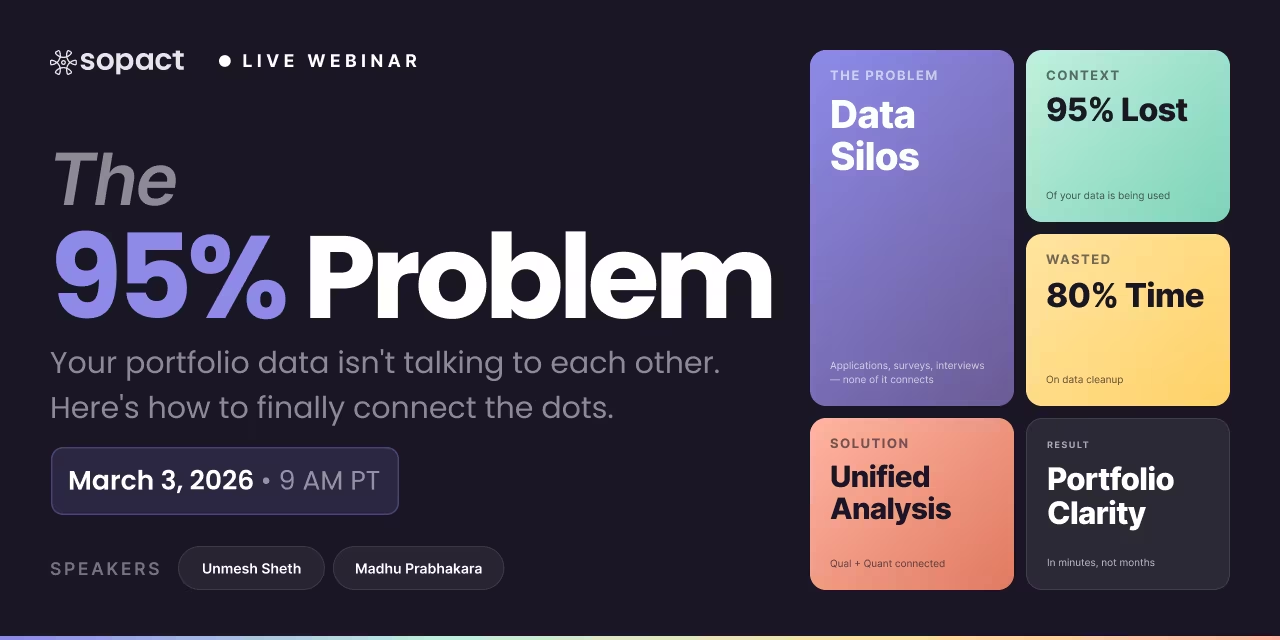
New webinar on 3rd March 2026 | 9:00 am PT
In this webinar, discover how Sopact Sense revolutionizes data collection and analysis.
Build and deliver a rigorous stakeholder feedback system in weeks, not years. Learn step-by-step guidelines, tools, and real-world examples
Most teams still spend months collecting stakeholder feedback they cannot use when decisions actually matter.
From Fragmented Data to Continuous Learning
Stakeholder feedback shapes everything — from program design to funding decisions to operational improvements. Yet organizations waste 60–80% of their time cleaning fragmented data instead of analyzing what stakeholders actually said. By the time insights emerge, the moment to act has passed.
Stakeholder feedback is the structured process of collecting, analyzing, and acting on input from participants, beneficiaries, donors, partners, employees, and other groups whose experiences shape organizational outcomes. Unlike simple survey collection, effective stakeholder feedback management maintains persistent connections between respondents and their data across every touchpoint — enabling organizations to track how experiences evolve over time rather than capturing isolated snapshots.
Traditional survey tools treat data collection as a one-time event. You send forms, download spreadsheets, and manually piece together responses from multiple sources. Stakeholder IDs do not persist. Qualitative comments sit in isolation. Follow-up requires starting from scratch. This fragmentation creates three cascading problems.
First, duplicates and missing data corrupt analysis before it begins. Without unique IDs linking each stakeholder across touchpoints, you cannot tell if responses represent 500 unique people or 200 people who submitted multiple times.
Second, qualitative feedback becomes analytical theater. Open-ended responses contain the "why" behind every metric, but manual coding takes weeks. By the time patterns emerge, stakeholders have moved on.
Third, insights arrive too late. Traditional tools generate static reports after programs end — perfect for compliance, useless for adaptation. Real-time learning requires clean data flowing continuously from source to analysis.
Modern stakeholder feedback management solves this at the architectural level. Instead of collecting data in silos and cleaning it later, these platforms keep stakeholders connected through persistent unique IDs, process qualitative and quantitative data simultaneously using AI, and generate live insights that update as new responses arrive.
Every organization that manages stakeholder feedback faces the same architectural problem: data lives in silos. Survey responses sit in one tool. Contact details live in spreadsheets. Follow-up conversations happen in email. Demographic information exists in yet another system. When analysis time arrives, teams spend weeks matching records, deduplicating entries, and reconstructing incomplete stakeholder profiles.
This is not a workflow problem. It is a design flaw. Traditional survey tools were built to collect isolated responses, not manage ongoing relationships.
Organizations spend 60–80% of their analysis time cleaning data instead of learning from it. Without persistent unique IDs linking every stakeholder interaction, you cannot answer basic questions: Is this the same person who responded last quarter? Did their circumstances change, or did we collect duplicate data?
Survey tools with built-in CRM capabilities solve this by treating stakeholders as complete entities from day one. Instead of collecting isolated form submissions, these platforms create persistent stakeholder records that accumulate every interaction under a single unique identifier.
[EMBED: component-visual-stakeholder-problem.html]
These structural failures are measurable. Organizations spend 60–80% of their analysis time cleaning and preparing stakeholder data rather than learning from it. Up to 40% of multi-source feedback contains duplicate or orphaned records that cannot be connected to specific individuals. And qualitative feedback goes unanalyzed in the majority of programs because manual coding takes weeks per cycle.
The breakthrough is not adding CRM features to survey tools — it is designing data collection around persistent stakeholder relationships. Each person gets a unique link or ID when they first enter your system. Every subsequent interaction automatically connects to that ID.
Contacts Management. Create lightweight stakeholder profiles that capture demographic information once. These profiles persist across all surveys and forms, eliminating redundant data collection.
Unique Persistent Links. Every stakeholder receives a unique URL connected to their record. Use this same link for enrollment, check-ins, exit surveys, and corrections. Responses automatically append to their complete history.
Relationship Mapping. Link surveys to specific stakeholder groups. When someone submits a pre-survey, their post-survey automatically connects to the same record.
Interaction History. View every touchpoint in one timeline — survey submissions, document uploads, demographic changes, follow-up conversations.
Automated Data Validation. Required fields ensure critical data is never missing. Skip logic adapts questions. Validation rules catch errors before submission.
Stakeholder Self-Service. Send stakeholders their unique link anytime to review, correct, or update information. Changes propagate instantly across all connected surveys and reports.
A job training nonprofit enrolled 200 participants. With built-in CRM, each participant received a unique ID during enrollment. Their application, pre-training survey, weekly check-ins, skill assessments, and exit interview all connected automatically. When a participant updated their phone number in week three, it reflected across every record. The team measured confidence growth from week one to week twelve by simply filtering one stakeholder group.
Result: Analysis time dropped from 6 weeks to 4 minutes. Clean data enabled real-time program adjustments instead of retrospective reports.
Most organizations use multiple survey tools. Application forms live in Google Forms. Program feedback uses SurveyMonkey. Donor surveys run through Mailchimp. Partner check-ins happen in Typeform. Each tool generates its own export format, uses different field names, and stores responses in isolated silos.
When evaluation time arrives, teams face weeks of manual work: downloading CSV files, standardizing column headers, matching stakeholder records across systems, and deduplicating entries. By the time data is clean enough to analyze, decisions have moved forward.
Step 1: Create Contact Records First. Before collecting any program data, establish stakeholder profiles with persistent unique IDs. This lightweight CRM layer becomes your master record.
Step 2: Establish Relationships Between Forms. Link each survey or data collection form to a contact group. Every response flows into the same stakeholder record.
Step 3: Use Unique Links for All Data Collection. Each stakeholder gets one persistent URL connected to their unique ID. Whether they submit data today or six months from now, it connects to their complete history.
Step 4: Enable Cross-Form Analysis Without Exports. Because all data lives in one system under unified stakeholder IDs, analysis happens without downloading anything.
A community foundation managed 300 scholarship applications annually. Data consolidation time went from 6 weeks to zero. The team redirected 240 hours per year from cleanup to program improvement. They could now track scholarship recipients longitudinally — connecting applications to progress reports to graduation outcomes to career trajectories — without manual matching.
Traditional stakeholder feedback systems operate on annual rhythms: collect data in spring, clean it over summer, analyze in fall, report in winter. By the time insights reach decision-makers, programs have concluded and the moment to adapt has passed.
Real-time analytics eliminate this lag by processing data as it arrives. When stakeholders submit responses, AI-powered analysis happens immediately — extracting themes from open-ended comments, identifying sentiment shifts, correlating quantitative scores with qualitative evidence, and updating live dashboards without human intervention.
Intelligent Cell processes individual data points — extracting confidence from comments, scoring documents, analyzing sentiment in real-time.
Intelligent Row summarizes each stakeholder's complete profile — turning scattered responses into coherent narratives.
Intelligent Column analyzes patterns across stakeholder groups — identifying what changed, why it changed, and which factors correlate.
Intelligent Grid generates comprehensive reports combining all data layers — from executive summaries to detailed evidence.
Instead of building reports after data collection ends, you write plain-English instructions for what the report should contain. AI processes all collected data and generates designer-quality reports in minutes. Reports stay live — when the next participant completes their exit survey, metrics update automatically.
Understanding stakeholder feedback in practice clarifies what separates effective programs from data collection exercises. These examples illustrate how different organizations use persistent stakeholder tracking, AI-powered qualitative analysis, and continuous feedback loops to transform fragmented input into actionable intelligence.
Workforce Development. A job training nonprofit enrolled 200 participants. Each received a unique ID linking application, surveys, check-ins, and exit interview into a single record. Analysis time dropped from six weeks to four minutes.
Foundation Scholarship Tracking. A community foundation managing 300 annual scholarships consolidated all data under unique applicant IDs. Cross-program analysis became instant, and 240 hours per year shifted from cleanup to program improvement.
Multi-Stakeholder Evaluation. An education nonprofit collected feedback from students, teachers, and parents simultaneously. AI analysis extracted themes across all three perspectives in minutes, revealing resource constraints that were invisible in isolated surveys.
Donor Satisfaction and Retention. A nonprofit surveyed 500 donors quarterly. Sentiment analysis detected donors with high scores but negative qualitative feedback — a mismatch predicting 3× higher lapse rates. Proactive outreach prevented donor loss.
Accelerator Portfolio Feedback. An impact accelerator collected feedback from 40 companies across application through exit. Complete company journeys were available in minutes for LP reporting without assembling data from multiple systems.
These examples share a common architectural pattern: persistent unique identifiers assigned at first contact, data collected clean at the source, and AI analysis applied continuously rather than retrospectively.
For organizations moving beyond feedback collection into continuous data intelligence — connecting qualitative insights with quantitative outcomes across the full stakeholder lifecycle — see our comprehensive guide to stakeholder intelligence.
Survey tools designed for qualitative data should offer AI-powered text analysis that processes open-ended responses automatically, extracting themes and sentiment without manual coding. Effective qualitative platforms combine automated analysis with quantitative metrics in real-time while maintaining stakeholder relationships through built-in CRM and persistent unique IDs for longitudinal tracking.
Qualtrics typically costs $10,000–$100,000+ annually for enterprise plans. Sopact Sense provides comparable capabilities — built-in CRM, AI-powered analysis, automated reporting, and real-time analytics — at accessible pricing with same-day implementation versus months-long enterprise setup.
SurveyMonkey excels at basic survey creation but lacks stakeholder relationship management. Every survey exists in isolation without persistent IDs connecting responses across time. Sopact Sense adds lightweight CRM maintaining complete stakeholder histories, AI-powered qualitative analysis, and real-time reporting that updates as data arrives.
Yes. Built-in CRM prevents duplicates through persistent unique IDs assigned when stakeholders first enter the system. Every subsequent interaction automatically connects to the same record regardless of email changes or spelling variations.
Efficient stakeholder feedback requires clean-at-source data collection using unique persistent links that connect all responses to the same profile automatically. Create contact records with unique IDs first, then link all surveys and forms to these contacts. This eliminates the 60–80% of time organizations typically spend cleaning fragmented data.
Real-time stakeholder feedback management requires platforms that process both quantitative and qualitative data as responses arrive. Effective solutions use AI to analyze open-ended comments instantly, extract themes and sentiment automatically, and update live dashboards without human intervention.
Stakeholder feedback drives continuous improvement when it arrives fast enough to inform decisions while programs still run. Clean, centralized feedback enables real-time program adjustments, early identification of struggling participants, and immediate response to emerging concerns. The difference between compliance reporting and continuous learning lies in data architecture.
Use unified stakeholder management where one unique ID follows each person through all interactions regardless of program. A single platform linking all forms to centralized contact records enables instant cross-program analysis and eliminates weeks of manual record matching.
Nonprofits need tools balancing affordability with analytical power: built-in CRM preventing data fragmentation, AI-powered qualitative analysis processing open-ended responses without expensive consultants, and automated reporting demonstrating impact to funders.
Most effectively when data stays clean and centralized from collection through analysis, enabling automated report generation using plain-English instructions. Modern platforms process qualitative and quantitative data simultaneously and generate designer-quality live reports that update continuously as new responses arrive.
Examples include workforce training programs tracking participant confidence via persistent unique IDs, foundation scholarship programs connecting applications to multi-year outcomes, multi-stakeholder evaluations synthesizing perspectives with AI, and donor satisfaction programs detecting score-sentiment mismatches. The common thread is clean-at-source data architecture.
A stakeholder feedback loop is the complete cycle from collecting input through analyzing responses, taking action, and following up with respondents to demonstrate their feedback drove change. Effective loops operate continuously with real-time analysis, automated follow-up through persistent links, and transparent reporting maintaining stakeholder trust.
Combine 1–2 quantitative rating scales with at least one open-ended "why" question. Keep surveys under 3 minutes. Link every response to a persistent stakeholder ID for longitudinal tracking. The most important design decision is how to structure collection so responses connect across time and touchpoints.



