
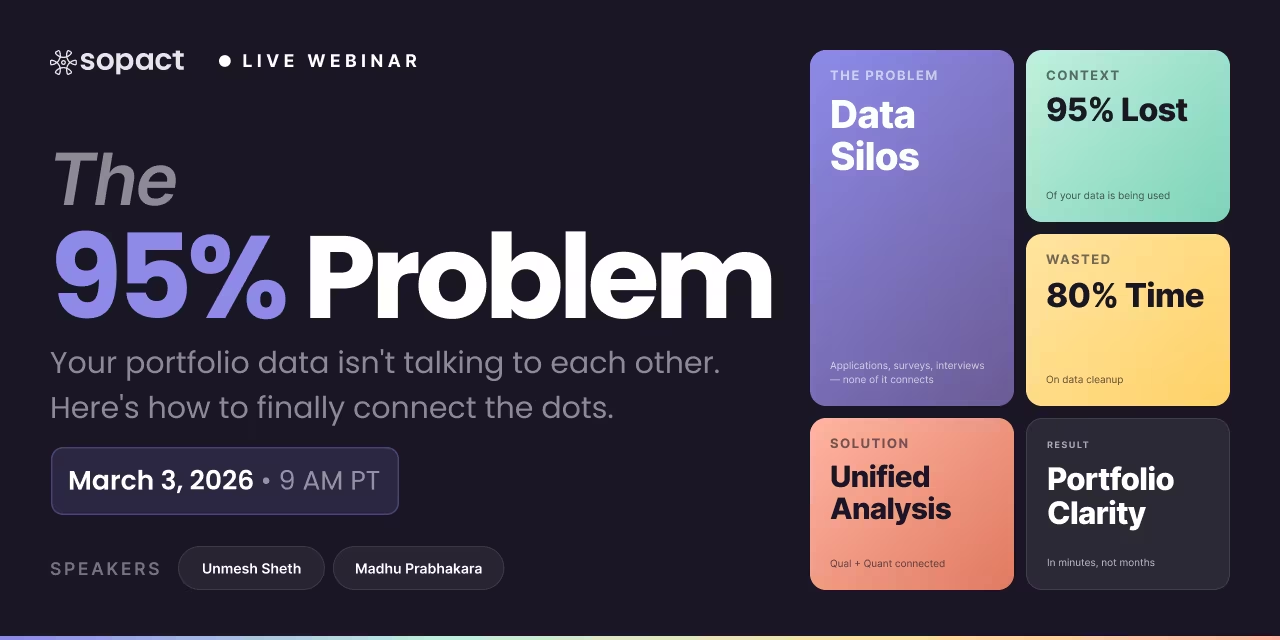
New webinar on 3rd March 2026 | 9:00 am PT
In this webinar, discover how Sopact Sense revolutionizes data collection and analysis.
Quantitative data collection measures outcomes but misses context. Learn why integrated qual-quant systems deliver faster, more actionable insights than fragmented approaches.
Quantitative data collection dominates because it scales. When you need to measure 500 participants or track changes across 12 cohorts, structured surveys and numeric ratings provide consistency that open-ended interviews cannot match. Standardized questions yield comparable results. Statistical analysis reveals patterns across large populations. Dashboards display trends at a glance.
This efficiency comes with real advantages. Quantitative methods enable:
Rapid deployment. A survey launches in hours. Responses flow in continuously. Aggregate results appear immediately—no manual coding required before you see completion rates or average scores.
Objective measurement. When everyone answers the same scale from 1 to 5, you can calculate means, track changes over time, and compare subgroups without interpretation bias affecting the core numbers.
Clear benchmarking. Numeric data supports year-over-year comparisons, cohort analysis, and performance tracking against specific targets. You know whether retention improved by 8% or satisfaction dropped below the 7.0 threshold.
Statistical validation. Sample sizes, confidence intervals, and significance tests provide rigor that qualitative approaches struggle to match when stakeholders demand proof of impact.
These strengths explain why quantitative data collection remains the foundation for program evaluation, customer feedback, impact measurement, and performance monitoring across sectors. The infrastructure exists, the methods are well-established, and teams know how to run the analysis.
But efficiency breaks when you realize most insights require context that numbers alone cannot provide.
Quantitative data is designed to answer questions we already know to ask. It struggles with the unknowns—the emergent themes, contextual factors, and stakeholder experiences that weren't anticipated when the survey was designed.
This is not a flaw in quantitative methods. It's a limitation inherent to structured data collection. You gain precision and scale. You sacrifice depth and discovery.
The real problem isn't that teams collect only quantitative data. Many organizations gather qualitative feedback too—through interviews, open-ended survey questions, focus groups, and document submissions.
The breakdown happens in what comes next.
Most teams don't have a data collection problem. They have a data architecture problem that makes collected information unusable when decisions need to be made.
This is where the traditional quantitative approach collapses. Not because numbers are wrong, but because by the time you've collected, cleaned, integrated, and analyzed both quantitative and qualitative inputs through disconnected systems, the insight arrives too late to matter.
Quantitative data tells you that something happened. Qualitative data tells you why it matters and how to act on it.
Traditional research methods treat qualitative and quantitative data as fundamentally different types of evidence requiring different collection workflows, different analysis techniques, and different reporting formats.
This separation made sense when:
None of those constraints exist anymore. But the organizational divide persists.
Teams still design separate data collection instruments for quantitative metrics and qualitative feedback. They export to different systems. They assign analysis to different staff with different skill sets. They report findings in different sections of evaluation documents—tables and charts for the quant results, narrative summaries and pull quotes for the qual themes.
The cost of this artificial separation is not just inefficiency. It's incomplete insight.
When you analyze test scores without understanding what learning experiences participants found most valuable, you can measure change but not explain it. When you read interview transcripts without connecting participant stories to their demographic characteristics or program outcomes, you gain depth but lose the ability to identify which factors predict success.
Consider three scenarios where quantitative data alone leaves critical questions unanswered:
Scenario 1: Declining satisfaction with no obvious cause. Participant satisfaction ratings averaged 8.2 in the first cohort, 7.6 in the second, and 6.9 in the third. Program content remained consistent. Instructors didn't change. Participant demographics looked similar across cohorts.
The numbers show deterioration. They don't explain it. Without qualitative input, you're left testing random hypotheses: Was it the venue? The schedule? Marketing that set wrong expectations?
Qualitative feedback reveals the real issue. Participants in later cohorts mention repeatedly that response times to their questions slowed dramatically as enrollment scaled. The program content was fine. The support infrastructure couldn't keep pace with growth. That insight only surfaces when you can connect declining satisfaction scores to specific, recurring themes in open-ended feedback.
Scenario 2: Program shows impact, but you don't know what's working. Workforce training program shows strong outcomes. Employment increased by 34%. Test scores improved by 18 points on average. Confidence ratings rose from 5.1 to 7.8.
Great results. But which program components drove those gains? Was it the technical skills curriculum, the soft skills workshops, the mentorship matching, the employer partnerships, or the career coaching? Without qualitative context, you cannot double down on what works or cut what doesn't. You're stuck scaling everything equally because you can't isolate cause and effect.
Participants' reflections make the picture clear. Nearly every high-performing graduate mentions one specific element: practice interviews with employer partners. That's the leverage point. Not the curriculum everyone assumed was central, but the real-world interaction that built both skills and confidence. This insight transforms resource allocation decisions—but only when qualitative themes connect to quantitative outcomes.
Scenario 3: Aggregate data hides critical variation. Scholarship program reports average recipient satisfaction of 8.1 out of 10. Leadership interprets this as strong performance requiring no significant changes.
Qualitative analysis tells a different story. Recipients from urban areas rate experience 9.2 and describe transformational access to opportunities. Recipients from rural areas rate experience 6.8 and consistently mention barriers: limited internet for application process, no local program information sessions, difficulty traveling to required in-person events.
The aggregate score masked a equity problem. One population thrives while another struggles—but you only see this when satisfaction scores segment by geography AND connect to the specific access barriers surfacing in open-ended feedback.
"Integration is not about adding quotes to numeric reports. It's about designing systems where every quantitative data point carries qualitative context that explains what the number means and why it matters."
Effective qual-quant integration demands more than exporting survey results and interview transcripts to the same report. It requires:
Unified participant identifiers. Every survey response, document upload, interview transcript, and program interaction links to a consistent, unique individual ID. You can track how the same person's confidence scores evolved while reading their reflections on which program moments built that confidence.
Real-time qualitative processing. Open-ended responses get analyzed as they arrive, not weeks later after manual coding. Themes surface continuously. You can spot emerging patterns while intervention is still possible.
Layered analysis that moves between scales. Start with aggregate quantitative patterns. Drill into qualitative themes that explain outliers. Return to numeric data to test whether those themes appear consistently across subgroups.
Narrative and metric synthesis. Reports don't separate numbers from stories. They integrate both: "Confidence increased from 5.2 to 7.8 (48% improvement). Participants consistently attributed this growth to hands-on projects with real clients, which 73% mentioned as their most valuable experience."
This kind of integration is not just better research methodology. It's faster, more accurate decision-making. When numbers and narratives flow together in real-time through clean data systems, insight arrives while you can still act on it.
The path to clean, integrated qual-quant data starts long before analysis. It starts with how you architect data collection.
Every participant gets a unique, permanent identifier from their first interaction with your system. This ID follows them through:
When the same person appears across multiple data collection points, you don't manually match names and emails. The system maintains connection automatically. Sarah's intake demographic data, her mid-program satisfaction rating, her open-ended reflection on what's working, her test scores, and her uploaded resume all carry the same unique identifier.
This eliminates the 80% cleanup tax. No more Excel detective work matching inconsistent name spellings across files. No more lost connections when someone uses a nickname or changes their email address.
Fragmentation dies at the source. Not in post-processing weeks later.
Traditional approach: Numeric survey through SurveyMonkey. Interview scheduling through Calendly. Interview conducted over Zoom, recorded, transcribed, and saved in Google Drive. Document collection through email or Dropbox. Each input lives in a different system.
Clean approach: Single data collection workflow captures both structured metrics and open-ended input. Your mid-program feedback form includes:
Everything flows into one unified dataset. When you analyze satisfaction ratings, the qualitative explanations sit right next to the numeric scores. You don't export, merge, and match across platforms.
"The simplest way to ensure integration is to never separate collection in the first place. If satisfaction and explanation come from the same form tied to the same participant ID, integration is automatic."
Manual qualitative analysis creates a lag that kills utility. Someone codes 200 open-ended responses after data collection ends, develops themes, and presents findings weeks later. By then, program design decisions have already been made without that insight.
Clean systems process qualitative input as it arrives:
Automated theme extraction. Open-ended responses get analyzed in real-time. Common themes surface immediately. You don't wait weeks for manual coding to reveal that 40% of participants mention the same barrier.
Continuous monitoring. Dashboard shows emerging qualitative patterns alongside quantitative metrics. When satisfaction scores drop and qualitative themes suddenly emphasize "poor communication," you see both signals simultaneously and investigate immediately.
Drill-down from aggregate to detail. Click on any numeric summary—average confidence score, completion rate, satisfaction trend—and view the specific qualitative feedback explaining that pattern. Numbers stay connected to the stories behind them.
This transforms feedback from a lagging evaluation report to an early warning system that enables rapid iteration.
Data quality degrades over time. Participants make typos. Circumstances change. Initial responses contain errors or incomplete information.
Clean systems don't lock data after submission. They enable:
Unique links for corrections. Every participant receives a unique URL to their own record. They can review what they submitted, correct mistakes, and update information as needed. This keeps data accurate without requiring staff to manually track down participants and re-enter fixes.
Follow-up connected to prior responses. Mid-program survey links to the same participant ID as intake survey. You can show participants their previous responses: "In your initial assessment, you rated your confidence as 4 out of 10. How would you rate it now?" This creates consistency and helps participants reflect on their own growth.
Relationship mapping across forms. Pre and post surveys don't exist as disconnected files. They connect through the same participant identifier. Analysis automatically pairs baseline and endline data for the same person—no manual matching required.
"The ability to go back to the same participant with the same unique link is not just about data quality. It's about building feedback workflows that feel like conversations, not one-time transactions."
Programs don't collect data just from participants. You also gather:
Clean integration means all these inputs connect to the same participant records. When you review Sarah's outcomes, you see:
Everything in one place. Every source tagged to the same unique ID.
This multi-perspective view reveals patterns invisible in single-source data. Maybe self-reported confidence stayed flat, but employer feedback and completed projects show clear skill growth. That gap matters—it tells you participants underestimate their progress, which has implications for how you structure reflection and self-assessment in the program.
When qualitative input from multiple sources integrates with quantitative metrics through clean participant IDs, you get 360-degree insight instead of fragmented snapshots.
Traditional workflow timeline:
13 weeks from launch to insight. By the time findings arrive, the program has moved on.
Clean, integrated workflow timeline:
6 weeks from launch to insight—and synthesis happens continuously, not as one batch at the end.
The difference is not just speed. It's utility. When insight arrives in week 6 instead of week 13, you can still adjust the program mid-cycle. Qualitative themes about access barriers surface early enough to fix them for current participants, not just plan improvements for the next cohort.
"Fast analysis is not about shortcuts. It's about eliminating the artificial delays that come from fragmented data collection and manual post-processing integration work."
This speed enables continuous learning instead of annual evaluation. Programs that move fastest treat feedback as an always-on signal, not a once-a-year report.
Clean qual-quant integration serves multiple organizational needs—not just program evaluation.
Scholarship and grant reviews. Applications contain structured fields (demographic info, test scores, GPA) and unstructured inputs (essays, recommendation letters, personal statements). Reviewers need both. Traditionally, numeric data exports to a scoring spreadsheet while essays live in separate files.
Clean approach: Every application carries a unique ID. Reviewer dashboard shows numeric qualifications alongside extracted themes from essays—all in one view. Rubric scoring connects to specific evidence from applicant narratives. Decisions happen faster with fuller context.
Customer experience measurement. Support tickets include satisfaction ratings and open-ended descriptions of issues. Product teams need to understand not just whether satisfaction improved, but specifically which problems drive dissatisfaction.
Clean approach: Support data connects satisfaction scores to ticket themes in real-time. Dashboard shows "satisfaction dropped 0.8 points this week" alongside the emergent pattern "40% of tickets mention slow response time." Product team investigates the right problem immediately—no manual theme coding required weeks later.
Impact evaluation and learning. Social programs collect pre/post assessments with both numeric measures (test scores, self-ratings) and qualitative reflection (what changed for you, what was most valuable).
Clean approach: Analysis shows outcome improvement for each participant alongside their own explanation of what drove that change. Aggregate report synthesizes both: "Employment increased 34%. Top factors participants cited: mock interview practice (mentioned by 73%), employer networking events (61%), resume workshop (45%)."
360-degree feedback. Performance systems gather ratings and comments from managers, peers, and direct reports. Recipients need integrated view showing numeric scores explained by specific behavioral examples.
Clean approach: Feedback dashboard displays average scores by category with drill-down to qualitative comments. Instead of separate numerical summary and wall of text, every metric links directly to supporting evidence. Context stays connected to measurement.
Application and admission workflows. Academic programs, fellowships, and competitive opportunities review applications containing transcripts, test scores, essays, portfolios, and recommendations—mix of structured and unstructured inputs.
Clean approach: Reviewer interface shows scoring rubric alongside document uploads. Assessment criteria link directly to evidence from applicant materials. Decision rationale captures both numeric qualifications and qualitative strengths in unified record.
These use cases span different sectors and goals. What they share: the need to make decisions based on both measurable metrics and contextual understanding.
Clean data architecture enables that synthesis. Not by adding extra integration work after collection, but by preventing fragmentation from ever starting.
Understanding why qual-quant integration matters is different from actually building systems that deliver it.
Map every point where someone interacts with your system:
Each touchpoint currently generates data. Ask for each one:
What structured data do we collect? (Demographics, ratings, test scores, yes/no responses, multiple choice selections)
What unstructured data do we collect? (Open-ended reflections, uploaded documents, interview notes, observation logs)
Do these inputs connect to the same participant identifier? If not, that's where fragmentation starts.
Can participants access and update their previous responses? If not, data accuracy degrades over time.
Can staff view all inputs in one place? If not, insight requires manual assembly across disconnected systems.
This audit reveals exactly where your current workflow fragments data and creates integration debt.
Avoid the false binary of "quantitative survey" versus "qualitative interview." Every data collection touchpoint can include both.
Example: Mid-Program Feedback
Structured inputs:
Unstructured inputs:
Everything flows into the same record. Analysis can immediately connect satisfaction ratings to specific program elements participants valued. No export, merge, and manual coding required.
"The form itself enforces integration. When the same submission contains both numeric scales and open-ended context, you cannot accidentally analyze them separately."
Most data fragmentation comes from trying to match records by name, email, or demographics. These fields change. People use nicknames. Emails update. Typos happen.
Clean approach: Generate unique participant ID at first contact. Store it. Use it for every subsequent interaction. Never rely on name matching again.
This identifier:
When Sarah submits three forms over six months, you don't check if the name fields match across files. The unique ID confirms they're the same person.
This single architectural decision eliminates the largest source of data cleanup work.
Shift from "evaluation as event" to "feedback as continuous signal."
Traditional model: Annual participant survey. Quarterly program review. Year-end evaluation report.
Continuous model: Always-on feedback dashboard. Real-time alerts when patterns shift. Monthly synthesis of themes emerging across recent responses.
This requires:
Persistent data collection. Touchpoints throughout program cycle, not just at entry and exit.
Automated processing. Qualitative themes extract continuously as responses arrive—not batch-coded once per quarter.
Accessible dashboards. Staff view current trends anytime—not waiting for analyst to generate report.
Action-oriented alerts. System flags emerging issues early—"Completion rate dropped 12% this month, qualitative themes emphasize access barriers related to transportation."
When feedback loops from weeks or months down to days, programs can actually iterate based on what they learn. Insight becomes operational, not just reflective.
Integrated qual-quant systems require different workflows than traditional fragmented approaches. Expect pushback:
"We need separate surveys for different participant groups." Why? If both groups use the same unique ID architecture, their data can live in the same system with group tags that enable filtered analysis. Separate systems create unnecessary fragmentation.
"Qualitative analysis requires trained researchers manually coding responses." Not anymore. Automated theme extraction handles routine pattern recognition. Human expertise focuses on interpretation and decision-making, not manual tagging of 200 open-ended responses.
"Quantitative data needs to be in Excel, qualitative in Word documents." This is format preference masquerading as methodological necessity. Both types of data live happily in the same database, enabling integrated analysis that separate files prevent.
"We can't change our evaluation protocol mid-program." You're not changing evaluation questions. You're changing how you store and process responses to make insight available faster and with less manual integration work.
"Resistance to clean data architecture often comes from researchers trained in methods that assumed technology constraints that no longer exist. Paper surveys and manual transcription required separation. Digital systems do not."
The strongest counter-argument: show the time savings. When cleanup drops from 80% of analysis time to nearly zero, even traditional researchers recognize the value.
Financial investment in data infrastructure is easy to measure. Cost of software, staff time for implementation, training overhead.
The return is harder to quantify because it comes from eliminating invisible costs:
Time reclaimed from manual data cleanup. Analyst spending 40 hours matching records across spreadsheets now spends 2 hours reviewing clean data—38 hours redirected to actual analysis and insight synthesis.
Decisions made with complete information. Program modification costs $50K to implement. When based on quantitative patterns without qualitative context, you're guessing at the right fix. When both inform the decision, you target the actual problem.
Insight that arrives in time to matter. Evaluation report delivered 12 weeks after data collection cannot inform mid-program adjustments. Real-time dashboard showing both metrics and themes enables continuous improvement while participants still benefit.
Staff capacity redirected from process to strategy. If 80% of evaluation time goes to data preparation, only 20% remains for asking better questions, testing hypotheses, and translating findings into action. Flip that ratio and organizational learning accelerates.
Reduced need for expensive external evaluation. Many organizations hire external evaluators primarily for data integration and synthesis capacity. When your system delivers clean, integrated datasets, internal teams can do sophisticated analysis without external support for routine reporting.
These returns compound. Every evaluation cycle, every program iteration, every feedback loop gets faster and cleaner. The organization develops muscle memory for continuous learning that static, fragmented systems cannot support.
Q: Do we need to throw out our existing surveys and start over?
Not immediately. Start by:
Incremental improvement beats waiting for perfect relaunch.
Q: What about privacy and data protection with unified participant records?
Unified records are actually better for privacy than fragmented systems. With one secure database:
Fragmentation makes security harder, not easier.
Q: How do we handle participants who resist providing detailed qualitative feedback?
Make open-ended questions optional. Not everyone wants to write paragraphs. But:
The goal is not 100% response on every open-ended question. It's ensuring that the qualitative input you do receive integrates cleanly with quantitative data.
Q: Can this work for very large-scale data collection with thousands of participants?
Yes. Actually easier than small-scale fragmented systems.
At scale, manual integration becomes impossible. You must automate. Clean architecture with unified IDs and continuous processing is the only viable path.
Automated qualitative theme extraction handles thousands of open-ended responses as easily as dozens. Unique participant IDs scale without additional complexity—whether tracking 100 or 10,000 individuals.
Q: What happens when program design changes and we add new data collection points?
Add new forms that use the same participant ID structure. They connect to existing records automatically.
Mid-program you realize you need to track attendance. Create attendance log using participant IDs. Now attendance data integrates with satisfaction scores, test results, and qualitative feedback without rebuilding anything.
Clean architecture is designed for evolution. New data collection points plug in seamlessly.
Understanding integrated qual-quant data collection is different from implementing it. Here's the practical path forward:
Immediate (This Week):
Short-term (Next Month):
Medium-term (Next Quarter):
Long-term (Next Year):
The organizations moving fastest don't wait for perfect conditions. They start with the next form they need to launch, build it cleanly, and let capabilities compound from there.
Quantitative data collection is not obsolete. Numbers provide scale, comparability, and statistical rigor that narratives cannot match.
But numbers without context generate measurement without understanding. You track what changed without explaining why it matters or how to replicate success.
The path forward is not choosing between quantitative precision and qualitative depth. It's building systems where both flow together from the start—not bolted together afterward through weeks of manual integration work.
Clean data architecture eliminates the false binary. When unique participant identifiers connect every response, when forms collect both ratings and reflections, when qualitative input processes in real-time alongside quantitative dashboards, integration becomes automatic. Not a separate workflow requiring specialized skills. Just how data works.
This shift transforms feedback from a lagging evaluation report into a continuous learning system. Programs iterate while participants still benefit. Decisions happen with complete information before momentum is lost. Insight arrives in time to matter.
The quantitative foundation stays strong. You still measure outcomes, track trends, compare cohorts, and validate impact. But now every metric carries the story that explains what the number means and what to do about it.
That's the future of data collection: not qualitative versus quantitative, but context-aware measurement that serves decision-makers instead of delaying them.



