
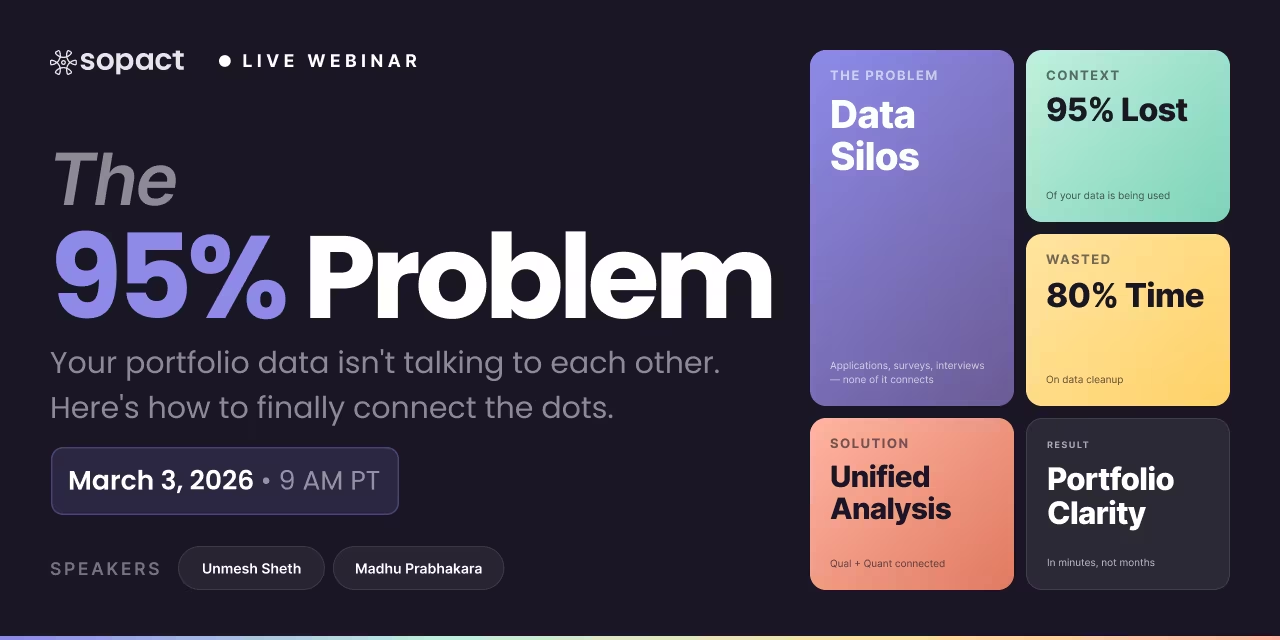
New webinar on 3rd March 2026 | 9:00 am PT
In this webinar, discover how Sopact Sense revolutionizes data collection and analysis.
Learn how qualitative and quantitative surveys work together. See real examples, question types, and how AI-powered platforms eliminate 80% of data cleanup.
A qualitative and quantitative survey is a data collection instrument that combines closed-ended numerical questions (quantitative) with open-ended text-based questions (qualitative) to capture both measurable outcomes and the context behind them. This mixed-method approach enables organizations to answer not just "what happened" but "why it happened" — in a single data collection cycle.
Quantitative survey questions produce structured, numerical data — ratings, scales, yes/no responses, and multiple-choice selections. These questions are easy to aggregate, compare across groups, and analyze statistically. They tell you how many, how much, and how often.
Qualitative survey questions produce unstructured, text-based data — open-ended responses, narratives, reflections, and explanations. These questions capture nuance, context, barriers, and motivations that numbers alone cannot reveal. They tell you why, how, and what it means.
The real power emerges when both types work together. A Likert scale might show that participant confidence increased from 2.1 to 4.3 — but without the qualitative response explaining that a specific mentorship session was the turning point, that number lacks actionable context.
Quantitative survey characteristics:
Quantitative surveys are structured instruments designed for statistical analysis. They use closed-ended questions with predetermined response options — Likert scales (1-5 or 1-7), multiple choice, ranking, and numerical inputs. The data they produce is immediately analyzable: you can calculate means, medians, standard deviations, and correlations without any interpretation step. This makes quantitative data ideal for tracking trends over time, comparing groups, benchmarking against standards, and reporting aggregate outcomes to funders or stakeholders.
The limitation? Quantitative data tells you what is happening but rarely why. A satisfaction score of 3.2 out of 5 is meaningless without context. Did participants rate low because the content was irrelevant, the delivery was poor, or external factors interfered? The number alone can't answer that.
Qualitative survey characteristics:
Qualitative surveys capture responses in the participant's own words. Open-ended questions like "What was the most valuable part of this program?" or "What barriers did you face?" produce rich, contextual data that reveals themes, patterns, and insights no rating scale could surface. Qualitative data is essential for understanding participant experience, identifying unexpected outcomes, and capturing stories that demonstrate real impact.
The traditional limitation? Qualitative data is notoriously difficult to analyze at scale. Manually coding hundreds or thousands of open-ended responses takes weeks or months. Organizations historically either avoided open-ended questions entirely (losing critical context) or collected them and never analyzed them (wasting participant effort and organizational opportunity).
The mixed-method advantage:
When designed intentionally, a single survey can collect both quantitative metrics and qualitative context simultaneously. The key is architectural: every response — numerical and text-based — must connect to a persistent unique ID so that qualitative explanations can be correlated with quantitative scores across the entire participant lifecycle.
Quantitative survey questions are the backbone of structured data collection. They produce numerical data that can be aggregated, compared, and analyzed statistically. Understanding the different types — and when to use each — is essential for designing surveys that generate actionable insights rather than meaningless metrics.
Likert Scale Questions
Likert scales are the most common quantitative question format. They ask respondents to rate their agreement, satisfaction, or frequency on a numbered scale (typically 1-5 or 1-7).
Examples:
Best practice: Always include clear anchor labels for each point on the scale. Avoid neutral midpoints when you need a directional response.
Multiple Choice Questions
Multiple choice questions provide predetermined response options. They're efficient for demographic data, categorical classifications, and forced-choice preferences.
Examples:
Numerical Input Questions
These ask for specific numbers — counts, amounts, percentages, or measurements.
Examples:
Yes/No and Binary Questions
Simple binary questions are quantitative when they produce countable, aggregatable data.
Examples:
Ranking Questions
Ranking questions ask respondents to order items by preference, importance, or priority.
Examples:
For nonprofit program evaluation:
For accelerator/incubator assessment:
For CSR and corporate impact:
Qualitative survey questions capture the stories behind the numbers. They give participants a voice, surface unexpected insights, and provide the evidence needed to understand why outcomes occur — not just whether they occurred.
Open-Ended Reflection Questions
These invite participants to share their experience, perceptions, or insights in their own words.
Examples:
Explanatory Questions
These ask participants to explain the reasoning behind a quantitative response.
Examples:
Narrative/Story Questions
These capture extended narratives that provide rich context for impact reporting.
Examples:
Future-Oriented Questions
These capture aspirations, intentions, and anticipated challenges.
Examples:
For education and training programs:
For community development:
For impact investors and accelerators:
This is one of the most searched questions in research methodology — and the answer is clear: surveys can be qualitative, quantitative, or both. The nature of a survey depends entirely on the types of questions it contains and how the resulting data is analyzed.
A survey is quantitative when it uses closed-ended questions that produce numerical data: Likert scales, multiple choice, rankings, yes/no responses, and numerical inputs. The data can be aggregated, compared statistically, and visualized in charts and dashboards.
A survey is qualitative when it uses open-ended questions that produce text-based data: written narratives, reflections, explanations, and stories. The data requires thematic analysis, coding, or (increasingly) AI-powered text analysis to extract patterns and insights.
A survey is mixed-method when it deliberately combines both question types in a single instrument, connecting quantitative scores with qualitative explanations through persistent participant IDs. This is the approach that produces the richest, most actionable insights.
The terms "survey" and "questionnaire" are often used interchangeably, but technically a questionnaire is the instrument (the set of questions), while a survey is the broader data collection process. Like surveys, questionnaires can be qualitative, quantitative, or mixed-method depending on the question types they include.
The most effective questionnaires pair every quantitative metric with at least one qualitative follow-up. For example: a Likert scale rating of program satisfaction (quantitative) followed by "What specifically contributed to your rating?" (qualitative). This pairing ensures that every number has context and every story has a measurable anchor.
Yes — and the best surveys always are. A mixed-method survey collects both types of data simultaneously, reducing participant burden (one survey instead of two), increasing response quality (context is fresh), and enabling correlation between numerical outcomes and narrative explanations.
The challenge has historically been analysis. Quantitative data flows directly into spreadsheets and dashboards. Qualitative data requires manual coding — reading every response, categorizing themes, counting frequencies, and synthesizing findings. This asymmetry meant that many organizations collected qualitative data but never analyzed it effectively.
AI-native platforms have eliminated this bottleneck. Open-ended responses can now be automatically coded, themed, and correlated with quantitative scores in minutes rather than months. The result: organizations finally get the full picture their mixed-method surveys were designed to provide.
Most organizations design surveys that could generate powerful insights. The failure isn't in collection — it's in architecture. Three structural problems undermine virtually every traditional survey workflow.
When surveys are built in generic tools like SurveyMonkey, Google Forms, or Qualtrics, each survey generates a standalone data export. Combining pre-program, post-program, and follow-up data requires manual merging — matching participant records across spreadsheets, deduplicating entries, reconciling naming inconsistencies, and reformatting response scales. Organizations routinely spend 80% of their evaluation time on data cleanup before any analysis can begin.
Even when organizations include open-ended questions, the resulting text data rarely gets analyzed. Manual qualitative coding — reading each response, developing a codebook, categorizing themes, calculating frequencies — takes weeks for even a modest dataset. Teams with limited capacity simply export the responses and file them, leaving 95% of participant context unused.
Traditional survey tools treat each data collection cycle as a standalone event. There's no persistent participant ID connecting a baseline survey to a midpoint check-in to a final evaluation. Without this connection, you can't track individual growth over time, correlate early indicators with later outcomes, or identify which interventions produced which results.
The compounding effect: organizations collect data they can't clean, include questions they can't analyze, and run surveys they can't connect — then report outputs and call it impact measurement.
Solving the qualitative-quantitative integration problem requires fixing the architecture, not adding features to broken tools. Three foundational changes transform survey data from a burden into an asset.
Instead of collecting data and cleaning it later, AI-native platforms validate data in real time during collection. Deduplication happens automatically. Field formatting is enforced. Missing values are flagged before submission. The result: data that's analysis-ready the moment it arrives, eliminating the 80% cleanup tax entirely.
Every participant gets a unique identifier that persists across every interaction — applications, pre-surveys, post-surveys, follow-ups, document uploads, and interview transcripts. This single architectural decision enables longitudinal tracking, cross-survey correlation, and lifecycle analysis that traditional tools fundamentally cannot support.
Open-ended responses are automatically analyzed using AI — coded into themes, scored for sentiment, tagged for key topics, and correlated with quantitative metrics. What took a team of analysts 6-8 weeks now takes minutes. Organizations can finally use the qualitative data they collect, transforming abandoned text responses into actionable evidence.
Sopact's Intelligent Suite processes both qualitative and quantitative data across four analytical layers:
Intelligent Cell — Analyzes individual data points. Normalizes scales, validates entries, and extracts themes from single open-ended responses. Each cell of qualitative text becomes structured, searchable evidence.
Intelligent Row — Creates a complete profile for each participant by combining all their quantitative scores and qualitative responses into a single summary. One participant, one view, full context.
Intelligent Column — Analyzes patterns across all participants for a specific metric or question. Correlates quantitative scores with qualitative themes to answer questions like: "Do participants who rate confidence highest mention the same factors?"
Intelligent Grid — Produces cohort-level analysis combining all quantitative and qualitative data. Generates automated reports with evidence-linked findings, trend analysis, and stakeholder-ready visualizations.
Understanding the differences between qualitative and quantitative surveys helps you design instruments that capture the right data for your evaluation questions.
The most important insight from this comparison isn't that one approach is better than the other — it's that they answer fundamentally different questions. Quantitative data tells you what happened and how much. Qualitative data tells you why it happened and what it means. The most effective surveys combine both, creating a complete evidence base that supports both statistical reporting and narrative understanding.
A workforce development nonprofit runs a 12-week coding bootcamp. Their mixed-method survey approach:
Pre-Program Survey (Baseline):
Post-Program Survey (Outcomes):
With AI-native analysis, the results reveal:
An impact fund tracks 50 portfolio companies across a 3-year investment cycle:
Application Stage:
Quarterly Check-ins:
Annual Assessment:
The AI-native advantage: All 50 companies' data — quantitative metrics, qualitative narratives, interview transcripts, and document analysis — lives under persistent unique IDs. The fund can instantly generate correlation reports showing which mentorship themes correlate with revenue growth, which early-stage red flags predict later challenges, and which portfolio segments are outperforming.
Surveys can be qualitative, quantitative, or both. A survey is quantitative when it uses closed-ended questions that produce numerical data (ratings, scales, multiple choice). It is qualitative when it uses open-ended questions that produce text-based responses. The most effective surveys combine both types, pairing every quantitative metric with a qualitative follow-up to capture both measurable outcomes and the context behind them.
A quantitative survey is a structured data collection instrument that uses closed-ended questions — Likert scales, multiple choice, numerical inputs, and yes/no responses — to produce numerical data suitable for statistical analysis. Quantitative surveys excel at measuring frequency, magnitude, and trends across large populations, making them ideal for benchmarking, tracking progress over time, and reporting aggregate outcomes.
A qualitative survey collects open-ended, text-based responses that capture participant experiences, motivations, and perceptions in their own words. Unlike quantitative surveys that limit responses to predetermined options, qualitative surveys allow participants to express nuance, describe barriers, and share stories. AI-powered platforms now analyze qualitative survey data in minutes rather than months, making this approach practical at any scale.
A questionnaire can be qualitative, quantitative, or mixed-method depending on the question types it includes. Questionnaires with only closed-ended questions (scales, multiple choice) are quantitative. Those with only open-ended questions are qualitative. The most effective questionnaires combine both approaches, connecting numerical ratings with explanatory text through persistent participant IDs.
Good quantitative survey questions are specific, unambiguous, and produce data that directly informs decisions. They use clear scales with labeled anchor points, avoid double-barreled phrasing, and map to specific evaluation questions. Examples include: "Rate your confidence applying these skills on a scale of 1-5" and "How many new clients have you served since completing the training?" The best quantitative questions are paired with qualitative follow-ups that explain the numbers.
Yes — mixed-method surveys deliberately combine closed-ended (quantitative) and open-ended (qualitative) questions in a single instrument. This approach captures measurable outcomes alongside participant context, reduces survey fatigue (one survey instead of two), and enables correlation between numerical scores and narrative explanations. AI-native platforms make mixed-method analysis practical by automatically coding qualitative responses and correlating them with quantitative data.
Quantitative survey questions use predetermined response formats (scales, multiple choice, yes/no) and produce numerical data for statistical analysis. Qualitative survey questions are open-ended, allowing free-text responses that capture context, explanations, and stories. The key difference is not just format but purpose: quantitative questions measure "how much" while qualitative questions explain "why." Effective surveys use both types together, with qualitative questions providing the context that makes quantitative data actionable.
Traditional qualitative analysis involves manually reading responses, developing a codebook, categorizing themes, and calculating frequencies — a process that takes weeks or months for large datasets. AI-native platforms now automate this process: open-ended responses are automatically coded into themes, scored for sentiment, tagged for key topics, and correlated with quantitative metrics. This reduces analysis time from months to minutes while increasing consistency and eliminating human coding bias.
Open-ended questions — where respondents write their answers in their own words — are analyzed qualitatively. This includes reflection questions ("What was the most valuable part?"), explanatory questions ("Why did you give that rating?"), narrative questions ("Describe how this program affected you"), and future-oriented questions ("What barriers do you anticipate?"). These questions produce the richest insights when paired with quantitative metrics and analyzed using AI-powered thematic coding.
Likert scale questions (e.g., "Rate from 1-5") are quantitative — they produce numerical data suitable for statistical analysis. However, the most effective surveys pair each Likert scale question with a qualitative follow-up: "You rated your confidence as [X]. What specifically contributed to that rating?" This combination gives you both the measurable metric and the contextual explanation needed to act on the data.



