
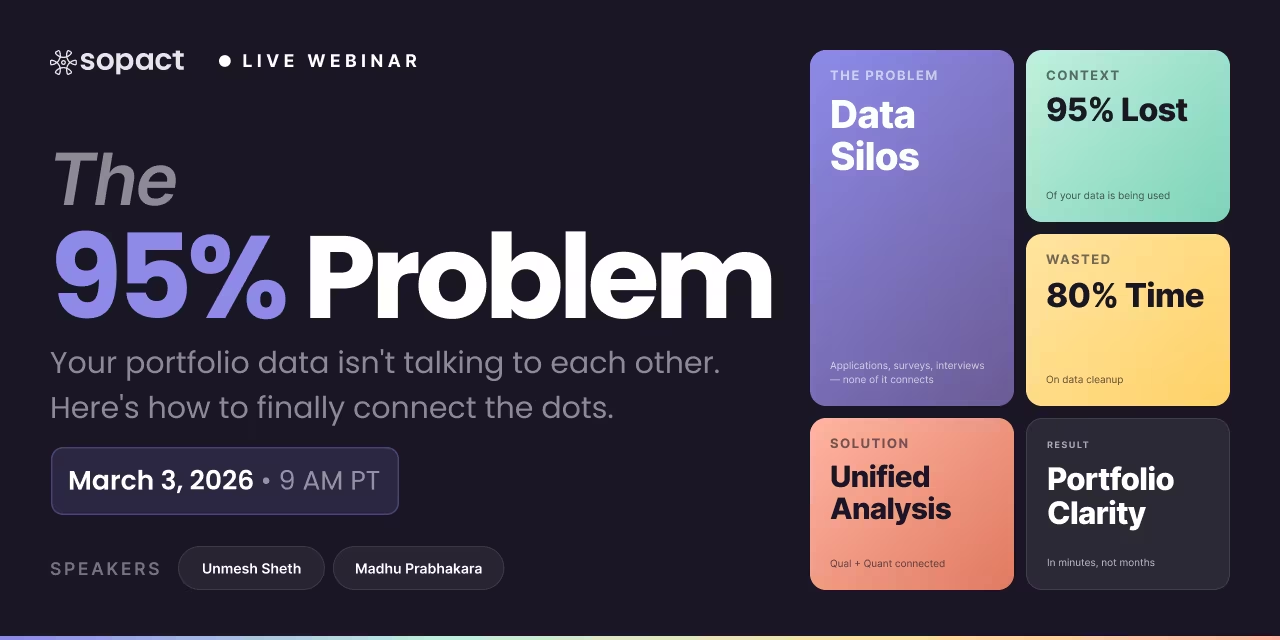
New webinar on 3rd March 2026 | 9:00 am PT
In this webinar, discover how Sopact Sense revolutionizes data collection and analysis.
Integrate qualitative and quantitative analysis to eliminate 80% data cleanup. Sopact Sense unifies collection, AI coding, and reporting in one platform.
Most teams still spend 80% of their time cleaning fragmented data instead of generating insights — here's what to do instead.
Qualitative and quantitative analysis should work together from day one, not after months of manual integration. Traditional workflows force teams into a broken cycle: collect surveys in one tool, export to Excel for numbers, upload text responses to Atlas.ti or NVivo, spend weeks on coding, then struggle to connect the two data streams. By the time insights arrive, decisions have already been made.
Sopact Sense reimagines this entire process. Clean data collection means building feedback workflows where qual and quant stay connected, analysis-ready, and instantly accessible — eliminating the fragmentation that makes most data collection efforts fail before analysis even begins.
Organizations collect hundreds of surveys combining ratings, scores, and open-ended responses. Then the struggle begins:
Quantitative data goes to Excel or Google Sheets for pivot tables and charts.
Qualitative data gets manually exported to CQDA tools like Atlas.ti, NVivo, or Dedoose — where keyword-based coding creates incomplete, inconsistent results even with AI assistance.
The result? Weeks of work, siloed insights, and teams that can't answer: "Why did our NPS change?" or "What themes correlate with our best outcomes?"
By the end of this article, you'll understand how to transform your data analysis workflow and eliminate the bottlenecks that keep insights locked away for months.
1. Power of Qualitative and Quantitative Analysis Together — Discover why analyzing qual and quant in isolation creates blind spots, and how unified workflows reveal the complete story behind your data.
2. AI for Quantitative Analysis: Beyond Basic Charts — Learn how Intelligent Columns correlate metrics across hundreds of responses instantly — answering "why" questions that pivot tables can't solve.
3. AI for Qualitative Analysis: Real Coding, Not Keywords — See how Intelligent Cell transforms documents, interviews, and open-ended responses into consistent, measurable themes without manual coding delays.
4. Qualitative Analysis Methods That Scale — Master the techniques that turn unstructured feedback into actionable metrics — from thematic analysis to rubric-based assessment — all automated at the source.
5. Building Analysis-Ready Workflows from Day One — Design data collection systems where clean, connected, and contextual data eliminates the 80% cleanup tax and shortens insight cycles from months to minutes.
ApproachData IntegrationTime to InsightsCoding QualityLearning CycleTraditional CQDA Tools (Atlas.ti, NVivo, Dedoose)Manual export/import requiredWeeks to monthsKeyword-based, inconsistentOne-time, static reportsSurvey + Excel + Separate Qual ToolCompletely fragmented1-3 months typicalHigh manual error rateCannot correlate qual/quantSopact Sense Intelligent SuiteBuilt-in from collectionMinutes to hoursContext-aware AI codingContinuous, real-time
The sections ahead will show you exactly how organizations are moving from static annual reports to continuous learning systems — where insights arrive when decisions are made, not months after. Let's start by understanding why the integration of qualitative and quantitative analysis isn't optional anymore.
Teams that separate qualitative and quantitative analysis create blind spots they never recover from. Numbers reveal patterns — satisfaction scores trend upward, completion rates improve — but without the narrative context, leaders make decisions on incomplete evidence. Open-ended feedback surfaces rich stories, but without quantitative backing, those stories remain anecdotes rather than actionable insights.
The power emerges when both streams flow together from day one. An NPS score of 8 means nothing without understanding why promoters stay loyal or what frustrates detractors. A training program shows 70% completion, but which barriers prevent the other 30%? Integrated analysis answers both questions simultaneously — not through manual correlation weeks later, but through systems designed to keep context and metrics connected.
Sopact Sense eliminates the artificial separation. When data collection captures ratings and narratives in the same workflow, analysis becomes a conversation between "what happened" and "why it matters" — revealing insights that neither data type could produce alone.
What you see: NPS dropped from 45 to 38 this quarter.
What you miss: Three new product features created confusion. Support response times doubled. Onboarding tutorials weren't updated.
Decision impact: Leadership blames sales or marketing without addressing the real operational breakdowns.
What you see: "The new dashboard is confusing" appears in 12 feedback responses.
What you miss: Whether confused users are new customers, power users, or a specific cohort. Whether confusion correlates with churn or just requires better training.
Decision impact: Product team redesigns the dashboard when targeted onboarding would have solved it.
What you see: NPS decline concentrated among customers onboarded in last 90 days. Open-ended responses reveal confusion about three specific features introduced in recent release.
What you gain: Precise scope (new users only), root cause (specific features), and solution path (targeted tutorials, not full redesign).
Decision impact: Ship contextual help for those features within a week. NPS recovers in next cycle. Development time saved from unnecessary redesign.
What you see: Training participants with "high confidence" ratings (quant) also mention "hands-on projects" in open-ended responses (qual). Those without hands-on practice report "medium" or "low" confidence.
What you gain: Proven mechanism. Confidence doesn't come from lecture hours — it comes from applied practice.
Decision impact: Restructure curriculum to prioritize hands-on work. Next cohort shows 40% improvement in confidence scores.
Organizations default to isolated analysis not by choice but by constraint. Tools fragment naturally: survey platforms export CSVs, qualitative data requires specialized software, and by the time both streams converge, the moment for action has passed. Here's where that fragmentation breaks down most visibly.
❌ Isolated Approach: Pre-test scores average 62%, post-test scores average 78%. Report shows "16-point improvement" and declares success.
✓ Integrated Approach: Intelligent Column correlates test scores with open-ended "biggest challenge" responses. Reveals: participants with hands-on projects score 85%+; those without score only 68%. Action: Restructure to prioritize applied learning.
❌ Isolated Approach: CSAT averages 3.8/5. Qualitative team manually codes 200 comments, finding "onboarding" mentioned 47 times. Takes 3 weeks. No clear action emerges.
✓ Integrated Approach: Intelligent Cell extracts themes in real-time. Cross-analysis shows: customers rating 4-5 mention "helpful onboarding"; those rating 1-2 mention "missing setup guidance." Action: Ship improved onboarding flow within days.
❌ Isolated Approach: Evaluation shows 67% employment after program completion. Success story quotes highlight personal growth. Funder asks: "What specifically drives employment?" — team has no answer.
✓ Integrated Approach: Intelligent Column analyzes employment outcomes (quant) against self-reported skills growth, mentor engagement, and project completion (qual). Identifies: mentor engagement + technical project completion = 89% employment rate. Action: Make both mandatory in next cohort.
Integration isn't about running parallel analyses and comparing results in a slide deck. It's about data collection systems where metrics and narratives live in the same record, linked by unique IDs, accessible to the same analysis engine. When a stakeholder provides feedback, their response includes both structured ratings and unstructured commentary — captured together, stored together, analyzed together.
This is why Sopact Sense starts with Contacts: a lightweight CRM that assigns unique IDs to every participant. When that participant completes multiple surveys over time — pre-program, mid-program, post-program — all their data remains connected. Quantitative progress and qualitative experiences flow into the same analytical framework, where Intelligent Cell extracts themes from narratives and Intelligent Column correlates those themes with metrics.
The result: answers arrive in minutes, not months. "Why did completion rates drop?" becomes a query, not a research project.
Traditional tools separate qual and quant because they were built for different eras. Survey platforms optimized for scale and basic analytics. CQDA software emerged from academic research requiring deep, manual interpretation. Neither anticipated a world where organizations need both depth and speed, where insights must inform decisions in real-time rather than validate them retroactively.
Sopact Sense was designed for this reality:
Contacts create persistent identity. Every participant gets a unique ID. Whether they complete one survey or ten, their journey stays connected. Pre-program confidence measures automatically pair with post-program outcomes without manual matching.
Forms maintain context. A single survey can include Net Promoter Score, Likert scales, document uploads, and open-ended narratives. All responses live in one record. No exports, no fragmentation.
Intelligent Cell extracts meaning from complexity. Upload a 50-page evaluation report, and Intelligent Cell can summarize key findings, score against a rubric, or extract specific themes — turning unstructured data into structured metrics that quantitative tools can process.
Intelligent Column finds correlation. Ask "Do participants who mention 'mentor support' show higher confidence scores?" and get an answer in seconds, not weeks of manual cross-referencing.
Intelligent Grid generates reports. Combine all analysis layers into shareable, live-updating reports that stakeholders can access anytime — no waiting for quarterly presentations.
The closer qualitative and quantitative data live to each other — in storage, in workflow, in analysis — the faster insights emerge. Fragmentation creates distance. Distance creates delay. Delay creates missed decisions.
Sopact Sense eliminates distance by design. Qual and quant aren't "integrated" after collection — they're never separated in the first place.
Many organizations mistake visualization for integration. They build dashboards showing NPS trends alongside word clouds of common feedback terms. This is dashboard theater — it looks impressive but reveals nothing actionable. Word clouds show frequency, not meaning. They can't distinguish between "mentor support was incredible" and "mentor support was missing" — both mention "mentor support," both appear in the cloud.
True integration goes deeper. It asks: What themes appear among high performers versus low performers? Which narratives correlate with retention? What language predicts churn? These questions require analysis that understands context, not just keyword counting.
Sopact's Intelligent Suite operates at this level. It doesn't just count words — it interprets meaning, identifies patterns, and surfaces insights that change decisions. Because when qualitative and quantitative data work together as designed, the questions you can answer expand exponentially.
The next sections will show you exactly how.
Quantitative analysis in most organizations stops at descriptive statistics. Average scores, completion rates, trend lines — all valuable, but all backward-looking. They tell you what happened, not why it happened or what to do next. Traditional BI tools excel at aggregation and visualization but fail at the questions that drive decisions: What factors predict success? Which cohorts outperform others and why? What interventions actually move metrics?
AI for quantitative analysis changes the game by finding patterns humans miss and answering questions pivot tables can't touch. Sopact's Intelligent Column operates at this frontier — correlating metrics across hundreds of records, surfacing drivers of outcomes, and generating insights that transform data from historical record to strategic asset.
Excel, Google Sheets, and basic BI platforms handle structured data well — until you need to ask comparative or causal questions. They require manual setup for every analysis, pre-defined relationships, and someone skilled enough to know which formulas or pivot configurations reveal insights. For most teams, this creates three bottlenecks.
To compare training completion rates across demographics, you build pivot tables. To correlate those rates with confidence scores, you add VLOOKUP formulas. To segment by cohort and compare outcomes, you create multiple sheets and manually cross-reference.
Result: Hours of work for each question. Analysis becomes something specialists do quarterly, not something teams use daily.
Once you generate a report showing "Q3 satisfaction averaged 4.2/5," that insight stays frozen. New data arrives weekly, but the report doesn't update. By the time quarterly reviews happen, decisions get made on stale information.
Result: Organizations operate on lagging indicators, reacting to problems weeks or months after they start.
Traditional tools show you that two variables correlate — test scores and attendance, for example — but not why or what to do about it. They can't examine qualitative context to explain the mechanism driving the correlation.
Result: Teams see patterns but can't act on them without manual qualitative deep dives that take weeks.
Intelligent Column doesn't just aggregate numbers — it interprets relationships between metrics, identifies cohort-level patterns, and answers questions in plain English without requiring SQL, pivot expertise, or data science degrees. You ask a question; it analyzes the entire dataset and returns actionable findings.
The magic comes from context-aware AI that understands what metrics mean, not just their numeric values. It knows that "confidence" scores relate to outcomes differently than "satisfaction" scores. It recognizes that changes over time matter more than snapshots. It connects quantitative trends with qualitative explanations automatically — because both live in the same system.
Question: Do participants who report high confidence in pre-surveys show better post-program employment outcomes?
Yes. Clear correlation identified:
Key insight: Early confidence is a strong predictor. However, analyzing open-ended responses reveals that participants mentioning "mentor support" in mid-program feedback achieve 89% employment regardless of initial confidence — suggesting intervention opportunity.
Recommended action: Prioritize mentor matching for low-confidence participants early in program.
⏱️ Time to generate: 45 seconds | Traditional approach: 2-3 weeks
The value of AI-powered quantitative analysis shows up most clearly in the questions it unlocks — questions teams couldn't afford to ask before because answering them required too much manual work or specialized skills.
Traditional quantitative tools operate on rules: IF condition THEN result. They require you to specify every relationship in advance. Want to know if variable X correlates with variable Y? Write the formula. Want to add variable Z? Rewrite the formula. Want to understand why they correlate? Leave the BI tool and start a separate research project.
Intelligent Column operates on understanding. It doesn't just calculate correlations — it interprets what those correlations mean in context. It knows that a "5% improvement" matters differently for employment rates than for satisfaction scores. It recognizes that changes concentrated in specific cohorts signal different implications than uniform changes across all participants.
Understanding the mechanism helps teams trust the insights. Intelligent Column isn't a black box — it follows a clear analytical process optimized for speed without sacrificing rigor.
Step 1: Query Interpretation — You ask a question in natural language. Intelligent Column parses the query to identify: target metrics, comparison groups, time ranges, and analytical approach needed (correlation, trend analysis, cohort comparison, etc.).
Step 2: Data Aggregation — System pulls relevant data from all connected surveys and contacts. Because data is centralized with unique IDs, it automatically links pre/mid/post responses, matches demographic info, and connects related metrics without manual joins.
Step 3: Pattern Recognition — AI engine analyzes relationships between variables, identifies statistically significant patterns, and ranks findings by strength of correlation and practical impact. It filters noise, surfaces signal.
Step 4: Qualitative Context Integration — For any quantitative pattern identified, Intelligent Column checks if related qualitative data exists (open-ended responses, document uploads). If found, it analyzes that content to explain why the pattern exists — turning correlation into mechanism.
Step 5: Insight Generation — Results are presented as actionable insights, not raw statistics. Instead of "Variable X and Y have r=0.73 correlation," you get: "Participants with mentor engagement show 27% higher success rates; open-ended feedback reveals mentors provide accountability and technical guidance that structured curriculum lacks."
Step 6: Live Updates — As new data arrives, analysis refreshes automatically. The insight you generated today stays current tomorrow — no re-running reports, no manual updates. Share a link once; stakeholders always see latest findings.
If answering a question takes 3 weeks, you'll ask 5 questions per quarter. If it takes 60 seconds, you'll ask 50 questions per week. The difference isn't just convenience — it's the difference between static reporting and continuous learning.
Intelligent Column makes asking questions frictionless. That changes how organizations use data — from something you review periodically to something you consult continuously.
Teams rightfully worry about AI accuracy in analysis. Intelligent Column addresses this through multiple mechanisms:
Data quality at source. Because Sopact Sense enforces clean collection (unique IDs, validation rules, centralized storage), the AI works with high-quality inputs. Garbage in, garbage out — so we prevent garbage at the door.
Statistical rigor. Correlations include confidence intervals. Findings note sample sizes. The system flags when data is insufficient for reliable conclusions — it won't manufacture insights from noise.
Explainable results. Every insight shows its reasoning. You can trace how the AI reached conclusions, review the data it analyzed, and validate findings independently if needed.
Human-AI collaboration. Intelligent Column generates insights; humans make decisions. It accelerates analysis, doesn't replace judgment. Teams review AI findings, apply domain expertise, and determine actions — the same governance process as with human-generated analysis, just much faster.
Traditional quantitative analysis documents history. AI-powered quantitative analysis predicts future and prescribes action. The shift from descriptive to predictive unlocks new possibilities: allocate resources toward what actually drives outcomes, intervene early when patterns suggest trouble, replicate success mechanisms instead of guessing what made them work.
But even the smartest quantitative analysis has limits — it reveals patterns in structured data but misses the depth that lives in narratives, documents, and open-ended responses. That's where qualitative analysis completes the picture.
Traditional qualitative analysis operates on a promise: spend weeks manually coding hundreds of responses, and patterns will emerge. CQDA tools like Atlas.ti, NVivo, and Dedoose digitized this process but kept the same fundamental bottleneck — human interpretation at scale. Even with AI features bolted on, most systems still rely on keyword matching and pre-defined code lists that miss context, create inconsistency, and demand specialized expertise.
Intelligent Cell changes the equation entirely. It doesn't just count words or match patterns — it understands meaning. Upload a 50-page program evaluation report, and it extracts key findings scored against your criteria. Collect 300 open-ended survey responses, and it identifies themes, measures sentiment, and quantifies patterns without manual coding. The analysis happens in minutes, not weeks, and produces consistent results regardless of who initiates it.
This isn't automation of the old process — it's a completely new approach built for organizations that need both depth and speed.
Computer-Assisted Qualitative Data Analysis (CQDA) software emerged to help researchers manage large text datasets. These tools excel at organizing data, applying manual codes, and visualizing relationships — but they still require humans to read, interpret, and categorize every meaningful piece of text. For academic research with small samples and unlimited time, this works. For organizations analyzing hundreds of responses monthly while making operational decisions weekly, it breaks down catastrophically.
Manual coding doesn't get faster with practice. 100 responses take 10 hours. 500 responses take 50 hours. Organizations collecting feedback continuously can't keep pace — analysis backlogs grow, insights arrive too late to inform decisions.
Reality check: One analyst coding 300 survey responses at 3 minutes per response = 15 hours of work before any analysis begins.
Even AI-enhanced CQDA tools often rely on keyword detection. "Mentor support was incredible" and "mentor support was missing" both trigger "mentor support" codes — creating false patterns. True meaning requires understanding context, not just matching terms.
Real example: Keyword search for "training" in 200 responses returned 87 mentions. Manual review showed 34 were positive, 28 negative, 25 neutral — completely different implications.
Two analysts coding the same text produce different results. One person coding today versus next week shows variation. CQDA tools don't eliminate this — they just document it. Organizations need reliability, not documented inconsistency.
Inter-coder reliability studies often show 60-80% agreement. That's 20-40% of insights changing based on who does the analysis.
Using NVivo or Atlas.ti effectively requires training. Understanding coding frameworks, establishing reliability, managing codebooks — these are specialized skills. Most organizations have one person who knows the tool, creating a single point of failure.
Typical learning curve: 20-40 hours to become proficient. Organizations can't afford that investment for every team member who needs insights.
Intelligent Cell doesn't replace human judgment — it amplifies it. Instead of spending 90% of time on mechanical coding and 10% on interpretation, you spend 5% setting up instructions and 95% on strategic thinking. The AI handles the repetitive work of reading, categorizing, and extracting — consistently, rapidly, and at any scale.
The mechanism is straightforward: you define what you want extracted (themes, sentiment, scores against criteria, summaries), and Intelligent Cell processes every piece of qualitative data according to those instructions. It understands context because it analyzes full responses, not isolated keywords. It maintains consistency because the same logic applies to every record. And it scales effortlessly — analyzing 10 responses takes the same effort as analyzing 10,000.
📄 Input: Open-Ended Survey Response
"The training program gave me hands-on experience building real applications, which boosted my confidence significantly. At first, I was nervous about coding, but working on the team project with mentor support made everything click. Now I feel ready to apply for developer positions."
✨ Intelligent Cell Output (Automated)
The versatility of Intelligent Cell extends far beyond survey responses. Any unstructured data source becomes analyzable:
Open-ended survey responses — Extract themes, sentiment, confidence measures, and specific factors mentioned across hundreds of responses simultaneously. Each response gets consistent analysis against the same criteria.
PDF documents and reports — Upload evaluation reports, program documentation, or research papers up to 200 pages. Intelligent Cell summarizes findings, scores against rubrics, extracts specific data points, and identifies recommendations — turning hours of reading into minutes of structured output.
Interview transcripts — Process transcribed interviews to extract key themes, compare perspectives across interviewees, and identify areas of consensus or disagreement. No manual coding required.
Case notes and narrative records — Program staff narratives, case manager notes, and progress documentation become analyzable data rather than filed-and-forgotten text.
Intelligent Cell supports multiple qualitative analysis methodologies, each configurable through plain-language instructions:
Thematic Analysis — Identify recurring themes across responses without pre-defined codes. Intelligent Cell reads all responses, surfaces patterns, and categorizes them into coherent themes with frequency counts and representative quotes.
Sentiment Analysis — Go beyond positive/negative/neutral. Context-aware sentiment understands that "the program was challenging but transformative" is positive overall despite the word "challenging." Traditional keyword tools would flag this incorrectly.
Rubric-Based Assessment — Define scoring criteria in plain language, and Intelligent Cell evaluates each response against that rubric consistently. Scholarship applications, program evaluations, and quality assessments all benefit from consistent, documented scoring.
Deductive Coding — Start with a predefined framework (such as Theory of Change outcomes or competency models) and classify responses against those categories. Intelligent Cell maps narrative data to your existing frameworks without manual sorting.
Comparative Analysis — Compare responses across cohorts, time periods, or demographic groups. Which themes appear among successful completers but not among dropouts? What language changes between pre-program and post-program responses?
The challenge with qualitative analysis has never been methodology — it's been execution. Thematic analysis, grounded theory, content analysis, and narrative inquiry are well-established approaches with decades of academic backing. The problem is that every one of them was designed for researchers with small samples and unlimited time. When organizations need to analyze hundreds of responses monthly and act on insights weekly, traditional execution models collapse.
Sopact Sense makes qualitative methods operational. The analytical rigor stays; the bottleneck disappears.
Traditional qualitative coding follows a predictable cycle: read a response, assign codes, read the next response, refine codes, re-read earlier responses to ensure consistency, document decisions, calculate inter-coder reliability. For 100 responses, this takes 10-20 hours. For 500, it takes weeks. Most organizations skip qualitative analysis entirely because the time investment doesn't fit their decision cycles.
Intelligent Cell compresses this process without sacrificing depth. Here's how each method translates:
Thematic Analysis at Scale — Instead of manually reading every response and inductively building themes, Intelligent Cell processes all responses simultaneously. It identifies themes based on meaning, not keywords, and produces frequency distributions, representative quotes, and theme hierarchies. What takes a trained researcher 40+ hours takes Intelligent Cell 3-5 minutes.
Content Analysis Automation — Counting and categorizing content elements — mentions of specific programs, references to support services, frequency of positive vs. negative language — happens automatically across any number of responses. The quantitative output of content analysis (frequencies, distributions, cross-tabulations) generates instantly.
Rubric Scoring Consistency — When applications, essays, or evaluations need scoring against defined criteria, Intelligent Cell applies the same rubric to every submission. No scorer drift. No fatigue effects. No inconsistency between morning and afternoon reviews. Every submission gets the same analytical attention.
Longitudinal Qualitative Tracking — Because Sopact Sense connects responses via unique IDs, qualitative analysis tracks individual narratives over time. How does a participant's language change from pre-program to post-program? Do themes shift from "nervous about technology" to "confident building applications"? This longitudinal qualitative tracking was previously impossible without dedicated research staff.
Consistency matters more than speed for many organizations. When three different program officers analyze the same set of open-ended responses, they produce three different interpretations. Not because they're wrong — because qualitative interpretation inherently varies across individuals.
Intelligent Cell eliminates this variability. The same instructions produce the same analysis regardless of who initiates it, what time of day it runs, or how many responses precede it. This consistency makes qualitative findings defensible to funders, comparable across programs, and reproducible for auditing purposes.
For organizations reporting to multiple funders with different requirements, this consistency is transformative. The same data gets analyzed once, then reported through different lenses — without re-coding, re-interpreting, or reconciling conflicting analyses.
The most expensive mistake in data analysis isn't choosing the wrong statistical method or missing a theme in qualitative coding. It's collecting data in a way that prevents integrated analysis later. Organizations that separate quantitative and qualitative data at the point of collection spend months trying to reconnect what should never have been separated.
Analysis-ready workflows start with a simple principle: every piece of data should be connected to a person, a point in time, and a context from the moment it's collected.
Sopact Sense enforces this principle through four architectural decisions:
Persistent Unique IDs — Every participant gets a unique identifier at first contact. Whether they complete one survey or twenty over three years, all their data connects automatically. No manual matching. No "which Sarah is this?" moments when merging spreadsheets from different quarters.
Integrated Forms — A single data collection instrument captures both structured (ratings, scores, demographics) and unstructured (open-ended responses, document uploads) data. No separate tools. No export-import cycles. Qualitative and quantitative data enter the system together because they were collected together.
Relationship Linking — Forms connect to contacts. Contacts connect to programs. Programs connect to outcomes. This relational architecture means every analysis query has access to the full context — not just the data from one survey at one point in time.
Validation at Source — Data quality rules enforce consistency at the point of entry, not during cleanup months later. Required fields, value ranges, format validation — all happen before data enters the system. The "80% cleanup problem" disappears because there's nothing to clean up.
Most surveys are designed for reporting, not analysis. They collect what funders want to see rather than what programs need to learn. Analysis-ready survey design follows different principles:
Mix question types deliberately. Every Likert scale or NPS question should pair with an open-ended follow-up. "Rate your confidence: 1-5" followed by "What most influenced your confidence level?" This pairing creates the raw material for integrated analysis — the quantitative score and the qualitative explanation captured together.
Think longitudinally from the start. Design pre-program, mid-program, and post-program surveys as a connected series, not standalone instruments. Use consistent question stems so responses are comparable across time points. Sopact's unique ID system handles the technical connection — your job is designing questions that measure meaningful change.
Collect context alongside outcomes. Don't just measure results — capture the conditions that produced them. Which activities did participants engage in? What support did they receive? What barriers did they encounter? This contextual data is what enables Intelligent Column to identify why outcomes vary across participants.
Keep surveys focused. The 400-question survey is an artifact of the "collect everything because we can't go back" mindset. With continuous data collection and unique IDs, you can collect specific information at appropriate moments rather than dumping everything into one annual monster survey. Shorter surveys get higher completion rates and better quality responses.
When data collection is designed for analysis, the path from raw data to actionable insight becomes dramatically shorter:
Collect — Participants complete surveys with both structured and unstructured questions. Unique IDs link their responses to their profile and previous data. Quality validation happens at entry.
Analyze — Intelligent Cell processes qualitative responses immediately. Themes, sentiment, and key factors extract automatically. Quantitative data aggregates in real-time. No export, no import, no waiting.
Correlate — Intelligent Column connects qualitative themes with quantitative outcomes. "Do participants who mention 'peer support' show higher completion rates?" — answered in seconds, not weeks.
Report — Intelligent Grid combines all analytical layers into shareable, live-updating reports. Stakeholders access current findings anytime through shared links. No quarterly report delays.
Learn — Insights inform program adjustments immediately. Next cohort benefits from what this cohort revealed. The system becomes a continuous learning engine rather than a periodic reporting tool.
This workflow compresses what traditionally takes 6-12 weeks into 15-30 minutes. Not because it skips steps, but because it eliminates the delays caused by tool fragmentation, manual data handling, and sequential processing.
Note: In Webflow, add these as plain H3 + paragraph in rich text. Add the JSON-LD schema as a separate embed block.
Qualitative and quantitative analysis is the integrated practice of combining structured numerical data (surveys, scores, metrics) with unstructured narrative data (interviews, open-ended responses, documents) to produce complete, actionable insights. When unified from collection through analysis, this approach eliminates data fragmentation and delivers real-time intelligence instead of static reports delivered months after decisions have been made.
Integration starts at data collection, not after. Assign unique participant IDs from day one so every survey response, interview, and document stays connected. Collect ratings and open-ended responses in the same form. Use AI-powered tools like Sopact Sense Intelligent Suite to automatically extract themes from qualitative data (Intelligent Cell), correlate them with quantitative metrics (Intelligent Column), and generate unified reports (Intelligent Grid) — all without manual exports or separate coding tools.
Sentiment analysis bridges both qualitative and quantitative methods. It starts with qualitative data — text responses, interviews, open-ended feedback — and applies computational analysis to classify and score sentiment, producing quantitative outputs (positive, negative, neutral scores, confidence percentages). Tools like Sopact Sense Intelligent Cell perform context-aware sentiment analysis that goes beyond keyword matching to understand actual meaning, turning unstructured text into structured metrics automatically.
Quantitative analysis examines numerical, structured data through statistical methods to identify patterns, trends, and correlations — answering "what happened" and "how much." Qualitative analysis examines unstructured data like interviews, open-ended responses, and documents to understand context, motivations, and meaning — answering "why" and "how." The most powerful approach combines both: quantitative data reveals patterns while qualitative data explains the mechanisms driving those patterns.
Transform qualitative data into quantitative metrics through systematic coding — either manual or AI-powered. Traditional approaches require manually reading every response, assigning codes, and tallying frequencies, which takes weeks. AI-native platforms like Sopact Sense automate this: Intelligent Cell reads open-ended responses, extracts themes, assigns sentiment scores, and generates structured metrics from unstructured text in minutes. The key difference is context-aware analysis versus keyword matching — AI that understands "mentor support was missing" differs from "mentor support was incredible."
Traditional tools separate the two: Excel and SPSS handle quantitative data while NVivo, Atlas.ti, and MAXQDA handle qualitative coding. This fragmentation creates the "80% cleanup problem" where most time goes to data preparation instead of analysis. AI-native platforms like Sopact Sense unify both streams — collecting, analyzing, and reporting on qualitative and quantitative data in one system. The Intelligent Suite (Cell, Row, Column, Grid) processes both data types without exports, manual coding, or separate software licenses.
Content analysis can be both qualitative and quantitative depending on the approach. Qualitative content analysis interprets themes, meanings, and patterns in text data. Quantitative content analysis counts frequencies of specific words, phrases, or themes to produce numerical summaries. Modern AI-powered analysis combines both simultaneously — Sopact Sense Intelligent Cell extracts themes (qualitative) while generating frequency counts and sentiment scores (quantitative) from the same content in a single pass.
Quantitative methods include descriptive statistics, correlation analysis, regression, trend analysis, and cohort comparison. Qualitative methods include thematic analysis, sentiment analysis, narrative analysis, rubric-based assessment, and deductive coding. The most effective approach integrates both: collect structured and unstructured data together, use AI to code qualitative responses into quantifiable themes, then correlate those themes with quantitative metrics to identify what drives outcomes — not just what outcomes occurred.
Quantifying qualitative data involves converting unstructured text into structured, measurable metrics. Methods include thematic coding (categorizing responses into themes and counting frequencies), Likert-scale conversion (rating qualitative attributes on numeric scales), sentiment scoring (assigning positive/negative/neutral values), and rubric-based assessment (scoring against predefined criteria). Sopact Sense Intelligent Cell automates all of these, processing hundreds of responses with consistent criteria in minutes rather than weeks of manual work.
Traditional CQDA tools like NVivo and Atlas.ti fail at scale because manual coding time grows linearly with data volume — 500 responses take five times longer than 100. They rely on keyword matching that misses context, produce inconsistent results across different coders (60-80% inter-coder agreement), require 20-40 hours of specialized training, and create fragmented workflows where data must be exported from collection tools and imported for analysis. AI-native platforms solve these problems by analyzing data in place, at any scale, with consistent results.



