
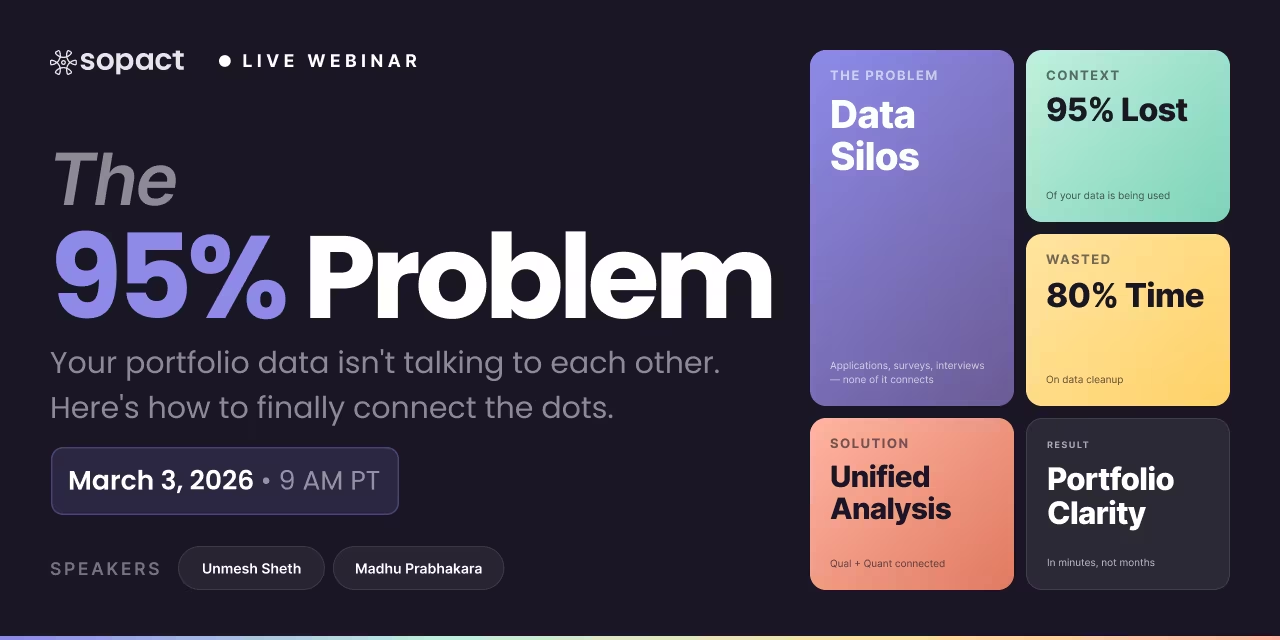
New webinar on 3rd March 2026 | 9:00 am PT
In this webinar, discover how Sopact Sense revolutionizes data collection and analysis.
Design mixed method surveys that integrate qualitative and quantitative data from day one. Examples, frameworks, and AI-powered analysis for faster insights.
A mixed method survey is a research instrument that systematically collects both quantitative data (scales, ratings, closed-ended items) and qualitative data (open-ended responses, narratives, explanations) within a single unified design. Unlike traditional surveys that separate numbers from narratives, mixed method surveys integrate both data types at the point of collection—enabling researchers and practitioners to understand not just what is happening but why it is happening.
The term encompasses several related concepts: mixed method questionnaires, mixed methods survey design, and hybrid questionnaires. What unites them is the deliberate pairing of structured metrics with open-ended exploration, designed so both data streams can be analyzed together rather than in isolation.
In practice, this means a participant might rate their confidence on a 1-10 scale (quantitative) and then explain what specific experiences influenced that rating (qualitative)—all within the same survey, linked to the same unique participant ID. This architectural choice transforms how organizations learn from their stakeholders.
Mixed method surveys differ from simply "adding an open-ended question to a survey." Effective designs share several properties that distinguish them from ad hoc data collection. First, they maintain intentional pairing where every critical quantitative metric has a corresponding qualitative follow-up designed to capture context. Second, they use participant-level integration with unique IDs that link all responses across data types and time points. Third, they incorporate pre-planned analysis where the analytical approach (correlations, theme extraction, triangulation) is designed before data collection begins. Fourth, they follow a unified workflow where both data streams flow through a single platform rather than requiring manual export and merge cycles.
Organizations that implement these characteristics report dramatically shorter analysis cycles and richer insights compared to running separate quantitative surveys and qualitative interview studies.
This is one of the most searched questions in research methodology—and the answer reveals why mixed method surveys matter. Surveys can be both qualitative and quantitative, depending entirely on how they are designed. A survey with only Likert scales and multiple-choice questions produces quantitative data. A survey with only open-ended narrative questions produces qualitative data. A mixed method survey deliberately combines both—and that combination is where the deepest insights emerge.
A questionnaire with both open-ended and closed-ended questions is indeed considered a mixed methods instrument. The critical question is not whether surveys can be mixed methods, but whether the design supports genuine integration or merely places different question types side by side without connecting them analytically.
Research teams consistently report spending 80% of their project time on data preparation rather than analysis. With mixed methods, this problem compounds: quantitative data lives in one export, qualitative transcripts in another, and the manual work of matching, coding, and merging doubles the overhead. By the time insights are ready, the program cycle has moved on and decisions were made without evidence.
This is not a researcher skill problem—it is an architectural problem. Tools designed for single-method research do not support the integration that mixed methods demands. When your survey platform exports a CSV of ratings and your qualitative tool exports a separate document of coded themes, the integration work falls entirely on the analyst.
Most survey platforms treat each data collection event as independent. A pre-program survey, a post-program survey, and an interview transcript exist as three separate datasets with no automatic connection. Researchers must manually match participants across files using names, emails, or self-reported IDs—a process that is error-prone, time-consuming, and fundamentally incompatible with longitudinal research.
Without persistent unique participant IDs, mixed method surveys cannot achieve their core promise: connecting what a participant reported on a scale with what they explained in their own words, tracked across multiple touchpoints over time.
Even when organizations successfully collect both quantitative and qualitative data, the qualitative stream creates a bottleneck. Manual theme coding of open-ended responses is labor-intensive—a single research assistant might spend weeks coding 500 open-ended responses. Traditional tools like NVivo or ATLAS.ti add rigor but not speed, and they operate entirely separately from the quantitative analysis workflow.
The result: organizations either underinvest in qualitative analysis (producing superficial themes) or delay reporting by weeks while the qualitative stream catches up to the quantitative one. Neither outcome serves decision-makers who need integrated insights quickly.
The breakthrough is not better survey questions or fancier qualitative coding software. It is an architectural shift: collecting both data types clean at the source, linking them through persistent identity, and analyzing them simultaneously with AI. This is what separates modern data collection approaches from legacy workflows.
Instead of collecting data and cleaning it later, clean-at-source architecture validates, deduplicates, and structures data during collection. Every response is linked to a unique participant ID the moment it is submitted. Quantitative fields are validated in real time. Qualitative responses are immediately available for AI processing—no export, no reformatting, no waiting.
This eliminates the 80% cleanup tax entirely. Data flows directly from collection to analysis because it was clean from the start.
The Intelligent Suite in Sopact Sense processes both data types simultaneously through four AI-powered layers. The Intelligent Cell validates individual fields and extracts initial themes from open-ended text. The Intelligent Row creates participant-level summaries that integrate quantitative scores with qualitative context. The Intelligent Column runs cross-participant analysis—correlating confidence ratings with the themes that emerge from narrative responses. The Intelligent Grid produces portfolio-level reports that blend statistical patterns with representative quotes and evidence.
This is not AI bolted onto a legacy survey tool. It is AI-native architecture where the analysis engine understands both numbers and narratives as first-class data types.
Traditional mixed method research operates in discrete phases: design, collect, clean, analyze, report. This sequential model means insights arrive weeks or months after collection. Modern architecture replaces this with continuous processing—as each response arrives, it is cleaned, linked, and analyzed incrementally. Dashboards update in real time. Teams can course-correct programs while they are running, not after they are complete.
This transforms mixed method surveys from a research exercise into an operational intelligence system that drives decisions continuously.
The following examples demonstrate how mixed method survey questions work in practice across different use cases. Each example shows the quantitative-qualitative pairing and explains what the integration reveals that neither data type shows alone.
Quantitative: "Rate your confidence in applying data analysis skills (1-10)"
Qualitative: "What specific experiences during the training most influenced your confidence level?"
Integration reveals: Whether confidence growth correlates with particular training methods, peer interactions, or instructor support—enabling programs to double down on what works.
Quantitative: "Teacher recommendation score (1-5 rubric)"
Qualitative: "Please describe this student's potential for leadership and growth"
Integration reveals: Whether high rubric scores align with rich narrative evidence or reflect grade inflation, helping grant and scholarship programs make fairer decisions.
Quantitative: "Net Promoter Score (0-10)"
Qualitative: "What is the primary reason for the score you gave?"
Integration reveals: The specific drivers behind promoter vs. detractor segments, moving beyond aggregate NPS to actionable improvement priorities.
Quantitative: "How satisfied are you with professional development opportunities? (1-5)"
Qualitative: "Describe one change that would most improve your professional growth here"
Integration reveals: Whether low satisfaction stems from lack of budget, poor program quality, or manager support gaps—each requiring different interventions.
Quantitative: "How would you rate access to mental health services in your community? (1-5)"
Qualitative: "What barriers have you or your family experienced when seeking mental health support?"
Integration reveals: Whether access ratings correlate with specific structural barriers (transportation, cost, stigma, language) that community programs can address directly.
Quantitative: "Rate the value of mentorship sessions (1-10)"
Qualitative: "Describe the most impactful advice you received and how you applied it"
Integration reveals: Which mentorship approaches generate both high satisfaction and concrete behavioral change, informing accelerator program design.
Quantitative: "Post-program test score (0-100)"
Qualitative: "What aspects of the curriculum were most challenging and why?"
Integration reveals: Whether low test scores correlate with curriculum gaps, teaching approach mismatches, or external barriers—each requiring different programmatic responses.
Quantitative: "How likely are you to increase your giving next year? (1-5)"
Qualitative: "What would most influence your decision to give more or less?"
Integration reveals: Whether giving intentions are driven by impact evidence, personal connection, organizational trust, or external economic factors.
Quantitative: "Are you currently employed in a field related to your training? (Yes/No)"
Qualitative: "Describe how the training influenced your career path since completion"
Integration reveals: Whether employment outcomes reflect direct skill application, expanded networks, increased confidence, or other mechanisms—critical for demonstrating long-term impact measurement.
Writing effective mixed methods research questions is one of the most common challenges practitioners face. Unlike purely quantitative or qualitative questions, mixed methods research questions must address both the what and the why—and specify how the two data streams will be integrated.
Quantitative strand question: Asks about relationships, differences, or trends that can be measured numerically. Example: "To what extent does pre-program confidence predict post-program test scores among training participants?"
Qualitative strand question: Asks about experiences, perceptions, or processes that require narrative exploration. Example: "How do participants describe the factors that influenced their confidence growth during the program?"
Mixed methods integration question: Explicitly asks how the two strands relate to each other. Example: "In what ways do participants' qualitative descriptions of confidence drivers align with or diverge from the quantitative correlation between confidence ratings and test scores?"
The integration question is what distinguishes genuine mixed methods research from studies that simply collect both data types without connecting them. It forces the researcher to plan integration before collection begins, rather than attempting it ad hoc during analysis.
Convergent Parallel Design:"How do quantitative satisfaction scores and qualitative descriptions of program experience converge or diverge when collected simultaneously from training participants?"
Exploratory Sequential Design:"What themes emerge from stakeholder interviews about service barriers, and to what extent do these themes predict service utilization rates when tested via structured survey?"
Explanatory Sequential Design:"Among participants whose test scores improved but confidence ratings declined, what qualitative factors explain this contradictory pattern?"
The most frequent mistake is writing two separate questions—one quantitative and one qualitative—without an integration component. This produces two parallel studies rather than a mixed methods study. Another common error is making the qualitative question too broad ("Tell us about your experience") without connecting it to the specific quantitative metrics being measured. Effective mixed methods questions are architecturally linked: the qualitative exploration is designed to illuminate, contextualize, or explain the quantitative patterns.
Choosing the right mixed methods research design determines whether your survey integration succeeds or becomes a manual data merging exercise. Here is how the three primary designs compare for survey-based research.
How it works: Collect quantitative and qualitative data simultaneously within the same survey instrument. Both data types answer the same research question from different angles and are merged during analysis.
Best for: Organizations that need integrated feedback quickly and have infrastructure to process both data streams in parallel. Training programs running post-session evaluations, customer experience surveys with NPS plus open-ended follow-up, and community needs assessments all benefit from convergent design.
Architecture requirement: Your platform must maintain participant-level connections between quantitative scores and qualitative responses without manual matching. If participants complete a rating and an open-ended response in the same survey, both must be linked to the same unique ID for analysis.
How it works: Start with qualitative data collection (interviews, focus groups, open-ended surveys) to discover themes, then use those themes to build a structured quantitative survey instrument. Phase one informs phase two design.
Best for: Situations where you do not yet know what to measure. New programs, unfamiliar populations, or emerging issues benefit from qualitative exploration before quantitative validation. This design also works well for questionnaire validation studies, where qualitative feedback improves instrument reliability.
Architecture requirement: Your platform must support longitudinal participant tracking so that phase one participants can be re-contacted for phase two. Self-correction links and persistent IDs prevent attrition between phases.
How it works: Collect quantitative data first to identify patterns, outliers, or unexpected findings, then conduct targeted qualitative follow-up to explain those findings. Phase one results guide phase two sampling and questions.
Best for: Programs with existing quantitative data that raises questions. If your survey shows that 20% of participants report high test scores but low confidence, explanatory sequential design uses qualitative follow-up to investigate why—revealing factors like imposter syndrome that numbers alone cannot surface.
Architecture requirement: Your platform must enable rapid identification of subgroups from quantitative data and seamless triggering of qualitative follow-up surveys to those specific participants. Manual subgroup identification and separate outreach add weeks of delay.
Before writing any survey questions, define how quantitative and qualitative data will work together. What will the numbers tell you? What context will narratives provide? Write an explicit integration question that connects both streams.
Create persistent participant IDs before data collection begins. Every survey response, interview transcript, document upload, and follow-up interaction must link to a single identity. This architectural decision eliminates 80% of downstream data work.
For every critical quantitative metric, create a corresponding qualitative follow-up. The qualitative question should not be generic ("tell us more") but specifically targeted at explaining the mechanism behind the quantitative pattern.
Decide which correlations, theme extractions, and triangulation analyses you will run. Design survey fields that make these analyses possible without post-hoc data manipulation. If you plan to correlate confidence with test scores, ensure both are captured under the same unique ID with compatible timing.
Select a platform that treats qualitative and quantitative data as unified from collection through reporting. The platform should support unique participant IDs, real-time qualitative processing, cross-data correlation, and continuous feedback loops without requiring manual data export or merging.
Test your mixed method survey with a small group before full deployment. Validate that question pairs generate meaningful qualitative context (not just "it was fine"), that unique IDs link correctly across touchpoints, and that your analysis plan produces the insights you need.
Watch how Sopact Sense transforms mixed method survey data from raw collection to correlated insights in minutes—not months.
[VIDEO EMBED: https://www.youtube.com/watch?v=pXHuBzE3-BQ&list=PLUZhQX79v60VKfnFppQ2ew4SmlKJ61B9b&index=1&t=7s]
Subscribe to Sopact | Bookmark the Playlist
A mixed methods survey is a research instrument that systematically collects both quantitative data (ratings, scales, closed-ended items) and qualitative data (open-ended narratives, explanations) within a unified design. Effective mixed methods surveys pair every critical metric with contextual follow-up questions and maintain participant-level connections between data types through unique IDs, enabling integrated analysis that reveals both patterns and their underlying mechanisms.
Yes, a survey can absolutely be mixed methods when it deliberately integrates both closed-ended quantitative questions and open-ended qualitative responses within the same instrument. The key distinction is intentional integration: simply adding one open-ended question to a quantitative survey does not constitute mixed methods unless the qualitative data is designed to be analyzed alongside and connected to the quantitative findings through a unified analytical framework.
A questionnaire can be qualitative, quantitative, or both, depending entirely on its design. Questionnaires with only multiple-choice or rating scale items produce quantitative data. Those with only open-ended narrative questions produce qualitative data. A mixed method questionnaire deliberately combines both types, pairing structured metrics with open-ended exploration to capture the complete picture of what is happening and why.
A regular survey typically collects one data type—usually quantitative ratings and closed-ended responses. A mixed method survey intentionally integrates both quantitative and qualitative questions, maintains participant-level connections between data types through unique IDs, and is designed so that both data streams can be analyzed together to produce richer, more actionable insights than either stream provides alone.
Effective mixed methods research questions require three components: a quantitative strand question (what patterns exist in the measurable data), a qualitative strand question (what experiences or perceptions explain those patterns), and an integration question that explicitly asks how the two strands relate. The integration question—such as "How do qualitative descriptions of confidence drivers align with quantitative correlations between confidence and test scores?"—is what distinguishes genuine mixed methods from parallel single-method studies.
The three core designs are convergent parallel (collect both data types simultaneously for triangulation), exploratory sequential (use qualitative findings to design subsequent quantitative instruments), and explanatory sequential (use quantitative findings to guide targeted qualitative follow-up). Each design suits different research contexts, but all require infrastructure that maintains participant-level connections across data streams and collection phases.
A questionnaire with both question types has the potential to be mixed methods, but it qualifies only when the design includes intentional integration between the data types. If open-ended and closed-ended responses are collected but analyzed separately without connecting them at the participant level, the study uses mixed data types but not a mixed methods design. True mixed methods requires planned integration during both collection and analysis.
AI transforms mixed method survey analysis by processing qualitative open-ended responses at scale—extracting themes, coding sentiment, and identifying patterns that would take human coders weeks to produce. When combined with AI-native architecture that maintains participant-level connections, AI can automatically correlate quantitative scores with qualitative themes, identify contradictions between data streams, and generate integrated reports in minutes rather than months.
The best tool for mixed method surveys in 2026 depends on your integration requirements. Traditional survey platforms like SurveyMonkey and Qualtrics excel at quantitative collection but treat qualitative data as an afterthought. Dedicated qualitative tools like NVivo provide rigorous coding but operate separately from quantitative analysis. AI-native platforms like Sopact Sense are purpose-built for mixed methods, collecting both data types under unified participant IDs and processing them simultaneously through the Intelligent Suite—eliminating the export-merge-analyze cycle entirely.
Sample size in mixed method research depends on the design. The quantitative strand should meet standard statistical power requirements for the analysis planned (often 30+ per comparison group). The qualitative strand follows theoretical saturation principles (typically 12-25 participants for theme extraction). Convergent parallel designs collect both from the same participants, while sequential designs may use subsets. The key architectural consideration is that your platform must maintain identity connections regardless of sample size.



