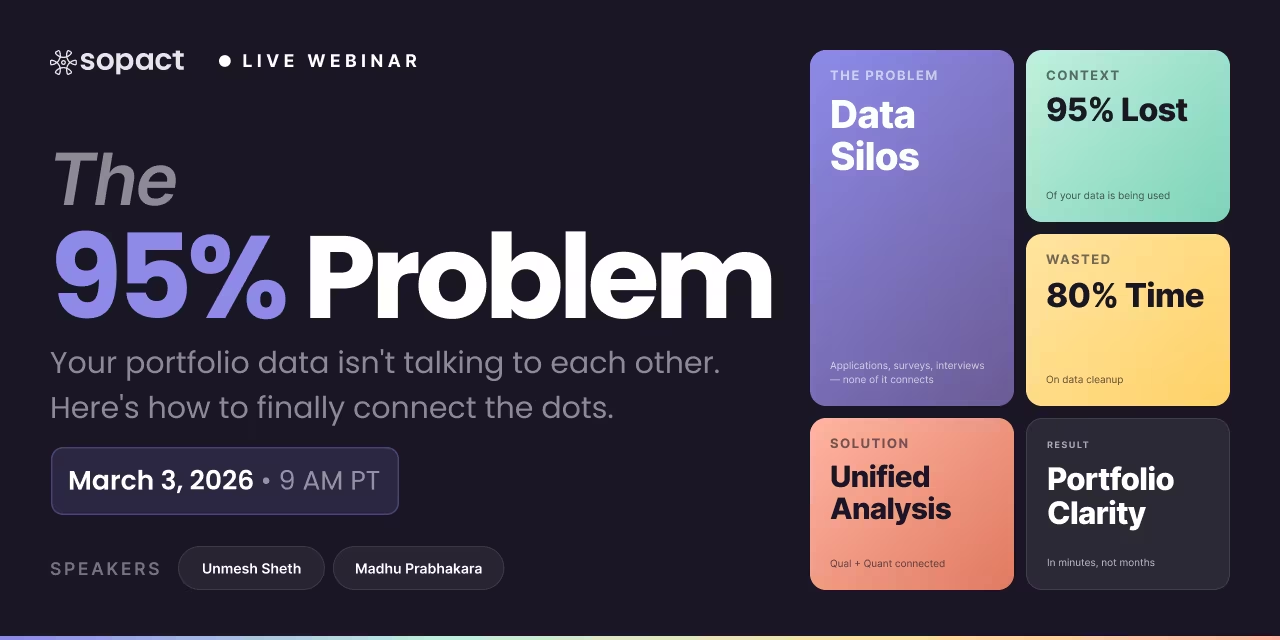How to Increase Survey Response Rates: 9 Proven Methods That Work
Most organizations collect feedback they can't use. Response rates hover around 20-30%, leaving critical insights buried in non-response bias. The pattern repeats: send surveys, wait weeks, chase stragglers, then realize the data's too incomplete to trust.
Survey response rate measures the percentage of invited participants who complete your survey. It's the difference between confident decisions backed by representative data and guesswork based on whoever happened to respond.
The real challenge isn't collecting more responses—it's architecting feedback systems that make participation natural, immediate, and valuable for both parties. When data collection moves from batch extraction to continuous conversation, response rates become a byproduct rather than a battle.
By the end of this guide, you'll learn:
- Why unique participant IDs eliminate the most common response rate killers
- How to design surveys that respect cognitive load (under 5 minutes, mobile-first)
- The channel mix strategy that reaches people where they actually are
- When and how to send reminders without creating survey fatigue
- How clean-at-source data collection turns compliance reporting into continuous learning
Calculate Your Current Response Rate (And Project Improvement)
Before diving into solutions, let's establish your baseline. Use this calculator to measure your current response rates, understand margin of error, and simulate the impact of implementing Sopact best practices.
Survey Response Rate Calculator
Estimate your current rates, margin of error, and see how Sopact best practices can improve your results. Enter your real numbers or use the defaults to explore.
Your Survey Data
Your Response Rate Metrics
Current Margin of Error (95% CI)
| Sample Size | Observed p | ± MOE |
|---|---|---|
| — | — | — |
Sample Needed for Target MOE
| Target ± | Assumed p | Required n |
|---|---|---|
| — | — | — |
Simulate Sopact Best Practices Impact
Select which practices you'd implement. The calculator estimates cumulative uplift based on our customer data.
Best Practices Checklist
Projected Improvement
| Current Completes | — |
|---|---|
| Estimated Uplift | — |
| Projected Completes | — |
| Projected Response Rate | — |
Formulas: Response = completes ÷ invited; Adjusted = completes ÷ (invited − bounces − ineligible); Completion = completes ÷ (completes + partials); Cooperation = completes ÷ (completes + refusals). MOE(95%) = 1.96 · √(p·(1−p)/n). Required n = (1.96² · p · (1−p)) / e².
What This Calculator Reveals:
If you're seeing a basic response rate around 20-30% with high margin of error, you're experiencing the industry standard problem. The "Simulate Best Practices" section shows how architectural changes—not better subject lines—can push your response rate to 45-60% while collecting cleaner data from the start.
Notice the difference between response rate (how many people completed vs. invited) and completion rate (how many finished once they started). Low completion rates signal survey design problems; low response rates often indicate broken participant relationship architecture.
The Architecture Problem Behind Low Response Rates
Traditional survey tools treat data collection as a one-time transaction. You blast a link, people respond (or don't), and you export whatever landed in your inbox. Three fundamental design flaws drive low response rates:
First, duplicate chaos. Without persistent unique IDs, the same person gets surveyed multiple times across different forms. They receive three feedback requests in one week, get frustrated, and start ignoring everything. Your response rate tanks because you're training people to tune you out.
Second, data fragmentation. Demographics live in one system, program participation in another, and feedback scattered across Google Forms, SurveyMonkey, and email. When participants can't see how their previous responses connect to new requests, each survey feels like starting from zero. Why should they invest time when you're not remembering what they already told you?
Third, no visible loop closure. People respond, hear nothing back, and assume their input disappeared into a void. The next time you ask, they remember that silence. Response rates drop not because people don't care, but because they learned their participation doesn't matter.
9 Best Practices to Increase Survey Response Rates
Build on Unique Participant IDs (Not Email Addresses)
Every person in your feedback system should have exactly one persistent ID that follows them across all interactions. Not their email (which changes), not their name (which has typos), but a system-generated identifier that stays constant.
Why this matters: Unique IDs prevent duplicate surveys, enable progressive profiling (asking less per session), and make it possible to show participants how their responses connect over time. This single architectural decision can boost response rates 10-15% by eliminating the most frustrating friction point.Design for Mobile and 5-Minute Completion
Over 60% of survey responses now happen on phones. If your survey requires horizontal scrolling, has tiny tap targets, or takes longer than 5 minutes, you're losing half your potential respondents before they finish the first page.
Implementation: Use large buttons, single-column layouts, and show progress indicators. Break longer surveys into multiple short sessions rather than one exhausting marathon. Test every survey on an actual phone before sending.Meet People Across Multiple Channels
Email-only surveys cap response rates around 30%. A channel mix—email + SMS + in-app + QR codes—can push response rates to 50-60% by reaching people in contexts where they actually have time and attention.
Channel strategy: Use email for detailed requests, SMS for quick pulse checks, in-app prompts at natural transition points, and QR codes for in-person events. Let people choose their preferred channel and respect that choice.Personalize Based on Context, Not Just Name
Real personalization isn't inserting [FirstName] into templates. It's asking relevant questions based on someone's actual experience. If they attended Workshop A but not Workshop B, don't ask about both.
Skip logic in action: "We see you completed Module 3 last week. How confident do you feel applying what you learned?" beats generic "How was your experience?" by 20% in completion rates.Send at the Right Moment, Not on Your Schedule
Surveys sent immediately after an experience get 2-3x higher response rates than those sent days later. Memory is fresh, emotions are present, and feedback feels relevant rather than archaeological.
Trigger examples: Right after program completion, 24 hours post-event, at the end of a support interaction, or at natural program milestones. Avoid Monday mornings and Friday afternoons.Use Strategic Reminder Sequences (Not Spam)
One reminder sent 3-5 days after the initial invitation can add 15-20% to response rates. Two reminders can add 25-30%. Three reminders cross into diminishing returns and annoyance territory.
Reminder cadence: Day 0 (initial invitation), Day 3 (first reminder with urgency framing), Day 7 (final reminder emphasizing importance). Exclude anyone who already responded from reminder lists.Show How Previous Feedback Created Change
Before asking for new feedback, show what happened with the last round. "Based on your input, we changed X and Y. Now we need your perspective on Z." People respond when they see their voice matters.
Loop closure tactics: Send "You Said, We Did" updates quarterly. Include a brief summary in survey invitations. Create a public feedback changelog that shows real changes driven by participant input.Validate at Collection, Not in Cleanup
Clean-at-source data collection prevents the errors that require follow-up surveys to fix. When email validation, conditional logic, and format checks happen during entry, you don't need to re-contact people to clarify responses.
Validation types: Email format checking, numeric range constraints, required field enforcement, and conditional display based on previous answers. Every error caught at entry is one less follow-up request you need to send.Build Trust Through Transparency and Consent
Clear privacy policies, visible opt-out mechanisms, and explicit consent for data use aren't just compliance requirements—they're trust signals that increase response rates by 8-12% among privacy-conscious participants.
Trust elements: Explain why you're collecting data and how it will be used. Provide easy opt-out links. Show data retention policies. Let people update or delete their information. Never share data without explicit permission.From Months of Waiting to Minutes of Insight
The Old Cycle vs. The New Reality
Traditional Survey Approach
- 20-30% response rate after weeks of chasing
- 40+ hours cleaning fragmented data
- 2-3 months from survey close to insights
- No visibility into non-response bias
- Duplicate surveys frustrating the same people
Clean-at-Source Architecture
- 50-60% response with multi-channel reach
- Zero cleanup needed (validated at entry)
- Real-time insights as responses arrive
- Unique IDs prevent duplicate fatigue
- Progressive profiling reduces cognitive load
The difference isn't better subject lines or higher incentives. It's fundamentally different data architecture that makes participation natural rather than burdensome.
When every participant has a unique ID, data stays clean from the moment it's collected, and feedback systems show visible impact, response rates become a byproduct of good design rather than a metric you fight for every cycle.
Getting Started: Your First 3 Steps
You don't need to rebuild your entire feedback infrastructure tomorrow. Start with these three foundational changes:
Step 1: Audit your current response rates by channel and timing. Export the last six months of survey data and calculate completion rates by delivery method, day of week, and time since last contact. You'll immediately see where your system is training people to ignore you.
Step 2: Implement unique participant IDs for your core stakeholder groups. Even if you're using multiple tools, create a simple spreadsheet that maps people to persistent IDs. Use these IDs to prevent duplicate surveys and track participation history across forms.
Step 3: Design one mobile-first, sub-5-minute survey using skip logic and validation. Pick your most important feedback request and rebuild it with ruthless focus on cognitive load. Test completion rates before and after the redesign.
These three changes typically lift response rates 15-25% within 60 days. From there, layer in channel mix, moment-based timing, and visible loop closure as your capacity allows.
The Real Goal: Continuous Learning, Not Compliance Reporting
High response rates matter, but they're a means to an end. The real transformation happens when feedback systems shift from batch extraction (surveys that interrupt) to continuous conversation (feedback that flows naturally through program delivery).
Organizations using clean-at-source data collection platforms report 50-80% less time spent on data cleanup, 60-90% faster insight-to-action cycles, and—most importantly—stakeholder feedback that actually shapes program design in real-time rather than validating decisions after they're made.
That's the difference between survey tools that collect responses and feedback systems that drive learning.