
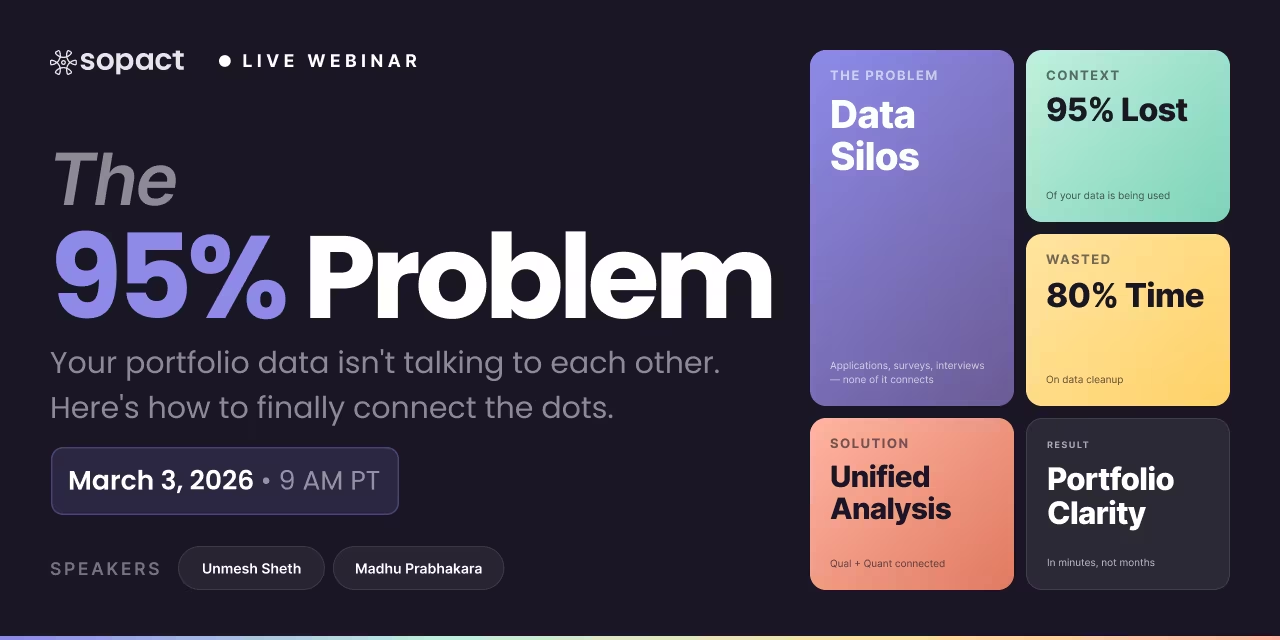
New webinar on 3rd March 2026 | 9:00 am PT
In this webinar, discover how Sopact Sense revolutionizes data collection and analysis.
Stop treating interview analysis as a standalone task. Learn why organizations must rethink their entire qualitative workflow—integrating interviews, PDFs, open-ended responses, and partner data into one unified system.
Author: Unmesh Sheth — Founder & CEO, SopactLast Updated: February 2026
Your organization has invested thousands of hours conducting stakeholder interviews, recording onboarding conversations, and collecting narrative reports. And most of it sits untouched—not because you lack skilled analysts, but because your qualitative data is trapped in disconnected silos. Interview transcripts live in one folder, survey scores sit in a dashboard, PDFs gather dust in an archive. When it's time to demonstrate impact, someone manually stitches fragments together in PowerPoint, hoping the stories match the numbers.
This isn't a data problem. It's a fragmentation problem—and it's costing you more than you realize.
Consider what fragmentation actually costs. Analysts spend up to 80% of their time on data cleanup—transcribing, cross-referencing, hunting for context—instead of generating the insights your programs need. Interview transcripts are interpreted in a vacuum, disconnected from the intake surveys, coaching notes, and outcome metrics that would make them meaningful. Partner-submitted PDFs and open-ended responses contain some of your richest qualitative intelligence, yet they go straight to archive because they don't fit traditional analysis workflows. The result: episodic reports that arrive too late, tell incomplete stories, and can't answer the questions that matter most.
The AI age makes a fundamentally different approach possible—but only if you rethink the workflow from the ground up. What if every interview was automatically connected to everything else you know about that stakeholder? What if qualitative themes were instantly correlated with quantitative outcomes? What if every piece of data—transcripts, PDFs, survey responses, session notes—flowed through one unified pipeline?
That's exactly what Sopact Sense was built to do. Instead of treating interview analysis as a standalone coding project, Sopact connects every qualitative input to the entity it describes through persistent unique identifiers. Multi-format data flows in—interviews, documents, open-ended responses, partner reports—and the Intelligent Suite (Cell, Row, Column, Grid) applies AI-accelerated coding, theme extraction, and sentiment analysis at every layer, while human analysts retain full interpretive control. The result isn't just faster analysis. It's a completely different kind of insight: longitudinal stakeholder journeys, mixed-method evidence, and real-time pattern detection that traditional tools simply cannot deliver.
Organizations using this unified approach compress their analysis cycle from 12 weeks to 2 weeks, cut manual hours by 90%, and—for the first time—achieve true qual-quant integration where interview themes directly correlate with measured outcomes. Instead of anecdotal quotes cherry-picked for reports, you get defensible, replicable evidence that boards trust and funders demand.
See how it works in practice:
📌 [Embed Video Component Here]
Let's start with what nobody wants to admit.
Your organization has probably invested thousands of hours conducting stakeholder interviews. Program managers have recorded onboarding conversations. Evaluators have transcribed exit interviews. Coaches have documented session notes. Partners have submitted narrative reports.
And most of it sits untouched.
Not because you don't care. Not because you lack skilled analysts. But because the way we've been taught to think about qualitative data is fundamentally broken.
The traditional approach treats interview analysis as a discrete project. You collect interviews. You code them in NVivo or ATLAS.ti. You write a report. You move on. Months later, you do it again.
This episodic model made sense when qualitative research was primarily academic—when the goal was publishing papers, not making real-time decisions. But for organizations trying to understand impact, improve programs, and demonstrate value to funders, the episodic model fails catastrophically.
Here's why.
Most organizations don't have a data problem. They have a fragmentation problem. And it shows up in three predictable ways.
Interview transcripts live on an island, completely disconnected from everything else you know about a stakeholder.
When Sarah completes her exit interview, that conversation exists in isolation. It doesn't connect to her intake survey from six months ago. It doesn't link to the quarterly check-ins her coach documented. It doesn't reference the financial reports her organization submitted.
The analyst reading Sarah's exit interview has no context. They're interpreting her words in a vacuum—missing the trajectory, the turning points, the patterns that would make her feedback genuinely useful.
This isn't a technology limitation. It's a design failure. We built systems that collect interviews without connecting them to the humans who gave them.
In most organizations, qualitative and quantitative data live in separate worlds with separate workflows and separate teams.
Survey scores sit in dashboards. Interview transcripts sit in folders. Financial metrics sit in spreadsheets. Impact indicators sit in grant reports.
When it's time to tell the story of your impact, someone manually stitches these fragments together. They pull quotes that seem to support the numbers. They find numbers that seem to validate the stories. The "integration" happens in PowerPoint, not in analysis.
This separation isn't just inefficient. It's epistemologically dangerous. You end up with stories that lack statistical grounding and statistics that lack human context. Neither is evidence. Both are vulnerable to the biases of whoever assembled them.
Beyond interviews, organizations accumulate vast quantities of unstructured qualitative data they never analyze at all.
Partner reports submitted as PDFs. Open-ended survey responses. Coach session notes. Stakeholder emails. Board meeting minutes. Strategic plans from grantees.
This material contains some of your richest insights—unfiltered perspectives from people doing the work. But because it arrives in formats that don't fit traditional analysis workflows, it goes straight to archive. Unread. Unanalyzed. Unused.
The irony is painful. Organizations spend enormous effort collecting this information, then treat it as compliance paperwork rather than strategic intelligence.
When executives recognize these fractures, the instinct is to collect more. More surveys. More interviews. More reporting requirements for partners. The theory: if we gather enough data, patterns will emerge.
This is exactly wrong.
The problem isn't insufficient data. It's disconnected data. Adding more interviews to a broken workflow just creates more transcripts that won't be analyzed. Adding more survey questions creates more data points that won't connect to the narratives that explain them.
The organizations drowning in qualitative data they can't use don't need another data collection initiative. They need a fundamentally different approach to how qualitative and quantitative information flows through their systems.
This is the paradigm shift that the AI age makes possible—but only if leaders are willing to rethink their workflows from the ground up.
What if interview analysis wasn't a standalone task at all?
What if, instead, every interview was automatically connected to everything else you know about that stakeholder—their survey responses, their demographic data, their outcome metrics, the documents they've submitted, the coaching notes about their progress?
What if qualitative themes extracted from interviews were immediately correlated with quantitative outcomes—so you could see not just that "participants mentioned peer support" but that "participants who mentioned peer support had 34% higher completion rates"?
What if partner-submitted PDFs, open-ended survey responses, and narrative reports were analyzed with the same rigor as formal interviews—because they all flow through the same unified system?
This isn't a fantasy. It's the architecture Sopact was built on.
The unified data paradigm starts from a simple premise: every piece of qualitative data should be connected to the entity it describes through a persistent unique identifier. When that connection exists, everything changes.
Suddenly, interview analysis isn't about coding transcripts in isolation. It's about understanding how a stakeholder's narrative evolved from intake to exit—and how that evolution correlates with their measured outcomes.
Suddenly, partner reports aren't compliance documents. They're rich qualitative data that can be theme-coded, sentiment-analyzed, and cross-referenced with the quantitative metrics those partners also submitted.
Suddenly, the "qual-quant integration" that traditional methods struggle to achieve happens automatically—because qualitative and quantitative data share the same underlying structure.
Let me make this concrete with two use cases that show how the unified paradigm transforms real organizational workflows.
Imagine you're a foundation program officer managing twenty grantee organizations. Each one joined your portfolio through an onboarding process that included a conversation about their model, goals, and theory of change.
In the old paradigm, that onboarding conversation becomes a transcript in a folder. Maybe someone summarizes key points in a memo. The information lives in institutional memory—which means it lives nowhere reliable.
In the unified paradigm, that conversation flows into a system that does something remarkable.
First, AI extracts a structured logic model from the conversation—problem statement, key activities, expected outputs, short-term outcomes, long-term outcomes. What used to require a consultant and two weeks of back-and-forth now happens in minutes.
Second, that logic model generates a data dictionary—specific metrics and indicators that will track this organization's progress. These definitions are consistent, comparable, and directly tied to what the organization said they're trying to achieve.
Third, quarterly data collection aligns with that structure. When the organization submits surveys, uploads financial reports, or provides narrative updates, all of it connects to the logic model built from that original conversation.
Fourth, when it's time to assess progress, the report writes itself. Not because AI is inventing conclusions, but because qualitative and quantitative data have been connected all along. The narrative explains the numbers. The numbers validate the narrative. The portfolio officer sees a coherent picture rather than fragments they have to assemble.
[EMBED: component-01-protocol-comparison.html]
This isn't just faster. It's a completely different kind of insight. Instead of asking "What did our grantees tell us?" you can ask "Which grantees' qualitative themes correlate with the strongest outcome improvements—and what can we learn from their approaches?"
Now consider a workforce development program tracking participant progress over eighteen months.
In the old paradigm, you might conduct intake interviews, midpoint check-ins, and exit interviews. Each round becomes its own analysis project. Connecting what Sarah said at intake to what she said at exit requires manual cross-referencing—assuming you can even match the transcripts reliably.
In the unified paradigm, Sarah has a unique identifier from day one. Every touchpoint—intake interview, quarterly survey, coach session notes, exit interview—links to that identifier.
When Sarah completes her exit interview, the system doesn't just analyze what she said. It shows her journey:
Quarter 1 (Baseline): Sarah reported low confidence, mentioned childcare as primary barrier, expressed uncertainty about career direction.
Quarter 2: Survey scores showed modest confidence improvement. Coach notes indicated she connected with peer mentor. Barrier language shifted from "childcare" to "scheduling."
Quarter 3: Interview themes included "peer support," "hands-on practice," and "seeing progress." Confidence scores jumped significantly.
Quarter 4 (Exit): Sarah credited peer mentor relationship as transformative. Reported three job interviews scheduled. Childcare barrier resolved through program-connected resource.
This isn't just richer than a standalone exit interview analysis. It's a fundamentally different kind of knowledge. You're not interpreting a snapshot. You're understanding a trajectory.
And when you can see trajectories for hundreds of participants, you can identify which program elements correlate with successful journeys—and which barriers predict struggles even when participants don't explicitly name them.
Let me be direct about something. The unified paradigm I'm describing requires AI. Not because AI is magic, but because the volume of qualitative data in a connected system exceeds what humans can process manually.
When every interview, survey response, PDF report, and coach note flows through one system, you're dealing with thousands of data points per quarter. Traditional manual coding can't keep up. The choice isn't "AI-assisted analysis or rigorous analysis." It's "AI-assisted analysis or no analysis at all."
But AI's role in this paradigm is specific and bounded.
AI accelerates the mechanical work: Transcription. Initial theme coding. Sentiment detection. Pattern correlation. Quote extraction. These tasks are repetitive, time-consuming, and don't require human judgment to execute—only to validate.
Humans retain the interpretive work: What do these patterns mean? Which correlations reflect causation versus coincidence? What recommendations should stakeholders act on? How do we check for bias in the AI's theme clustering?
The organizations getting this wrong are the ones treating AI as an oracle—feeding in transcripts and accepting outputs without scrutiny. The organizations getting it right are the ones using AI to surface patterns faster, then applying human expertise to interpret what those patterns mean.
Sopact's Intelligent Suite embodies this division of labor explicitly. Four layers of analysis—Cell, Row, Column, Grid—each combine AI acceleration with human checkpoints. The AI proposes; the analyst validates. Speed without sacrificing rigor.
There's no shortage of tools claiming to automate qualitative analysis. Upload your transcripts. Get your themes. Generate your report.
Most of them miss what actually matters.
They analyze interviews in isolation—exactly the fracture that makes traditional methods fail. You get faster coding of disconnected transcripts, which is an improvement in efficiency but not in insight quality.
They don't integrate with quantitative data—so you still can't answer questions like "Do participants who mention peer support have better outcomes?" without manual cross-referencing in Excel.
They don't handle the full range of qualitative inputs—PDFs, open-ended survey responses, partner reports, documents. If it's not a transcript, it's outside the system.
They don't maintain persistent stakeholder identities—so longitudinal analysis remains manual, and the "Which Sarah is this?" problem persists.
The unified paradigm isn't about making interview coding faster. It's about building infrastructure where qualitative analysis becomes continuous, connected, and decision-relevant. Most tools optimize a broken workflow. The paradigm I'm describing replaces the workflow entirely.
If you're an executive director or CEO reading this, I want to name something directly.
The transformation I'm describing isn't a tool purchase. It's an organizational design decision. You can't buy your way to unified qualitative intelligence. You have to build toward it—which means changing how your teams think about data, not just which software they use.
This starts with three commitments:
First, commit to unique identifiers everywhere. Every stakeholder, every organization, every entity you track needs a persistent ID that follows them across every data touchpoint. This is foundational. Without it, nothing connects.
Second, commit to collecting qualitative data with structure. Interviews should have consistent protocols tied to your theory of change. Open-ended survey questions should align with the metrics you're tracking quantitatively. Partner reports should request information in formats that enable analysis, not just compliance.
Third, commit to integration over accumulation. The goal isn't more data. It's connected data. Before adding a new survey or interview protocol, ask: "How will this connect to what we already know about these stakeholders?"
These commitments require executive sponsorship because they cross departmental boundaries. Program teams collect interviews. Evaluation teams run surveys. Finance tracks grants. Communications writes reports. In most organizations, each group has its own data practices, its own tools, its own workflows.
Unifying qualitative intelligence means coordinating across these silos—which is an executive function, not a technical one.
Let me paint a picture of what becomes possible.
Your board meetings change. Instead of presenting disconnected metrics and cherry-picked quotes, you show unified evidence—quantitative trends with the qualitative explanations built in. Directors can drill into the stakeholder journeys behind the numbers. Questions get answered in the meeting, not deferred to follow-up memos.
Your funder reports change. Instead of scrambling to assemble narratives that match your metrics, you export reports where the connection is inherent. The qualitative themes that emerged from your data directly support the outcomes you're claiming. Auditors can trace any assertion back to source material.
Your program decisions change. Instead of waiting for annual evaluations to learn what's working, you see patterns emerging in real-time. When stakeholder interviews start surfacing a new barrier, you know within weeks—not after the cohort has already completed.
Your partner relationships change. The reports partners submit become strategic intelligence, not administrative burden. You can show them how their narrative data contributed to portfolio-wide insights. They become collaborators in sense-making, not just compliance reporters.
Your organizational learning changes. Knowledge stops living in individual heads and meeting notes. Qualitative insights accumulate in a system that persists beyond any single project or staff member. New team members can understand stakeholder journeys without relying on institutional memory.
This isn't incremental improvement. It's a different relationship between your organization and the qualitative data you collect.
I've been deliberately principles-focused to this point because I wanted you to understand the paradigm before the platform. Tools should serve strategy, not substitute for it.
But let me be clear about why Sopact exists and what makes it different.
Most qualitative analysis tools are academic software adapted for organizational use. They're designed for researchers coding transcripts toward publication—isolated projects with defined endpoints.
Most impact measurement platforms are quantitative dashboards with qualitative add-ons. They track metrics well and handle narratives poorly.
Sopact was built from the ground up for the unified paradigm I've described. Not interview analysis as a standalone function, but qualitative intelligence as a continuous organizational capability.
Unique stakeholder IDs are foundational architecture, not a feature. Every interview, survey, document, and data point connects to the entity it describes.
Mixed-method integration is native, not bolted on. Qualitative themes and quantitative metrics share the same analytical infrastructure. Correlation happens automatically.
Multi-format qualitative inputs are first-class citizens. Transcripts, PDFs, open-ended responses, partner reports—all flow through the same processing pipeline.
The Intelligent Suite operationalizes the AI-human partnership at four levels. Cell (single documents), Row (stakeholder summaries), Column (cross-stakeholder patterns), Grid (full portfolio analysis). Each level accelerates mechanical work while preserving human interpretive control.
Real-time continuous analysis replaces episodic projects. As new qualitative data arrives, it integrates with existing knowledge. Insights compound rather than starting from zero each cycle.
This architecture reflects a belief: that organizations collecting qualitative data deserve infrastructure as sophisticated as what quantitative data has enjoyed for decades. Dashboards, trend analysis, automated reporting, drill-down capability—these features transformed how organizations use numbers. It's time qualitative data had the same.
If this paradigm resonates, you're probably wondering where to begin. Let me offer a pragmatic starting point.
Don't try to transform everything at once. Pick one stakeholder population where you're already collecting multiple qualitative touchpoints—intake interviews, progress notes, exit surveys, whatever exists. This is your pilot.
Audit your current data connections. Can you reliably link a stakeholder's intake interview to their exit interview? To their survey responses? To their outcome metrics? Where are the breaks in the chain?
Identify your highest-value qualitative inputs. Which interviews, documents, or open-ended responses contain insights you're not currently extracting? This is your opportunity.
Map your theory of change to data collection. What do your interview protocols actually ask about? Does it align with the outcomes you're trying to demonstrate? Where are the gaps?
Start with integration, not volume. Before collecting more data, connect what you have. One well-analyzed stakeholder journey teaches more than a hundred disconnected transcripts.
The unified paradigm isn't a destination you arrive at. It's a direction you move toward—conversation by conversation, connection by connection, insight by insight.
The fragmentation killing your qualitative insights isn't inevitable. It's a design choice—and you can choose differently.
The AI age offers an unprecedented opportunity to build qualitative intelligence infrastructure as sophisticated as what quantitative data has enjoyed for decades. But the opportunity requires rethinking, not just retooling.
Interview analysis isn't a standalone task to optimize. It's one input in a unified system that connects conversations to outcomes, narratives to numbers, and stakeholder journeys to organizational learning.
The organizations that figure this out first will have a structural advantage in demonstrating impact, improving programs, and earning funder confidence. The organizations that keep treating qualitative data as episodic compliance projects will keep drowning in transcripts they can't use.
Which will you be?
Watch the complete workflow: Qualitative Interview Analysis Playlist
See Sopact in action: Request a Demo



