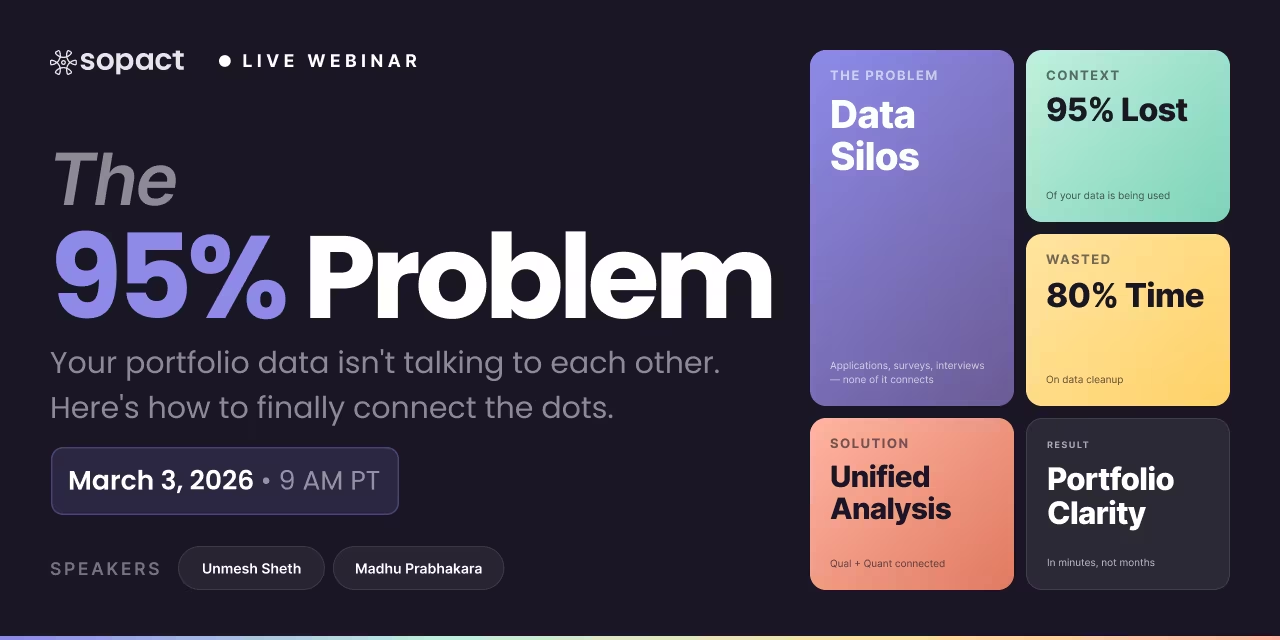Feedback Analytics Software That Actually Tells You Why
Turn scattered surveys, interviews, and comments into real-time insights your team can act on today—not months from now.
Traditional feedback analytics software wasn't built for today's speed. Organizations collect customer surveys, employee feedback, program evaluations, and stakeholder interviews across disconnected tools—then spend 80% of their time cleaning, matching, and formatting data before analysis even begins.
By the time insights arrive, the program has moved on. Decisions get made without evidence. Patterns stay hidden in unstructured text. Teams waste months on manual coding when they need answers in minutes.
Feedback analytics software should eliminate this delay, not reinforce it. Clean data collection means building systems where participant identity stays consistent across every touchpoint—surveys, interviews, documents, and time periods. When feedback stays connected to the same unique ID from intake to exit, qualitative and quantitative analysis happens in real time, at scale.
Sopact Sense is feedback analytics software designed around three breakthrough principles: keep stakeholder data clean and complete from collection forward, automatically centralize and prepare everything for AI analysis, and compress insight cycles from months to minutes. While platforms like Qualtrics, SurveyMonkey, and Medallia focus on collecting responses, Sopact eliminates the 80% cleanup problem that blocks action.
This isn't incremental improvement—it's architectural transformation. Instead of exporting, cleaning, and manually coding feedback after programs end, organizations now analyze open-ended responses, correlate qualitative themes with quantitative metrics, and generate designer-quality reports while stakeholders are still engaged.
What You'll Learn
- How real-time feedback analytics software differs from traditional survey platforms in architecture, speed, and insight depth
- Why clean data collection (unique IDs, persistent relationships) eliminates 80% of manual analysis work
- What AI-powered feedback analytics tools actually do with qualitative data—sentiment analysis, theme extraction, rubric scoring, and causal correlation
- How to build feedback analytics dashboards that combine surveys, interviews, and documents into unified stakeholder profiles
- When feedback reporting software should replace manual coding and which analysis tasks still need human judgment
Let's start by exposing why most feedback analytics platforms fail long before the first insight ever lands.