
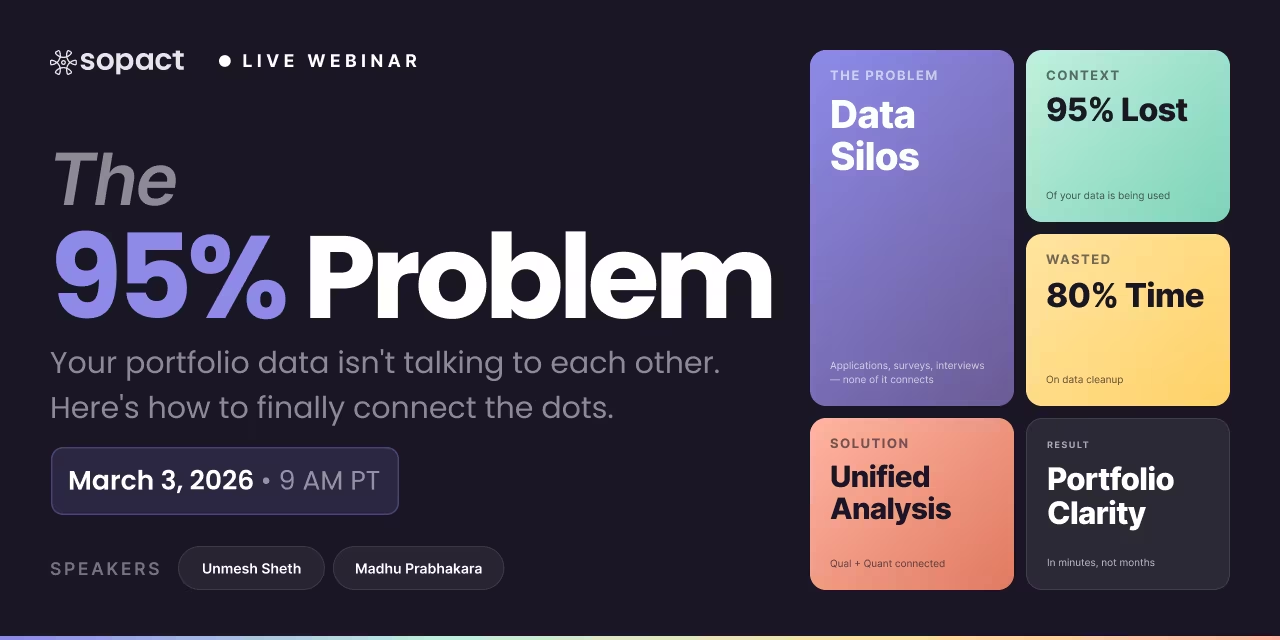
New webinar on 3rd March 2026 | 9:00 am PT
In this webinar, discover how Sopact Sense revolutionizes data collection and analysis.
Discover how modern data collection software eliminates 80% of manual cleanup. Compare platforms, examples, and learn why AI-ready data starts at collection.
The Data Collection Problem Nobody Talks About
You already know you need data collection software. What you might not realize is that most platforms solve only half the problem—and leave you with the harder half.
Here is the scenario playing out right now across thousands of organizations: A workforce development program collects intake surveys from 300 participants. Three months later, they collect mid-program feedback. Six months in, they run exit surveys. Three separate forms, three separate spreadsheets, three separate nightmares.
"Maria Garcia" in the intake form. "M. Garcia" in the mid-program survey. "Maria G." at exit. Is that one person or three? Multiply that matching challenge by 300 participants across three forms, and you have a data cleanup project that takes weeks before anyone can even start analysis.
Meanwhile, the 200 open-ended responses to "What was your biggest challenge?" sit untouched in a text column. Nobody has the 40 hours needed to read, categorize, and code them manually. The richest feedback your participants gave you becomes write-only storage—collected but never used.
This is the 80% problem: organizations spend 80% of their data work on cleanup—deduplication, record matching, manual coding, format standardization—and only 20% on the analysis that actually drives decisions. By the time insights emerge three to six months later, the program has ended and the next cohort has already started.
The best data collection software does not just capture responses faster. It prevents the fragmentation that creates this cleanup burden in the first place.
Data collection software is a digital platform that enables organizations to systematically gather, organize, and manage information from participants, stakeholders, or customers through surveys, forms, applications, interviews, and document uploads. Modern data collection software goes beyond simple form creation—it maintains relationships between data points, links responses to unique participant identities, and prepares data for immediate analysis.
The gap between basic form builders and genuine data collection platforms comes down to what happens after someone clicks "Submit." Effective data collection software maintains a persistent link between who responded, what they said, and how that connects to everything else you know about them. It processes qualitative and quantitative data simultaneously rather than treating open-ended text as an afterthought. And it delivers analysis-ready outputs instead of raw spreadsheets that need weeks of manual processing.
Understanding how different tools approach data collection helps clarify what separates basic solutions from comprehensive platforms:
1. Google Forms — Free form builder ideal for quick, one-off surveys. Creates isolated spreadsheets with no built-in way to link responses across multiple forms or track participants over time. Works well for simple feedback; breaks down for longitudinal tracking.
2. SurveyMonkey — Established survey platform with templates, branching logic, and basic analytics. Handles individual surveys effectively but requires manual export and matching when tracking the same people across multiple survey cycles.
3. Typeform — Conversational-style forms with engaging one-question-at-a-time design. Strong for response rates on standalone surveys. Limited ability to connect responses across different forms or analyze open-ended text at scale.
4. Jotform — Versatile form builder with 10,000+ templates and drag-and-drop customization. Good for collecting structured data and payments. Each form produces its own dataset—connecting them requires external work.
5. Qualtrics XM — Enterprise experience management platform with advanced analytics, text analysis, and AI-powered insights. Powerful but complex, with implementation timelines measured in months and pricing starting at $10,000–$100,000+ per year.
6. KoboToolbox — Open-source data collection designed for humanitarian and research work. Excellent offline capabilities and field data collection. Limited in automated analysis and participant tracking across data collection cycles.
7. Fulcrum — Field-first platform with geospatial data collection, GPS stamping, and offline mode. Purpose-built for inspection and field team workflows rather than survey-based feedback or longitudinal stakeholder tracking.
8. Sopact Sense — AI-powered data collection and analysis platform that assigns unique participant IDs from first contact, links all forms and documents to unified records automatically, and uses four AI analysis layers (Cell, Row, Column, Grid) to process qualitative and quantitative data simultaneously. Purpose-built to eliminate the 80% cleanup problem at the source.
9. Submittable — Application and grant management platform with reviewer workflows and increasing AI features. Strong for structured submission processes. Document analysis, participant tracking, and qualitative-quantitative correlation require additional tools or manual work.
Most "data collection software" listicles are actually comparing survey tools—platforms designed to create forms and capture responses. That is only the first step of data collection. The real work, and real value, comes from what happens next.
Survey tools like Google Forms, SurveyMonkey, and Typeform excel at creating forms quickly. They offer templates, question types, branching logic, and basic reporting. For a single, standalone survey—employee satisfaction, event feedback, course evaluation—they work fine.
Problems emerge when organizations need to track the same people across multiple touchpoints over time. A scholarship program that collects applications, mid-program check-ins, and alumni follow-ups through three separate Google Forms creates three disconnected datasets. Matching records manually becomes the bottleneck, not the survey creation.
Survey tools also treat qualitative data as an afterthought. When 500 participants answer "Describe the most significant change this program made in your life," those responses sit in a spreadsheet column. Reading 500 unique text responses, identifying themes, and coding them systematically takes weeks. Most organizations simply skip this analysis, losing the richest data they collected.
True data collection platforms solve the architecture problem. Instead of creating independent forms that produce separate spreadsheets, they start with a contact management layer—a lightweight CRM purpose-built for data collection. Every participant gets a unique identifier that persists across all interactions. Every form, document upload, and interview connects automatically to the right person.
This architectural difference means no manual matching, no deduplication, and no reconciliation. When you need to compare intake scores with exit results, the connection already exists. When you need to analyze how participants' qualitative feedback changed over time, the data is already linked.
Traditional tools treat each form as a standalone event. You create a survey, share a link, collect responses. The responses live in their own database or spreadsheet. When you create the next survey for the same group of people, you start from scratch.
This means participant journeys become invisible. A training program cannot see that the person who rated satisfaction as "2" at midpoint also described a family crisis in their intake interview. A scholarship committee cannot connect the strong essay with the mediocre interview score and the stellar recommendation letter because each sits in a different system.
Organizations end up making decisions based on snapshots instead of stories. Numbers without narrative. Metrics without meaning.
Survey platforms handle quantitative data reasonably well—averages, distributions, cross-tabs. But qualitative data (open-ended responses, uploaded documents, interview transcripts) gets no automated analysis. It collects dust in text columns.
This is not a minor gap. For organizations measuring human outcomes—education, workforce development, community health, social services—the qualitative data often contains the most actionable insights. "The mentorship sessions helped me practice interview skills I could not learn from videos" tells you something a satisfaction score of 4.2 never will.
When organizations cannot process qualitative data, they either ignore it (wasting the richest feedback) or spend weeks manually coding it (delaying insights past the point of usefulness).
Look at where time actually goes in a typical data project using traditional tools:
Creating surveys and collecting responses accounts for roughly 15% of total project time. Initial review takes another 5%. The remaining 80% goes to cleaning, deduplicating, matching, coding, and formatting data into something someone can actually analyze.
This cleanup tax means insights arrive months after data collection. Programs end before reports are ready. Decisions get made without evidence because waiting for clean data takes too long. Stakeholders lose faith in the process because they gave feedback that seemingly disappeared into a void.
The problem is structural. Traditional tools were designed to capture responses, not to maintain data relationships or process unstructured content. The 80% cleanup is not a user error—it is an architectural inevitability.
The most fundamental shift in modern data collection is starting with identity instead of forms. Before creating any survey, you establish a contacts database—a roster of participants, applicants, beneficiaries, or customers. Each person gets a unique identifier automatically.
When you create surveys, you link them to your contacts. Every response connects to the correct person via their unique ID. No manual matching. No name-based lookups. No duplicates.
This means a scholarship program can see the entire applicant journey—application, essays, transcripts, recommendation letters, interview notes, mid-program check-ins, exit surveys, and alumni follow-ups—all connected to one unified record. A workforce training program can compare each participant's intake confidence scores with their exit results automatically, because the relationship was maintained from day one.
The unique ID also enables self-correction links. If a participant made an error or needs to update their information, they can access their own record through a personal link and fix it themselves. No administrator intervention needed. No duplicate submissions. Clean data maintained at the source.
Modern platforms do not just collect data—they analyze it in real time using AI that operates at multiple levels:
Cell-level analysis processes individual data points. Upload a 100-page report, and AI extracts key findings, sentiment, and themes in minutes. Submit an interview transcript, and AI provides consistent coding across all interviews automatically.
Row-level analysis summarizes complete participant profiles. Instead of clicking through 15 form fields to understand one applicant, AI creates a plain-language summary of each person's complete record.
Column-level analysis identifies patterns across all responses in a single field. When 500 people answer "What was your biggest challenge?", AI surfaces the most common themes, sentiment distribution, and unexpected patterns—in minutes instead of weeks.
Grid-level analysis provides cross-table insights across your entire dataset. Compare intake versus exit data across all participants simultaneously. Cross-analyze qualitative themes against demographics. Generate cohort progress reports that would take weeks to produce manually.
This layered analysis means organizations can process both qualitative and quantitative data simultaneously, at scale, in real time.
When data stays clean and connected from collection through analysis, the time from question to answer collapses from months to minutes.
A mid-program check-in survey closes at 5 PM. By 5:15 PM, the program manager has a report showing satisfaction trends, flagged participants who may need additional support, and thematic analysis of open-ended feedback—all cross-referenced with intake data to identify which participant characteristics correlate with which experiences.
This is not aspirational. It is the structural consequence of preventing data fragmentation instead of trying to fix it after the fact. When every response connects to a unique participant ID, when qualitative and quantitative data flow into the same system, and when AI analysis runs automatically, reports generate themselves.
The challenge: A regional workforce agency runs 12-month training programs for 200 participants per cohort. They need to track skills development, employer satisfaction, and long-term employment outcomes across intake, three quarterly check-ins, graduation, and 6-month follow-up.
Traditional approach: Six separate Google Forms, six spreadsheets, four weeks of manual matching before any analysis. Mid-course corrections impossible because data arrives too late. Annual funder report takes two months to compile.
Modern approach: Each participant receives a unique ID at intake. All six touchpoints connect automatically. AI analyzes open-ended responses about skills confidence in real time. Program staff identify struggling participants at the quarterly check-in—while there is still time to help. Funder report generates in minutes, not months.
The challenge: A foundation reviews 500 applications per cycle, each including essays, transcripts, recommendation letters, and financial documents. Reviewers need consistent scoring across all applicants. Post-award, the foundation tracks academic progress and career outcomes.
Traditional approach: Applications arrive via email or separate portal. Documents scattered across drives. Reviewers apply inconsistent criteria. Post-award tracking requires new forms with no connection to original applications.
Modern approach: Each applicant gets a unique ID at initial interest form. All documents auto-connect to their record. AI scores essays against rubrics consistently across all 500 applicants. Reviewers focus on nuanced evaluation rather than administrative triage. Post-award surveys automatically link to application data, enabling the foundation to correlate selection criteria with actual outcomes.
The challenge: A service organization collects NPS scores quarterly from 1,000 clients. They want to understand not just whether satisfaction changed, but why—and connect those insights to specific service interactions.
Traditional approach: Quarterly NPS surveys produce a number and a text dump. The number gets reported. The text dump gets ignored because nobody has time to read 1,000 open-ended responses manually.
Modern approach: NPS scores automatically connect to each client's complete interaction history. AI analyzes all open-ended responses immediately, surfacing themes like "billing confusion" or "onboarding delay" with sentiment scores. Program managers see not just that NPS dropped by 5 points, but that it dropped specifically among clients who experienced billing issues in the last 30 days—the same day the survey closes.
Do not design a 40-question survey and debate every word for six weeks. Start with one stakeholder group, one question—a Net Promoter Score or a single satisfaction rating. Launch it today. Add a second question next week. A third the week after.
By starting small and iterating, you build trend data that tells you more than any comprehensive end-of-program survey. And you learn what questions actually produce useful answers before investing in a full instrument.
The instinct when creating surveys is to add more questions. Resist it. Instead, add context to the questions you already ask. If someone rates satisfaction as a "3," follow up with "What one thing would improve your experience?" That single qualitative addition tells you more than five additional rating questions.
Context comes from connecting data over time, not from longer surveys. A short quarterly check-in connected to the same participant's previous responses provides more insight than a long annual survey that stands alone.
Do not separate your "numbers survey" from your "feedback form." When you collect ratings and open-ended responses in the same instrument, linked to the same participant identity, you can automatically correlate what people feel (quantitative) with why they feel it (qualitative).
This connected collection enables analysis that neither data type supports alone. You can identify that participants who rated "confidence" below 3 consistently mentioned "lack of practice opportunities" in their qualitative feedback—without any manual cross-referencing.
The most valuable data comes from tracking the same people over time. But longitudinal tracking is nearly impossible to retrofit. If you did not assign persistent identifiers from the start, connecting data across time periods requires manual matching that may never achieve full accuracy.
Choose data collection software that assigns unique participant IDs from first contact and maintains those identities across all subsequent interactions. This one architectural decision makes everything else—pre/post comparison, trend analysis, individual journey mapping—automatic.
No human can consistently code 500 open-ended responses. Fatigue, bias, and context drift make manual qualitative analysis unreliable at scale. Modern AI analysis provides consistent processing across all responses, surfaces themes humans might miss, and completes in minutes what would take weeks.
Use human judgment for interpretation and action. Use AI for processing and pattern detection. This "human in the loop" approach gets you the best of both: speed and consistency from AI, wisdom and context from people.
Watch the complete data collection walkthrough to see how unified participant tracking, AI-powered analysis, and real-time reporting work in practice:
→ Watch the Data Collection Software Playlist
Book a 30-minute demo to see Sopact Sense handle your specific data collection challenge—bring your messiest dataset and see the difference clean-at-source architecture makes.



