
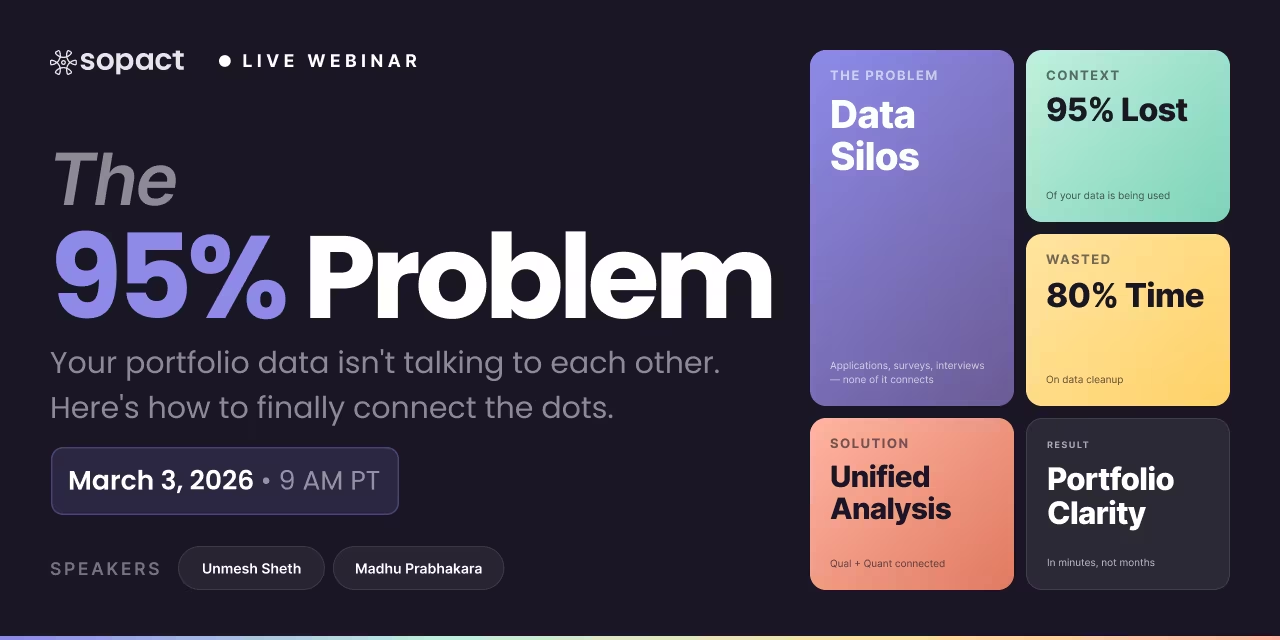
New webinar on 3rd March 2026 | 9:00 am PT
In this webinar, discover how Sopact Sense revolutionizes data collection and analysis.
Master 7 data collection methods from surveys to AI-powered analysis. Compare primary vs secondary approaches, see real examples, and eliminate 80%.
Why Most Data Collection Methods Fail Before Analysis Begins
Most organizations don't have a data shortage — they have a data fragmentation problem. Quantitative survey scores live in one platform. Qualitative interview transcripts sit in folders. Secondary benchmarks get downloaded into separate spreadsheets. Three data streams, three tools, three timelines — and zero shared participant IDs connecting any of them.
The cost of this fragmentation is brutal and predictable. Teams spend 80% of their research time cleaning, reconciling, and manually matching data before analysis even begins. A traditional mixed-source workflow — from survey design through secondary data integration to final report — takes 17 weeks. Qualitative coding alone consumes 18 weeks for moderate datasets. And by the time findings emerge, programs have already moved to the next cohort and decisions got made without evidence. The problem isn't collection methodology. It's that legacy tools treat "collecting" and "analyzing" as separate projects separated by months of manual reconciliation.
Sopact Sense collapses this 17-week cycle into 17 days through three architectural shifts. First, every participant gets a persistent unique ID at first contact — linking every survey, interview, document, and follow-up automatically without manual matching. Second, qualitative and quantitative fields coexist in the same collection instrument — no more separate streams requiring integration later. Third, AI processes both data types as they arrive: Intelligent Cell extracts themes from open-ended responses at submission time, turning weeks of manual coding into minutes. Secondary data enriches participant profiles in real time rather than through quarterly CSV downloads.
The results: collection-to-insight shrinks from 17 weeks to 17 days — 7× faster. Data cleanup drops from 80% of effort to near zero. Qualitative theme coding that took 18 weeks happens in minutes. And source integration becomes automatic rather than aspirational. Organizations stop documenting what happened last quarter and start acting on what's happening now.
See how it works in practice:
Data collection methods are systematic techniques for gathering, recording, and organizing information from stakeholders—designed to produce datasets that answer specific research questions or program objectives. These methods range from structured surveys and interviews to document analysis and automated digital tracking, and they determine whether your organization can act on insights quickly or gets buried in cleanup work.
The choice of data collection method shapes everything downstream: analysis speed, data quality, the types of questions you can answer, and whether longitudinal comparisons are even possible. Most guides stop at listing methods. This guide goes further—showing how each method connects to analysis readiness and what happens when you combine approaches strategically.
Every data collection method falls into one of two categories based on its source:
Primary data collection gathers original, firsthand information directly from participants through surveys, interviews, observations, focus groups, and experiments. You control the design, timing, and structure. Primary methods produce data specific to your research questions but require more resources to implement.
Secondary data collection leverages existing datasets—government statistics, academic studies, organizational records, industry reports—compiled by others for different purposes. Secondary methods save time and money but require careful integration since the data wasn't designed for your specific needs.
The strategic decision isn't choosing one over the other. It's combining both so primary collection provides participant-level detail while secondary sources add contextual benchmarks—without creating the reconciliation nightmare that delays analysis by months.
Primary data collection captures firsthand information through direct interaction with your target population. The defining advantage is control: you design the questions, select the timing, choose the format, and maintain participant identity from first contact.
When primary collection works best: You need specific answers that no existing dataset provides. Your research questions are unique to your program, organization, or population. You need to track individual participants over time with consistent identifiers.
When primary collection struggles: Legacy survey tools treat each data collection event as independent. Person A completes your intake survey as "John Smith" but your follow-up as "J Smith"—creating duplicate records that manual matching must reconcile months later. Open-ended responses export separately from quantitative scores, forcing manual integration before analysis can begin.
Primary methods include: Surveys and questionnaires, structured and unstructured interviews, focus groups, direct observations, controlled experiments, and longitudinal tracking studies.
Secondary data collection accesses information others have already gathered—census records, published research, industry benchmarks, organizational archives, and government databases. The efficiency is clear: no survey design, no participant recruitment, no response cycle delays.
When secondary collection works best: You need population-level benchmarks to contextualize your primary findings. Budget or timeline constraints prevent primary collection. Existing datasets already contain the variables you need.
When secondary collection struggles: External data formats rarely match your primary collection structure. Matching external demographic categories to your survey labels requires manual reconciliation. Published aggregates may not align with your specific participant cohorts or timeframes.
Secondary sources include: Government statistical databases, industry research reports, academic journals, organizational CRM records, open data repositories, and previous program evaluations.
Most organizations treat primary and secondary collection as sequential phases—gather your own data first, add context from external sources later. This approach fails at integration: by the time secondary benchmarks are formatted to match primary survey exports, weeks have passed and the comparative analysis arrives too late for program adjustments.
Intelligent collection systems treat both sources as complementary layers within a single participant intelligence system. Primary collection establishes unique identity foundations. Secondary data enriches those profiles with contextual variables—neighborhood statistics, industry benchmarks, historical trends—automatically. The manual reconciliation step disappears entirely.
Understanding the different types of data collection methods helps you select the right approach for your specific objectives. Each method carries distinct strengths, resource requirements, and analysis implications.
Understanding why current approaches break helps explain why the choice of data collection methodology matters more than most organizations realize. Three structural problems plague traditional collection workflows.
Most organizations use multiple tools for data collection—Google Forms for one survey, SurveyMonkey for another, Excel for manual tracking, a CRM for contact management. Each tool generates its own data silo with incompatible formats, different field names, and no shared participant identifiers.
The result: when you need to answer a cross-cutting question like "How did participants who reported low confidence at intake perform at program completion?", you first need to export from three different systems, manually match records across inconsistent naming conventions, reconcile conflicting demographic fields, and then—finally—begin analysis. This reconciliation process accounts for a significant portion of the 80% cleanup time that prevents organizations from using their data when it matters.
Organizations collect open-ended feedback because they know qualitative data reveals the "why" behind quantitative scores. But traditional tools provide no mechanism to analyze narrative responses at scale. Open-ended survey questions, interview transcripts, focus group notes, and application essays accumulate in spreadsheets with no systematic way to extract themes, measure sentiment, or correlate qualitative patterns with quantitative outcomes.
The practical consequence: organizations make decisions based solely on quantitative metrics while rich qualitative intelligence sits unused. A satisfaction score drops from 8.2 to 6.7, but the open-ended responses explaining why—which 300 participants took time to write—remain unprocessed because manual coding would take weeks the team doesn't have.
Traditional data collection and processing workflows follow a linear sequence: design instruments, collect data, close collection, export data, clean data, analyze data, write report, distribute findings. This batch processing model means insights reach decision-makers months after the data was gathered—too late to adjust program delivery, redirect resources, or address emerging participant needs.
A training program collects mid-point feedback in March. Data export and cleanup takes through April. Analysis completes in May. The report circulates in June. By then, the cohort has graduated and the insights apply only to future cohorts—assuming anyone remembers to implement the recommendations.
The solution isn't abandoning surveys, interviews, or any specific collection method. It's restructuring how data flows from collection to analysis by embedding three foundational principles into every method you use.
Every participant receives a persistent unique identifier at first contact. Every subsequent data collection event—intake survey, mid-program check-in, exit interview, six-month follow-up—automatically links to that identifier without requiring the participant to re-enter demographic information or risk creating duplicate records through name variations.
This identity resolution happens at the moment of collection, not months later during cleanup. When a participant completes their third survey, the system already knows their intake responses, demographic profile, and any corrections they've made through their self-correction link. Longitudinal analysis becomes automatic rather than requiring weeks of manual record matching.
Traditional tools force a separation: quantitative data exports to one file, qualitative responses to another, and the two streams require manual integration. Intelligent collection processes both simultaneously.
When a participant submits a survey with a confidence rating of 7 and a paragraph explaining their experience, both data points flow into a unified profile. AI analysis extracts themes from the narrative, measures sentiment, assigns confidence scores, and correlates these qualitative insights with the quantitative rating—all at submission time. Researchers see the complete picture immediately rather than waiting for separate analysis cycles.
The four layers of intelligent analysis make this practical:
Intelligent Cell processes individual data points—a single open-ended response, an uploaded PDF, an interview transcript—extracting structured insights from unstructured content.
Intelligent Row summarizes a complete participant profile in plain language, synthesizing all their responses across multiple collection points into a coherent narrative.
Intelligent Column analyzes patterns across all responses in a single field—what themes appear across 500 open-ended responses about program barriers, and how do those themes break down by demographic segment?
Intelligent Grid provides full cross-table analysis across your entire dataset, enabling cohort comparisons, trend identification, and designer-quality reports generated in minutes.
Instead of collecting raw data that requires extensive preparation before analysis, intelligent collection methods structure information for immediate processing. Survey responses arrive pre-validated. Qualitative data arrives pre-coded. Participant records arrive pre-linked. The boundary between "collecting" and "analyzing" dissolves.
This means reports that previously required weeks of data preparation can generate in minutes. Program managers can check real-time dashboards showing participant progress across all collection points. Funders receive live report links that update automatically as new data arrives. The question shifts from "when will we have the analysis?" to "what does the evidence tell us today?"
Abstract methodology becomes concrete through application. Here are three scenarios showing how different data collection methods combine—and how the approach to collection determines whether analysis takes months or minutes.
Challenge: A regional workforce development program serves 800 participants annually across five training tracks. They need to demonstrate skills growth, employment outcomes, and return on investment to three different funders—each requiring different metrics and reporting formats.
Collection methods used: Surveys (intake assessment + monthly progress + exit evaluation), document analysis (employer feedback forms + certification records), and secondary data (regional employment statistics for benchmark comparisons).
Traditional approach: Each survey lives in a separate Google Form. Participant names are entered manually at each collection point. A program coordinator spends 15 hours per month matching intake records to progress surveys to exit evaluations. Quarterly reports take 3-4 weeks to compile. Open-ended responses about training quality go unread.
Intelligent approach: Each participant gets a unique ID at enrollment. Monthly surveys auto-link to their profile. Open-ended feedback about training barriers gets themed by AI at submission. Funder reports generate automatically from live data, each formatted to the specific metrics that funder requires. The 15 hours of monthly matching work drops to zero. The 3-4 week reporting cycle drops to same-day.
Challenge: A foundation reviews 3,000 scholarship applications annually, each containing academic records, financial documentation, a personal essay, and two recommendation letters. The review process involves 40 volunteer reviewers, takes 8 weeks, and produces inconsistent scoring because human reviewers apply rubrics differently.
Collection methods used: Document analysis (application materials), surveys (applicant demographic and needs assessment), and structured evaluation (rubric-based scoring).
Traditional approach: Applications arrive through an online portal. Each reviewer receives a batch of 75 applications and a scoring rubric. Some reviewers score generously, others strictly. Inter-rater reliability is poor. The selection committee meets 8 weeks after the deadline to reconcile conflicting scores, often re-reading borderline applications from scratch.
Intelligent approach: Applications flow through AI-powered document analysis that scores each essay against the rubric criteria with consistent standards across all 3,000 submissions. Recommendation letters get summarized into structured assessments. Human reviewers focus on borderline cases where AI confidence is lower, reducing their workload by 80% while improving scoring consistency. The entire process completes in days, not weeks.
Challenge: A social enterprise tracks stakeholder satisfaction across 12 community programs using Net Promoter Score (NPS) and quarterly feedback surveys. They know their aggregate NPS is 42, but they can't explain why it varies by 30 points between programs, and they have no mechanism to investigate the qualitative reasons behind score changes.
Collection methods used: Surveys (NPS + open-ended "why" questions), longitudinal tracking (quarterly pulse surveys linked to participant profiles), and mixed-method analysis (correlating quantitative scores with qualitative themes).
Traditional approach: Quarterly NPS surveys export to a spreadsheet. Someone calculates the aggregate score. The open-ended "why" responses—which contain the actual actionable intelligence—sit in a column nobody reads. Program differences are noted but not investigated because cross-program analysis would require matching participant records across separate survey instances.
Intelligent approach: Each quarterly survey links to persistent participant profiles. NPS scores track over time per individual, not just as aggregate snapshots. Open-ended "why" responses get automatically themed by AI at submission—revealing that Program A's NPS decline correlates with "scheduling conflicts" while Program B's improvement correlates with "mentor quality." Program managers see these correlations in real-time dashboards, not quarterly reports.
Regardless of which specific data collection methods you choose, these five best practices determine whether your data becomes actionable intelligence or another cleanup project.
Don't design a 40-question survey by committee. Start with one stakeholder group, one collection method, and one or two key questions. A single satisfaction rating plus one open-ended "why" question produces more actionable insight than a comprehensive instrument that gets 20% completion rates because it's too long.
Launch with your current cohort. Add questions incrementally as you confirm what works. By month two, you have trend data that tells you more than any end-of-program survey ever could.
When you need richer data, resist the urge to add more questions. Instead, add contextual fields that help AI analysis extract deeper insights from existing responses. A demographic field that segments feedback by location reveals more than three additional satisfaction questions.
The principle: every question should either provide a direct insight or enable cross-analysis of existing data. If a question doesn't serve one of these purposes, remove it.
Don't separate your qualitative and quantitative data collection into different instruments or timelines. When a participant rates their experience as 3 out of 10, immediately ask why. That paired data—the score plus the explanation—is exponentially more valuable than either alone.
This principle extends beyond surveys. When collecting documents, capture both the structured fields (dates, amounts, categories) and the unstructured content (narrative descriptions, essays, comments) in the same workflow. Analysis tools that process both simultaneously eliminate the reconciliation step that delays insights.
Even if you only plan to collect data once, build your collection system as though you'll need to come back to the same participants later. Assign unique identifiers. Store contact information with correction capabilities. Create the infrastructure for follow-up before you need it.
Organizations that skip this step discover—six months into a three-year program—that they cannot connect intake data to progress data because they never established persistent participant identities. Retrofitting longitudinal capabilities after collection begins is exponentially harder than building them in from the start.
AI analysis excels at consistency, speed, and pattern detection across large datasets. It can theme 5,000 open-ended responses in minutes. It can apply rubric criteria identically to 3,000 applications. It can detect sentiment shifts across quarterly surveys faster than any manual process.
But AI analysis is a tool, not a replacement for human judgment. Use it to surface patterns, flag anomalies, and quantify qualitative data—then apply human expertise to interpret findings, make strategic decisions, and determine appropriate responses. The combination of AI processing speed with human contextual judgment produces better outcomes than either alone.
The right method depends on your objectives, resources, and timeline. Use this decision framework:
If you need to measure attitudes or satisfaction at scale → Surveys with mixed question types (quantitative ratings + qualitative open-ended). Ensure participant ID tracking for longitudinal comparison.
If you need to understand why something is happening → Semi-structured interviews or focus groups. Plan for AI-assisted transcript analysis to extract themes at scale.
If you need to evaluate application materials or documents → Document analysis with rubric-based scoring. Consider AI-powered processing for consistency across large volumes.
If you need to track behavior objectively → Observations or digital/automated tracking. Supplement with survey data to understand participant perspectives alongside behavioral data.
If you need population-level context → Secondary data from government databases, industry reports, or academic studies. Integrate with primary data through shared geographic or demographic variables.
If you need causal evidence → Experimental design with control groups. Combine with qualitative methods to understand mechanisms behind observed effects.
For most program evaluation and impact measurement: Mixed methods combining surveys (at multiple timepoints), qualitative collection (interviews or open-ended survey questions), and secondary data (benchmarks) produce the most comprehensive and actionable evidence. The key is maintaining unified participant identities across all methods so cross-method analysis happens automatically.
MethodData TypeScaleSpeedCostBest ForSurveysQuant + QualHighFastLowAttitudes, satisfaction, pre/postInterviewsQualitativeLowSlowHighDeep understanding, causationFocus GroupsQualitativeMediumMediumMediumGroup dynamics, shared experiencesObservationsBehavioralMediumSlowHighActual behavior vs. reportedDocument AnalysisMixedHighVariableLow-MedApplications, records, reportsExperimentsCausalVariableSlowHighCause-effect relationshipsDigital/AutomatedBehavioralHighContinuousLowUsage patterns, engagement
If your organization spends more time cleaning data than analyzing it, the problem isn't your people or your questions—it's your collection workflow.
Watch the complete data collection playlist to see how modern collection methods work in practice across workforce development, scholarship management, and stakeholder tracking use cases.
Book a demo to see how Sopact Sense eliminates the boundary between data collection and analysis—with persistent participant IDs, AI-powered qualitative processing, and designer-quality reports generated in minutes instead of months.
Data collection methods range from structured surveys to deep interviews and field observations. Each serves a different purpose and requires the right balance between accessibility, structure, and analysis.
In the digital era, software choices matter as much as methodology. Platforms like SurveyMonkey, Google Forms, and KoboToolbox excel in quick survey deployment, while field-based tools like Fulcrum dominate in offline mobile data capture. Sopact Sense enters this landscape differently — not to replace every method, but to unify clean, continuous data collection where learning and reporting happen in one system.
In today’s ecosystem, no single tool fits every scenario. KoboToolbox or Fulcrum excel in field-based, offline collection. SurveyMonkey and Google Forms handle rapid deployment. But when the goal is continuous, AI-ready learning — where every stakeholder’s data connects across programs and time — Sopact Sense stands apart. It’s less a replacement for survey software and more a bridge between collection, analysis, and storytelling — the foundation of modern evidence-driven organizations.



