Build and deliver a rigorous customer service analytics system in weeks, not years. Learn step-by-step guidelines, tools, and real-world examples—plus how Sopact Sense makes the whole process AI-ready.
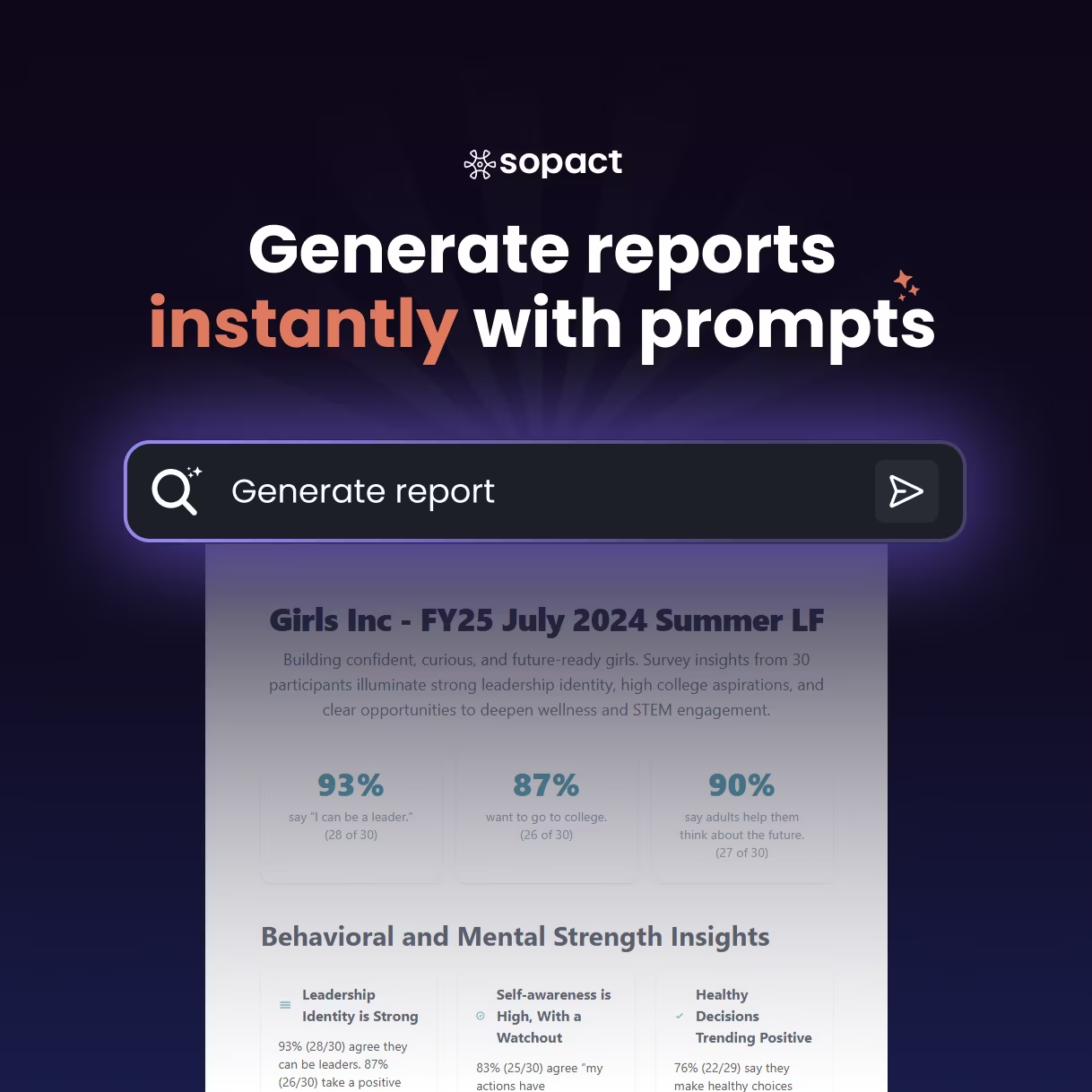
Data teams spend the bulk of their day fixing silos, typos, and duplicates instead of generating insights.
Data teams spend the bulk of their day fixing silos, typos, and duplicates instead of generating insights.
Hard to coordinate design, data entry, and stakeholder input across departments, leading to inefficiencies and silos.
Open-ended feedback, documents, images, and video sit unused—impossible to analyze at scale.
By Unmesh Sheth, Founder & CEO of Sopact
Customer service analytics has moved beyond basic ticket counts and satisfaction scores. Today’s innovative platforms combine real-time data capture with AI-driven analysis—so every interaction, complaint, and comment becomes an opportunity to improve.
This article walks you through how organizations can go from scattered feedback and missed issues to a unified customer service analytics system—delivering actionable insights, reduced churn, and measurable improvements in support quality.
A recent Salesforce study found that 78% of customers will forgive a mistake if they receive excellent customer service and quick resolution. Analytics helps you spot—and fix—what matters most.
Customer service analytics is the process of collecting, analyzing, and acting on data from every customer interaction—emails, chats, calls, surveys, and more. It transforms raw feedback into clear trends, root causes, and improvement strategies.
“Great customer service isn’t about never making mistakes. It’s about how quickly and thoughtfully you respond when things go wrong.” — Sopact Team
Traditional support analytics relies on slow, manual processes—tracking metrics in spreadsheets, reading through endless transcripts, and missing critical patterns. AI-native analytics platforms flip the script:
What Can You Find and Collaborate On?
With AI-powered customer service analytics, every team member can work from the same playbook—driving continuous improvement, customer loyalty, and a culture of excellence.
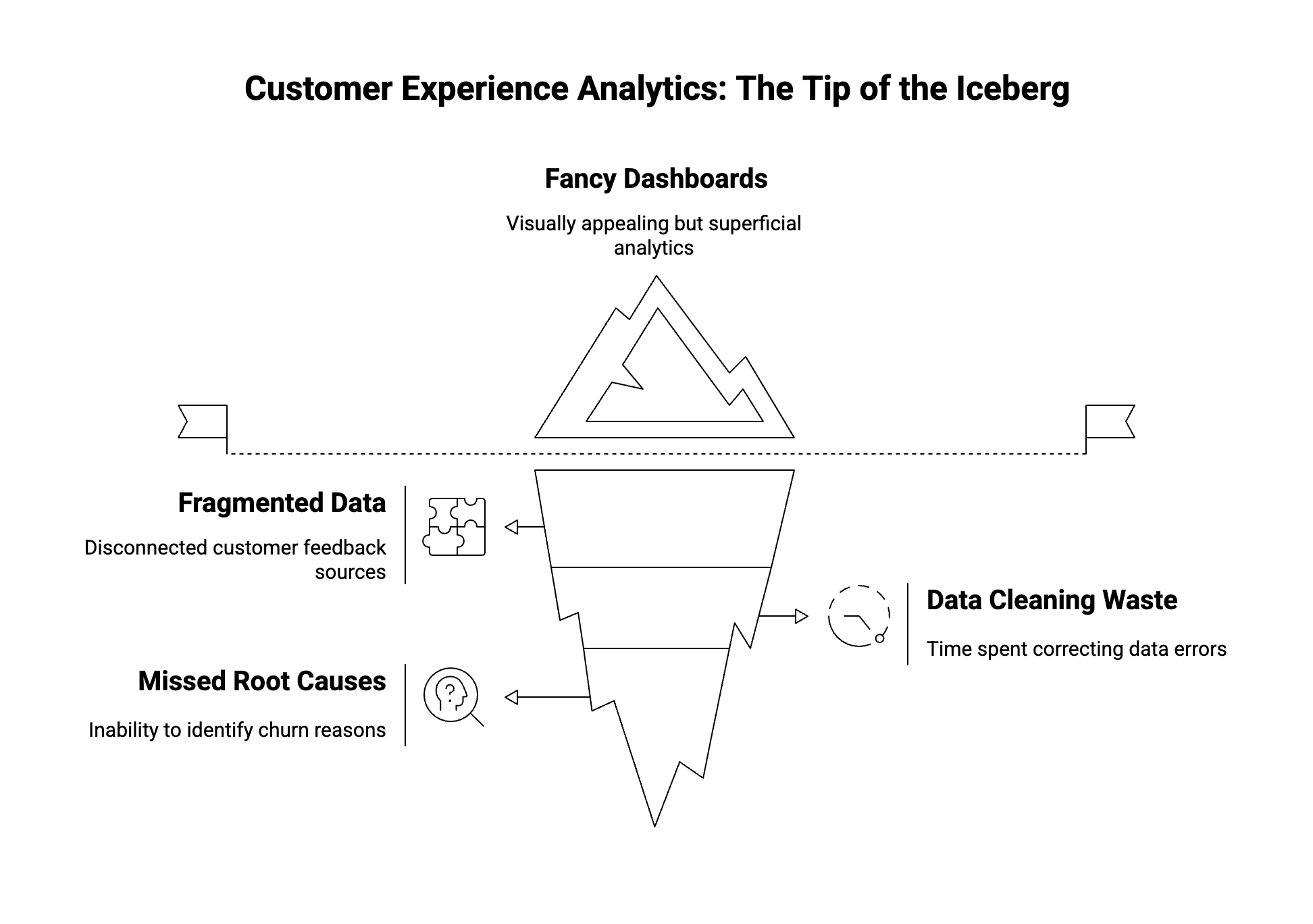
Many businesses invest in customer experience analytics expecting insights that will boost retention, improve service, and grow loyalty. But the problem isn’t the lack of analytics tools—it’s that most tools start too late.
If your data is fragmented, unlinked, or riddled with duplicates and errors, no dashboard can fix it. The real bottleneck isn’t analysis. It’s data integrity.
CRM platforms, survey tools, and analytics dashboards promise seamless insights. But they rely on scattered data sources: feedback forms, help desk tickets, emails, and spreadsheets. None of these systems share a consistent identifier. None can track how an individual customer’s journey unfolds across these touchpoints.
Most tools don’t prevent duplicate responses, anonymous feedback, or disconnected records. They don’t ask: Who is this person? Have they responded before? Can we update their previous record? Without that foundation, teams spend more time cleaning data than analyzing it.
MediPulse is a small but growing company that designs wearable heart monitors for elderly patients living independently. Their promise: "Peace of mind through continuous health monitoring."
Yet their customer retention was dropping within three months post-installation. Support tickets were rising. Sales were down despite glowing initial reviews.
None of these metrics could be reliably tied back to specific users over time, making it impossible to analyze drop-off patterns or create segment-specific interventions.
MediPoint, a health tech company specializing in remote patient monitoring for senior care, was struggling with a critical issue: high drop-off rates in device usage. Care workers complained the devices were hard to use, while family members felt left out of the loop. Feedback was buried in support tickets, ad hoc emails, and the occasional quarterly survey—none of which told the full story.
Each quarter, MediPoint’s team manually:
The cost? Slower iteration, unsolved user pain points, and device abandonment.
Sopact Sense helped MediPoint transform this process by:
As a result, feedback wasn’t just reactive. It became continuous, qualitative, and quantifiable.
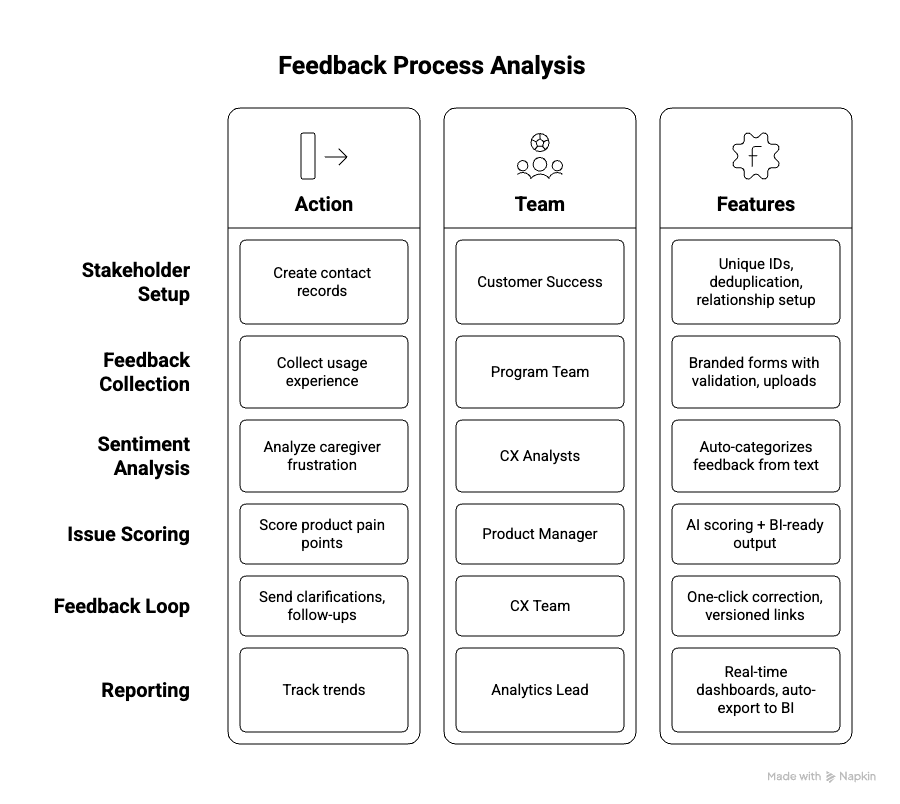
MediPulse replaced its fragmented feedback system with Sopact Sense. Instead of patching together data after the fact, they rebuilt their process around clean, relational data from the start.
Every new customer was registered with a unique ID linked to their onboarding, feedback, and support forms. Now, when a senior reported trouble syncing the device and later gave low usage confidence scores, it showed up as a single journey.
Sopact Sense linked every form (onboarding, usage check, support escalation, satisfaction survey) to that ID. This enabled MediPulse to identify patterns: seniors who reported installation trouble were 3x more likely to churn.
Incorrect age? Misspelled name? Customers received a unique correction link to update only what was needed. No spreadsheets. No risk of overwriting valid data.
MediPulse used Intelligent Cell to auto-analyze open-ended answers:
Sopact Sense automatically categorized responses by theme: setup confusion, caregiver availability, battery life, or app experience. Managers could filter by cohorts: "Seniors aged 75+ living alone who dropped out before 60 days."
After implementation, MediPulse tracked every key touchpoint in real time. They built dashboards using Power BI, fed directly by clean Sopact Sense outputs.
MetricBefore Sopact SenseAfter Sopact Sense90-Day Retention Rate68%84%Duplicate Contact Records19%<1%Avg. Time to Support Resolution5.1 days1.4 daysSetup Complaints (Unresolved)40%9%Manual Data Cleaning Hours30+/month<2/month
Small businesses can’t afford endless consultants or post-hoc fixes. They need systems that collect good data once—and use it everywhere.
Sopact Sense gives them:
For teams tired of cleaning data, Sopact Sense offers something better: a system that never creates the mess in the first place.



