
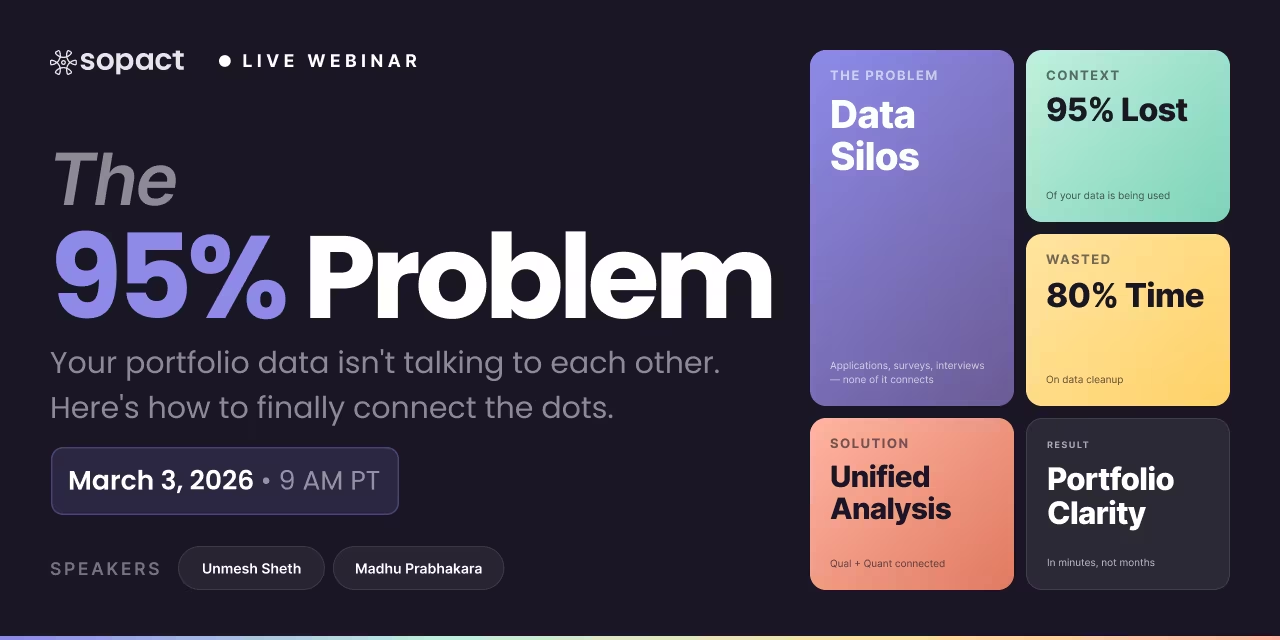
New webinar on 3rd March 2026 | 9:00 am PT
In this webinar, discover how Sopact Sense revolutionizes data collection and analysis.
Customer churn analysis using continuous feedback loops, qualitative AI, and unique ID tracking. Reduce churn 20–40% by acting on real-time signals—not quarterly reports.
Customer Churn Analysis: From Reactive Dashboards to Continuous Feedback Intelligence
Most churn analysis fails because it answers the wrong question at the wrong time. Teams spend months merging survey exports, CRM data, and support tickets into a single dashboard—only to discover that the customers they wanted to save left two quarters ago.
The problem is not analytics. The problem is architecture.
When every touchpoint generates its own records with no persistent identity linking them, churn analysis becomes an exercise in forensic data archaeology. A declining NPS score tells you something went wrong. But without connecting that score to the specific complaints, usage drops, and onboarding failures tied to the same customer, you are reading symptoms without understanding causes.
Customer churn analysis is the process of connecting behavioral signals, feedback data, and engagement patterns across the entire customer lifecycle to identify retention risks before they become cancellations. Organizations that do this effectively reduce involuntary churn by 20–40% because they intervene during the window that matters—not after it closes.
This guide covers the structural reasons traditional churn tools fail, explains how continuous feedback loops replace quarterly postmortems, and shows how combining qualitative and quantitative data in a single system reveals hidden churn drivers that numbers alone cannot surface.
The standard churn analysis workflow follows a predictable pattern: export data from three or four systems, spend weeks cleaning and deduplicating records, build a dashboard, present findings at a quarterly review. By the time leadership sees the results, the customers whose behavior triggered the analysis have already canceled.
This is not a speed problem. It is a structural one.
Traditional tools scatter customer data across platforms with no shared identifier. A customer might be "John Smith" in the survey tool, "john.smith@company.com" in the CRM, and ticket #4729 in the support system. Reconciling these fragments requires manual matching—and that matching consumes 60–80% of analyst time before any actual analysis begins.
The consequences compound. When NPS drops from 9 to 4, you see the score decline but cannot automatically connect it to the support ticket filed two weeks earlier, the feature the customer stopped using, or the onboarding step they never completed. Each system holds a piece of the story. No system holds the whole story.
Organizations that rely on fragmented architectures face three structural failures. First, customer records contain duplicates and inconsistencies that corrupt trend analysis. Second, qualitative feedback—open-ended survey comments, interview transcripts, support conversations—sits unused because it lives in a different system from the quantitative metrics. Third, analysis cycles run 60–90 days behind the behavioral signals that predicted the churn, which means every insight arrives after the intervention window has closed.
The research confirms the cost. Companies that fail to connect qualitative feedback with behavioral data miss churn drivers that correlate 2–3 times more strongly with cancellation than the numeric metrics they have been optimizing for years. A telecommunications study found that "billing confusion" mentioned in open-ended comments predicted 90-day churn 2.3 times more accurately than network quality scores—the metric the company had prioritized for over a decade.
Clean-at-source data architecture solves this by assigning a unique participant ID on first contact. Every subsequent survey response, support ticket, usage signal, and document upload connects to the same profile. There is no monthly export ritual, no deduplication step, no manual matching across systems. When a customer's sentiment shifts, the system surfaces the correlation immediately because the data was already connected.
The shift from periodic churn reporting to continuous churn intelligence requires rethinking when and how feedback enters the analysis pipeline.
In a traditional model, organizations run annual or quarterly satisfaction surveys, export the results, clean the data manually for weeks, and produce a report that describes what happened to a cohort that has already left. The learning cycle is too slow to drive retention.
In a continuous model, data flows from every customer interaction in real time. Onboarding surveys, mid-cycle check-ins, support conversations, and usage telemetry all connect to the same unique ID. AI analysis happens as feedback arrives, not months after collection. Alerts trigger when churn risk rises. Intervention happens before customers leave.
This is not merely faster reporting. It is a different kind of intelligence. Continuous systems detect patterns that periodic analysis cannot see because the signal decays between measurement points.
Four early warning signals consistently predict churn before it shows up in standard metrics. Sentiment shifts occur when open-ended responses move from positive to negative themes across consecutive touchpoints. Engagement declines surface when a customer's participation drops between two sequential interactions—for example, completing the onboarding survey but skipping the 30-day check-in. Confidence changes appear when a customer who previously rated themselves "highly satisfied" selects "neutral" or "dissatisfied" on their next response. Pattern breaks emerge when usage behavior deviates from the customer's own established baseline, not just from a population average.
A professional membership organization demonstrated the value of continuous analysis when it discovered that members who skipped the second training session churned at 4.2 times the baseline rate. Because attendance logs, survey responses, and engagement data all connected to the same unique IDs, this pattern surfaced in under an hour. The organization built an automated follow-up sequence—personalized outreach within 48 hours of the missed session, recorded content access, and scheduling links for one-on-one walkthroughs. Retention increased 27% within three months.
The critical difference is that continuous intelligence transforms churn management from reactive damage control into proactive retention strategy. Data, interpretation, and action collapse into a single motion instead of stretching across quarters.
Numbers tell you that customers are leaving. Stories tell you why. The combination reveals patterns that neither source can surface alone.
Consider a straightforward scenario. Customer #847's NPS dropped from 9 to 4. Usage fell 35% in month three. Two support tickets were filed. These metrics confirm that something went wrong. But they do not explain whether the root cause was billing confusion, a missing feature, poor onboarding, or a competitor's offer. Without the qualitative context—the actual complaints, frustrations, and reasons expressed in the customer's own words—the retention team is guessing at solutions.
This matters because the most impactful churn drivers often hide inside qualitative data. The telecommunications case study referenced earlier illustrates this precisely: "billing confusion" mentioned in open-ended comments correlated 2.3 times more strongly with 90-day churn than "network issues." The company had spent years optimizing network quality while the actual driver of cancellation was sitting unread in text fields.
Traditional tools cannot surface these connections because they store qualitative and quantitative data separately. Survey platforms capture NPS scores but dump open-ended comments into an unstructured text field that nobody analyzes. CRM systems track usage metrics but have no mechanism to link them with the frustrations expressed in support conversations. The analysis requires crossing system boundaries—and that crossing requires either manual labor or a unified data architecture.
When qualitative and quantitative data connect through persistent unique IDs, analysis tools can test correlations between complaint themes and churn outcomes automatically. AI-powered theme extraction processes thousands of open-ended responses in minutes, tagging sentiments, categorizing complaint types, and scoring urgency. Column-level analysis then tests which qualitative themes correlate most strongly with quantitative churn indicators, segmented by customer type, plan, or lifecycle stage.
The practical result is that retention teams stop optimizing for the wrong variables. Instead of investing in network quality improvements that do not reduce churn, they address billing clarity—the actual driver—and see measurable retention gains within a single quarter.
Effective churn analysis is not a one-time project. It is a system that improves with every customer interaction. Building that system requires four architectural decisions.
Clean data collection from the first interaction. Every customer receives a unique ID when they first engage—whether through an application form, onboarding survey, or enrollment process. This ID persists across every subsequent interaction. Survey responses, document uploads, interview transcripts, and usage signals all connect to the same profile. There is no export-clean-merge cycle because the data is clean at the source.
Structured qualitative capture at every touchpoint. Churn surveys should balance quantitative scales (NPS, CSAT, effort scores) with open-ended questions that capture the customer's experience in their own words. Short, lifecycle-aligned forms work best: an onboarding pulse after week one, a mid-cycle health check at day 60, and a pre-renewal assessment at day 300. Consistent question wording across waves ensures that each response pairs cleanly to the same ID over time, increasing statistical power even with smaller samples.
AI-driven analysis that runs continuously, not quarterly. Theme extraction should process open-ended responses as they arrive, tagging sentiments, categorizing complaint types, and flagging risk signals in real time. Correlation analysis should test which combinations of qualitative themes and quantitative metrics predict churn most strongly, updating as new data flows in. Reports should refresh automatically through live links, eliminating the manual rebuild cycle that delays every traditional analysis.
Operationalized playbooks with measurable triggers. Each churn risk pattern should translate into a specific intervention with a defined trigger, owner, time-to-response, and success metric. For example: "If onboarding completion drops below 60% and open-ended sentiment turns negative, trigger a guided setup call within 48 hours." Track the effectiveness of each playbook through holdout groups or time-boxed comparisons, and retire interventions that do not produce measurable lift.
The combination of these four elements creates a system where churn prevention becomes systematic rather than heroic. Individual customer saves matter less than the aggregate pattern: every intervention teaches the system what works, every non-intervention provides a baseline, and every quarter the retention playbook gets sharper.
Retention program ROI requires more than tracking churn rate deltas. Leadership and board presentations demand credible evidence that the investment in continuous intelligence produced measurable financial returns.
Start with a counterfactual: what would have happened without the intervention? The simplest approach uses matched cohorts—customers who received the retention intervention compared to similar customers who did not. When randomized holdouts are feasible, they provide the cleanest causal evidence. When they are not, pre-post comparisons with demographic and behavioral matching offer a reasonable alternative.
Track revenue-at-risk saved rather than raw churn percentages. A 1.5 percentage point reduction in churn means very different things depending on the average contract value. Tying outcomes to customer lifetime value ensures that the ROI narrative reflects actual dollar impact. Attribute impact conservatively by assigning partial credit when multiple initiatives overlap—this builds trust with finance teams who are skeptical of retention claims.
The key metrics for a credible churn prevention ROI case include: the change in churn rate by customer segment, the revenue protected (segment churn reduction multiplied by average MRR and margin), the cost of the intervention (tooling, team time, outreach), and the resulting return ratio. A well-documented example: "Concierge onboarding reduced SMB 90-day churn from 6.2% to 4.7%, protecting $340K in annual recurring revenue at a program cost of $45K—a 7.6× return."
Reports that update automatically as new data flows in ensure that ROI tracking does not become another manual rebuild project. Share a single live link with stakeholders that always reflects the current state of retention performance, intervention effectiveness, and revenue impact.
Practical guidance on building continuous churn intelligence, from data architecture to retention playbooks.
Leading indicators outpace end-of-cycle metrics because they surface friction while there is still time to act. Track participation drops between sequential steps—if 80% complete onboarding step 2 but only 45% reach step 3, that gap is a churn signal. Monitor response latency to outreach, as customers who take progressively longer to reply are disengaging. Watch for specific complaint themes in open-ended feedback like "confusion," "billing," or "expectations not met." The power multiplies when you link these signals to unique customer IDs and test which combinations correlate most strongly with later cancellations.
You do not need a monolithic warehouse to get most of the benefit if your collection is clean at the source. Assign unique IDs to every customer and ensure surveys, forms, and uploaded files reference that same ID. Import essential usage snapshots—logins, feature adoption flags, time-to-value metrics—on a regular cadence through API connections or scheduled CSV uploads. With a clean-link architecture, text comments, interview transcripts, and usage fields sit side by side in the same participant profile, enabling live reports without separate ETL or BI builds.
Small sample sizes require careful design and triangulation rather than abandonment. Use longitudinal pairing by tracking the same customer IDs over time to increase statistical power. Favor within-subject change over raw cross-sectional comparisons. Weight segments by exposure or revenue impact instead of pure counts. Complement numeric shifts with AI-structured themes from open-ended comments to validate directional signals. This approach avoids false confidence while still enabling timely, evidence-based retention decisions.
Translate each risk pattern into a playbook with a measurable trigger, owner, and time-to-response. For example: "If onboarding completion drops below 60% and sentiment turns negative, trigger a guided setup call within 48 hours." Encode these rules as segments or tags tied to live data, then monitor effectiveness with holdout groups. Over time, consolidate the top three effective playbooks into standard operating procedures that shift the culture from reactive firefighting to proactive retention design.
Define a counterfactual—what would have happened without the intervention. Use pre-post comparisons with matched cohorts or simple randomized holdouts where feasible. Track revenue-at-risk saved, not just churn rate deltas. Tie outcomes to contract size or expected lifetime value so leadership understands the dollar impact. Attribute impact conservatively by assigning partial credit when multiple initiatives overlap. The result is a retention ROI narrative that withstands scrutiny from finance and board presentations.
Yes. Treat each season or purchase cycle as a mini-lifecycle with its own leading indicators. Build ID-linked journeys from discovery through consideration, purchase, usage, and re-engagement windows. Capture qualitative reasons for lapse during off-season and connect them to next-cycle conversion outcomes. Over two or three cycles, you will spot repeatable barriers and high-leverage moments to intervene. The methodology is identical; only the cadence and triggers change.




Sopact Sense — Step-by-Step Guide for Customer Churn Analysis
A practical, clean-at-source workflow that links IDs, qualitative context, and live reporting so you can act before churn happens.
Start with a precise outcome question (e.g., “Reduce 90-day voluntary churn by 20%”). Choose a consistent analysis window (monthly or quarterly) and align all inputs to it. Identify leading indicators you can influence—onboarding completion, first value achieved, support friction, or sentiment shifts. Document inclusion rules for who “counts” (e.g., paid users only; trials excluded). This clarity drives which data you collect, how you model change, and what “success” means.
In Contacts, register each customer (or account) once to generate a unique ID. This ID becomes the backbone for every survey response, document, or telemetry snapshot. Use field validation for emails, names, and account metadata to prevent typos. Unique invite links let customers correct their own records later—clean data and GDPR rectification in one move.
Tip: Mirror your CRM’s primary key as a reference field for painless syncing.
Build short, lifecycle-aligned forms (onboarding pulse, mid-cycle health, pre-renewal check-in). Use required fields and numeric ranges for quant questions, and add open text for context. Keep question wording consistent across waves so each response pairs cleanly to the same ID over time. This pairing raises statistical power even with smaller samples.
Use Relationship to bind each form to the Contacts object. This eliminates duplicates, enables corrections via the same unique link, and keeps pre/mid/post responses stitched to one profile. It’s the core mechanic that makes churn analysis longitudinal, not snapshot-based.
Bring in essential product and support signals keyed by the same ID: last login, feature flags, onboarding steps, number of tickets, and tagged themes (billing, setup, performance). You can start with CSV or API; the goal is a single pane where usage and voice-of-customer sit side by side.
Keep it minimal initially—add fields as patterns emerge to avoid bloat.
For each key comment field or uploaded document, add an Intelligent Cell to extract sentiment, risk themes, or rubric scores (e.g., “Billing confusion”, “Unclear value”, “Blocked by SSO”). Store outputs in adjacent columns so audits stay transparent—original text and AI result live together.
Task: Tag themes (billing, setup, performance) & sentiment. Constraints: Use only this response. Output: JSON with tags + confidence.Select your candidate variables—setup completion, first-feature use, ticket themes, sentiment, plan type—and ask Intelligent Column to analyze relationships with churn status. You’ll get a plain-English readout plus comparative tables that reveal which combinations most strongly explain cancellations, by segment.
Open Intelligent Grid, paste a prompt that defines your narrative (Executive Summary → Drivers → At-Risk Segments → Actions), and generate a designer-quality report. Save and share the live link—reports auto-refresh as new data arrives, so you never rebuild slides for the same story.
Include “mobile responsive” and “use callouts & chips” in the prompt for clean visual output.
Convert patterns into interventions: define a trigger, owner, SLA, and target metric. Example—“If setup% < 60% and sentiment negative, schedule a 30-minute concierge call within 48h.” Track lift via simple holdouts or time-boxed A/B and visualize impact in the same Grid link.
Tie retention wins to revenue-at-risk saved and margin. Use matched cohorts or lightweight randomization when feasible. Refresh your driver set quarterly—drop weak signals, add emerging ones. Because data is clean and linked by ID, iteration is fast and cumulative instead of starting over.
Keep IDs pseudonymized in analysis tables and store direct identifiers separately. Use role-based access and retention windows. Since Intelligent Cell outputs sit next to the originals, re-runs and audits are straightforward if criteria evolve. Compliance and analytical rigor reinforce each other here.
Clone the flow for adjacent products, geographies, or seasonal cycles. Because the architecture is ID-first and prompts are plain English, extending the model is a configuration task—not a new BI project. Your churn intelligence becomes a living system across the business.