
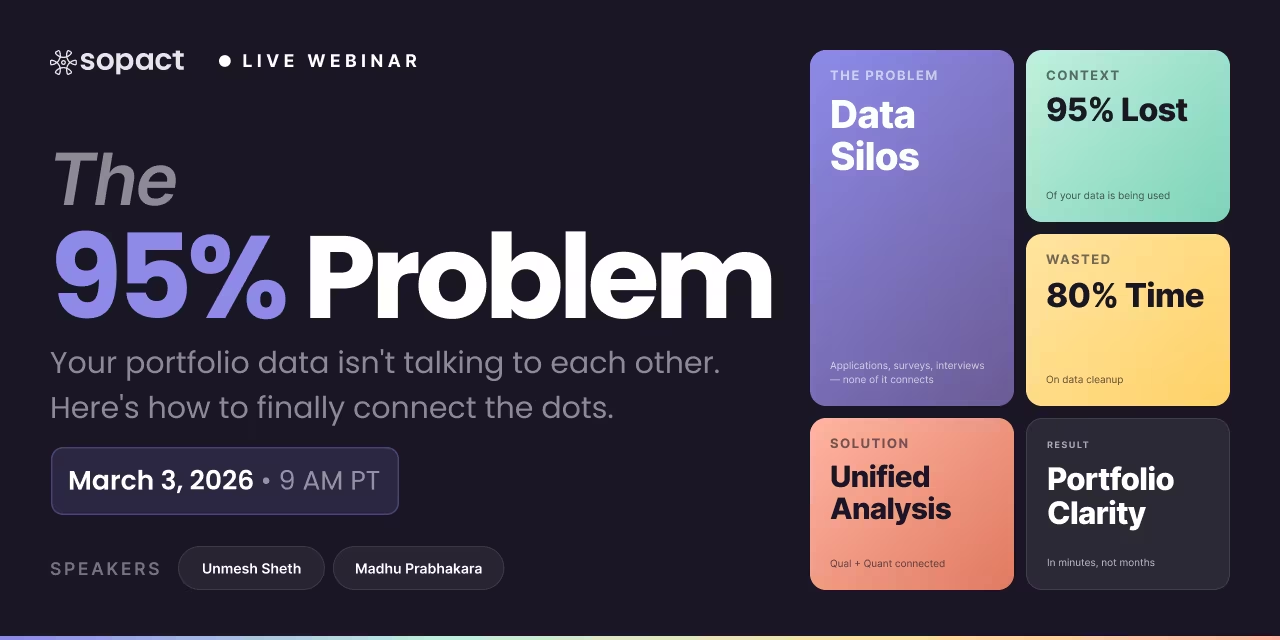
New webinar on 3rd March 2026 | 9:00 am PT
In this webinar, discover how Sopact Sense revolutionizes data collection and analysis.
Compare feedback tools for nonprofits. Google Forms vs SurveyMonkey vs Sopact. Learn why traditional surveys create data fragmentation and 80% cleanup.
Author: Unmesh Sheth
Last Updated:
February 13, 2026
Founder & CEO of Sopact with 35 years of experience in data systems and AI
Most nonprofits collect feedback they can't actually use when decisions need to be made.
Feedback tools should transform how organizations learn from stakeholders—turning raw responses into actionable insights that drive program improvements, donor engagement, and measurable impact. Yet most platforms still treat data collection as a one-time transaction rather than an ongoing conversation. They capture snapshots but miss the continuous narrative. They count responses but lose the individual stories behind the numbers.
The real challenge isn't collecting feedback—it's collecting feedback that stays clean, connected, and analysis-ready from day one. Traditional survey tools like Google Forms and SurveyMonkey make it easy to launch a questionnaire. What they don't solve is the 80% of work that comes after: cleaning duplicate entries, reconciling disconnected data sources, manually coding open-ended responses, and spending weeks (or months) preparing data before you can extract a single insight.
This fragmentation creates a predictable pattern. Program teams collect baseline data. Months pass. Follow-up surveys use different tools or formats. When it's time to measure progress, analysts discover that participant IDs don't match, qualitative responses sit in separate documents, and quantitative metrics can't be reliably linked to individual stakeholders. The result? Organizations waste countless hours on data cleanup instead of program improvement.
Clean feedback collection means building systems where stakeholder data remains accurate, connected, and continuously valuable—from the moment someone submits their first response through every subsequent interaction. It means eliminating duplicate records through persistent unique IDs. It means enabling stakeholders to update their own information via personalized links. It means integrating qualitative narratives with quantitative metrics so you can understand not just what changed, but why.
Let's start by examining why most feedback systems still break long before analysis even begins—and what separates tools that collect data from platforms that enable continuous learning.
Compare survey tools, CRM platforms, and AI-powered feedback systems designed for impact measurement
Time Spent Cleaning Data After Collection
Most nonprofits use multiple tools to collect feedback. Google Forms for surveys. Excel for tracking. A separate CRM for contacts. Email for follow-ups. Each tool creates its own data silo.
When you need to measure program impact, you discover that participant #127 in your intake form doesn't match participant #203 in your follow-up survey. Email addresses have typos. Names are spelled differently. You spend weeks manually connecting data instead of analyzing it.
No persistent IDs: Each survey creates new records. No automatic way to track the same person across multiple touchpoints.
Disconnected systems: Survey data lives separately from your CRM, program management system, and interview transcripts.
One-way data flow: Once someone submits a response, you can't send them back to correct errors or add missing information.
Manual analysis required: Open-ended responses sit in spreadsheets. Someone has to read hundreds of text fields and manually code themes.
Traditional survey tools make it easy to create forms and collect responses. But that's only 20% of the actual work. Here's what happens next:
Export multiple CSV files. Find and merge duplicate records. Fix typos. Reconcile mismatched IDs. Standardize inconsistent entries.
Combine survey responses with CRM data. Match pre and post assessments. Link qualitative feedback to quantitative metrics.
Read hundreds of open-ended responses. Identify common themes. Code responses against your framework. Create summary categories.
Export data to Excel or BI tools. Create charts and tables. Write narrative summaries. Format for stakeholders. Share static PDFs.
The result? By the time you generate insights, your program has already moved forward. You're reporting on what happened months ago, not learning in real-time.
There's a critical difference between tools designed for one-time surveys and platforms built for ongoing stakeholder engagement.
Clean data at source: Every stakeholder gets a unique ID from their first interaction. All future responses automatically connect to the same person.
Bidirectional updates: Send unique links that let stakeholders view and correct their own data. Data quality improves over time instead of degrading.
AI-powered qualitative analysis: Extract themes, sentiment, and insights from open-ended responses in minutes. No manual coding required.
Real-time reporting: Generate live reports with plain English instructions. Share links that update automatically as new data arrives.
Traditional tools treat open-ended responses as unstructured text. You export to Excel and manually read through hundreds of responses. AI-powered feedback systems transform qualitative data into quantifiable insights automatically.
Extract specific information from text, documents, or interview transcripts. Apply the same criteria consistently across hundreds of responses.
Example: You collect feedback asking "How confident do you feel about your job skills?" Instead of reading 200 responses manually, the system extracts confidence levels (low/medium/high), identifies specific skills mentioned, and flags concerns requiring follow-up.
Generate plain-language summaries of each person's complete journey across all touchpoints.
Example: "Mid-career professional from rural area. Started with low confidence (3/10). Showed rapid improvement after peer mentoring. Current confidence (8/10). Primary barrier: transportation access."
Analyze entire columns of data to surface common themes, correlations, and outliers.
Example: "What themes appear most frequently across 200 responses about program challenges?" The system identifies that 40% mention time constraints, 25% cite technology barriers, and 15% report lack of peer support.
Create comprehensive reports with plain English instructions. Combine quantitative metrics, qualitative themes, and participant quotes automatically.
Example: "Generate an executive summary showing confidence growth by demographic group, include supporting quotes, and recommend program improvements." Done in 5 minutes instead of 5 weeks.
Different nonprofits have different feedback needs. Here's how to choose based on your specific situation:
Best for: Simple one-time surveys, volunteer signups, event registration
Completely free tool from Google. Easy to create basic surveys and forms. Responses go directly to Google Sheets.
Best for: Program evaluation surveys, donor feedback, annual assessments
Popular survey platform with templates and basic analytics. Offers nonprofit discounts on premium plans.
Best for: Organizations already using HubSpot CRM for donor management
CRM platform with integrated survey features. Good if your contacts are already in HubSpot.
Best for: Large nonprofits needing advanced analytics and research features
Enterprise feedback platform with powerful analytics. Expensive but comprehensive.
Best for: Nonprofits measuring program impact with ongoing stakeholder feedback
AI-native feedback platform designed specifically for impact measurement. Combines clean data collection with automated qualitative analysis.
Let's compare how different tools handle a realistic scenario: measuring confidence growth for 100 participants in a 6-month training program.
From months to minutes: What traditionally takes 6-8 weeks of data cleanup and analysis happens automatically in real-time.
From fragmented to connected: Every piece of data about each participant stays connected through unique persistent IDs.
From manual to automated: AI handles the qualitative analysis that previously required teams of human coders.
From static to living: Reports update continuously as new data arrives instead of being frozen snapshots.
If you're measuring change over time with the same people, you need unique persistent IDs. Traditional survey tools don't provide this.
If open-ended responses are critical to understanding impact, you need AI-powered analysis. Manual coding doesn't scale.
If decisions need real-time data, you need live reporting. Static reports from traditional tools arrive too late.
If you can't spend weeks cleaning data, you need automated data quality features built into collection.
Traditional feedback tools (Google Forms, SurveyMonkey) work well for simple one-time surveys. They're free or cheap, easy to use, and get you started quickly. But they create data fragmentation that makes continuous learning impossible.
Enterprise platforms (Qualtrics, Medallia) solve technical problems but create budget and complexity problems. They're powerful but expensive, require IT support, and take months to implement.
Next-generation AI-powered platforms (Sopact) eliminate the 80% bottleneck. They keep data clean from the start, automatically connect all stakeholder interactions, analyze qualitative feedback in minutes instead of months, and provide real-time insights that actually inform program improvements.
The choice depends on your specific needs. If you just need quick donor surveys, stick with free tools. If you're measuring program impact and need to understand how stakeholders change over time, you need a platform designed for continuous feedback and real-time learning.
Sopact Sense is designed specifically for nonprofits measuring impact. Clean data collection. AI-powered qualitative analysis. Real-time reporting. Live in one day.
See how it works: Visit www.sopact.com or schedule a demo to see the platform in action.
Common questions about choosing and using feedback tools for impact measurement
Google Forms is the best free feedback tool for simple one-time surveys and basic data collection. It's completely free with unlimited responses, easy to learn, and integrates well with Google Sheets. However, it lacks advanced features like tracking participants over time or analyzing qualitative responses automatically.
Traditional survey tools like Google Forms and SurveyMonkey create separate datasets for each survey with no automatic way to connect responses from the same person. When you send baseline and follow-up surveys, you manually match participants using email addresses or names, which often have typos or variations. This fragmentation means 80% of your time goes to cleaning and connecting data instead of analyzing it.
AI-powered tools like Sopact automatically extract themes, sentiment, and insights from open-ended text responses without manual coding. Instead of reading hundreds of responses and manually categorizing them, you provide criteria (like "extract confidence level" or "identify barriers mentioned"), and the AI processes all responses consistently in minutes. This transforms weeks of manual qualitative analysis into automated real-time insights.
Persistent unique IDs are permanent identifiers assigned to each stakeholder from their first interaction with your system. These IDs automatically connect all future responses—baseline surveys, follow-ups, program updates—to the same person without manual matching. This eliminates duplicate records, allows you to track individual progress over time, and ensures data stays clean and connected throughout the entire program lifecycle.
Use Google Forms if budget is limited and you need very simple surveys without complex logic. Use SurveyMonkey if you need professional templates, skip logic, and better reporting features and can afford $30-100/month. Both create separate datasets per survey, so neither is ideal if you need to track participants over time or do extensive qualitative analysis.
Google Forms and SurveyMonkey can be set up in hours but require weeks of manual data cleanup and analysis afterward. Enterprise platforms like Qualtrics take 3-6 months to implement and require IT support. AI-powered platforms like Sopact can be live in one day with automated data quality and real-time analysis built in from the start.
Basic survey tools collect one-time responses in separate datasets with no connection between surveys. Continuous feedback systems maintain persistent stakeholder profiles with unique IDs, automatically connect all interactions over time, enable stakeholders to update their own information via unique links, and provide real-time insights as data arrives. The difference is between static snapshots and living stakeholder relationships.
Traditional tools keep qualitative responses (open-ended text) and quantitative metrics (ratings, scores) in separate columns requiring manual analysis. Next-generation platforms like Sopact automatically combine both data types—showing you not just that confidence increased from 3 to 8, but also the participant's explanation of what drove that change. This integrated view provides context that numbers alone cannot reveal.
Sopact combines enterprise capabilities with simple implementation and affordable pricing specifically designed for impact measurement. Unlike SurveyMonkey, it maintains persistent unique IDs and connects all stakeholder data automatically. Unlike Qualtrics, it's live in one day (not months), doesn't require IT support, and costs significantly less while providing AI-powered qualitative analysis that transforms manual coding work into automated real-time insights.
Invest in advanced feedback tools when you measure program impact over time with the same participants, collect significant qualitative feedback that's time-consuming to analyze manually, need real-time insights rather than quarterly reports, or spend excessive time cleaning and connecting data across multiple surveys. If 80% of your team's time goes to data preparation instead of analysis and program improvement, you need better tools.



